When we suspend an electronic device we are not turning it off at all since it will be in a "dream" phase. While our device sleeps it is not consuming the same as in full operation, but it does have minimum consumption, something similar to ourselves. The sleep mode, in principle, helps us to do it faster when we start the media again because it has settings and programs already loaded. Although a priori this seems an advantage, if we extend this moment of lethargy, we can find performance problems.
When we turn off the TV Box S with the remote control, we will see that it goes into sleep mode, that is, it does not turn off at all, leaving the system in an idle state where applications are paused, they have not been closed. If we need to stop our TV Box for a few minutes, it is fine to use this option, but if it freezes for hours we will see performance problems. In addition, if we have current problems, the device could be negatively affected.
Our Xiaomi Mi Box S presents this "problem" and it is that we can only suspend it directly and can find some kind of problem sometimes. Therefore, we will see in this tutorial how we should turn it off if we want to prevent it from going into sleep mode.
How to turn off Xiaomi Mi Box S
Step 1
Normally we know that our Xiaomi Mi Box S is on when we see it on the screen or when the white front light is on.
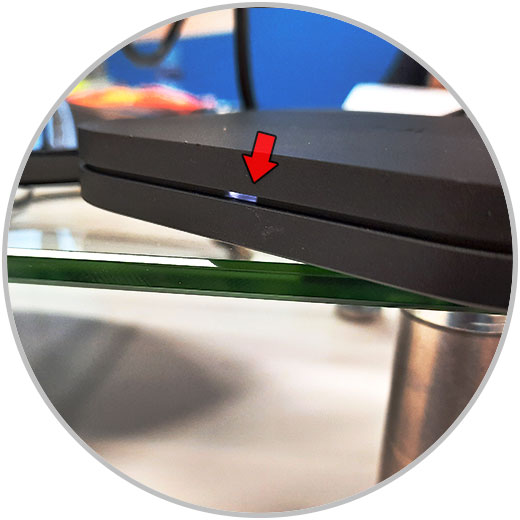
Step 2
To be able to turn off our Mi Box S we will have to resort first to the command where we will find the on and off button.

Step 3
The problem with this as we say is that our TV Box enters a sleep mode, there is no complete shutdown. We see for example that the red rear light stays on as a sign of not being completely off.

Step 4
For this Mi Box the main solution is to disconnect the Xiaomi TV Box from the light by disconnecting the power cable. This way we make sure that it is not plugged into the light.

Step 5
Another useful solution is to have a strip with a safety switch that allows us to control the current, that is, to be able to cut the light or not. So we just have to turn off the button and not have to go disconnecting the power cable of the Mi Box S.

In this way we will prevent our Xiaomi Mi Box S from going into sleep mode and can continue to consume resources no matter how minimal they may be or avoid having performance problems with it.