The Xiaomi Mi Box S is a perfect complement to convert a TV into Smart TV or convert a simple monitor into a TV with multiple functions. Having Android system also on our television means being easier to use if we also have an Android mobile. In this case the Xiaomi Mi Box S is easy to turn off and install applications just like in a phone and the other functions will be practically the same..
Sometimes our devices can present some kind of problem that is not easily solved. It may also happen that you have an easy solution, but we are not able to find it. There are many cases in which we can find ourselves before an element that we are not able to repair. In this case it may be that the Xiaomi Mi Box S is going badly and we want to leave it as new or that we want to give it away or sell it and we have to leave everything by default, the reset here.
We also leave you the necessary steps to be able to make a reset on the Xiaomi Mi Box S and leave it as factory..
To keep up, remember to subscribe to our YouTube channel! SUBSCRIBE
Step 1
The first step will be to enter the "Settings" option in the upper right.
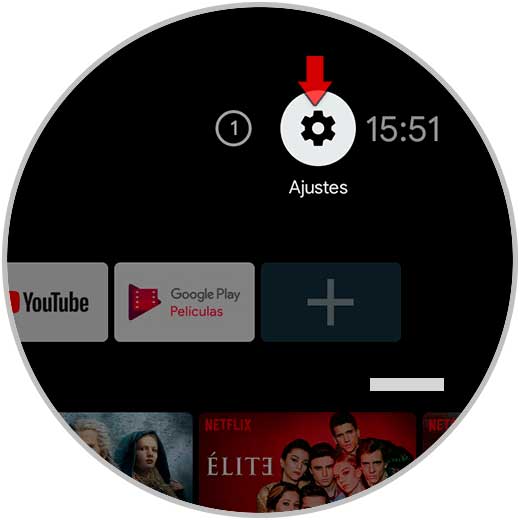
Step 2
Now we enter “Device preferences†by clicking on this option.
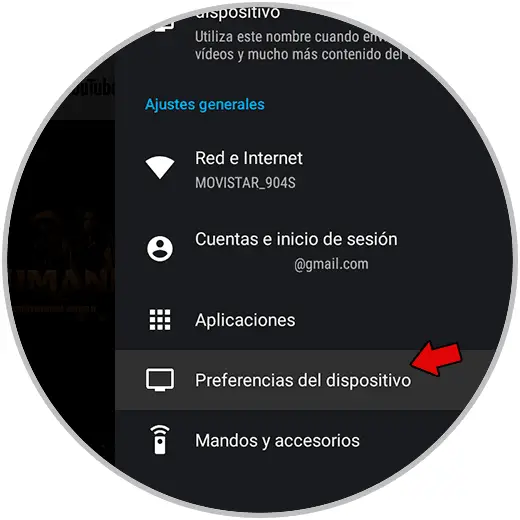
Step 3
Now we enter the option of “Recover†right in the final part of our Mi Box S.
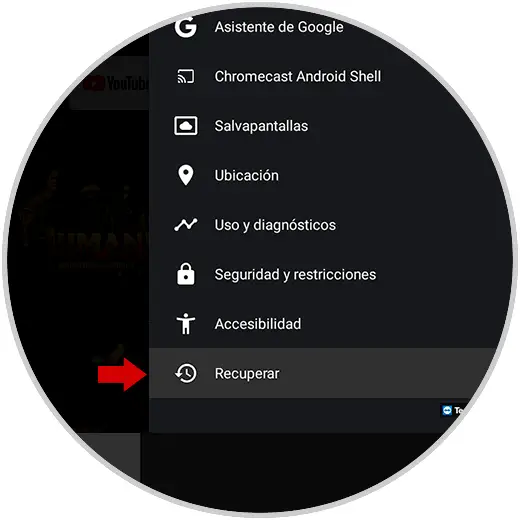
Step 4
In this window we confirm that we want to reset our Xiaomi Mi Box by clicking on “Recoverâ€. Keep in mind that all the data you have stored in your Mi Box S will be deleted, including accounts and settings made.

Step 5
The process of deleting the Mi Box S will begin and the data set as factory default will remain. Confirm the deletion with “Delete Allâ€.
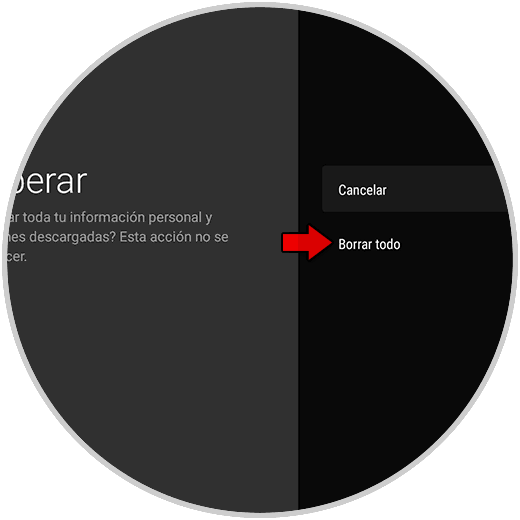
In this way we can leave our Xiaomi Mi Box S as new and factory values ​​are established by completely eliminating our information.