Nowadays mobile phones have become essential devices for most people, since through them you can do many things that could only be done through the computer years ago. That is why the amount of information that we store in them is increasing, making storage space one of the most important features for many users..
However, since we use mobile phones for many things such as photos and videos, in many cases the memory can become full , causing failures in our phone. At this time, the best we can do is delete items or pass all this information to the computer and pay respect to the phone. Resetting the phone can also be very useful on those occasions when we want to leave the phone as it has just left the factory, for example to be able to sell it or give it to another person, but making sure that there is no trace of our information.
How this process is different depending on the model and brand of the device, here are the steps you must follow to know how to reset the Xiaomi Mi Note 10 step by step from the settings or by performing a hard reset..
To keep up, remember to subscribe to our YouTube channel! SUBSCRIBE
1. How to reset Xiaomi Mi Note 10 from settings
To reset the Xiaomi Mi Note 10 from the “Settings†the steps you must follow are as detailed below.
Step 1
The first thing you should do is enter the "Settings" of the phone from the main application screen.
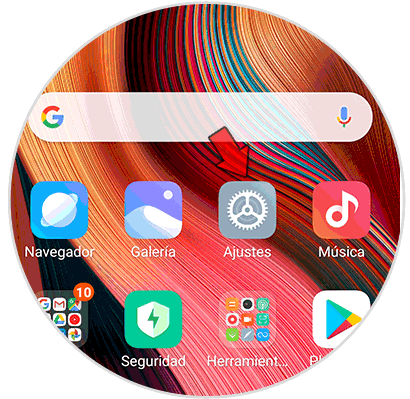
Step 2
You will see several options, but in this case you must select “On the phoneâ€.
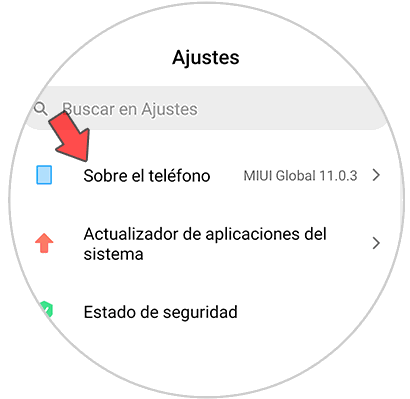
Step 3
In the new screen, you must access the section that says “Backup and resetâ€.
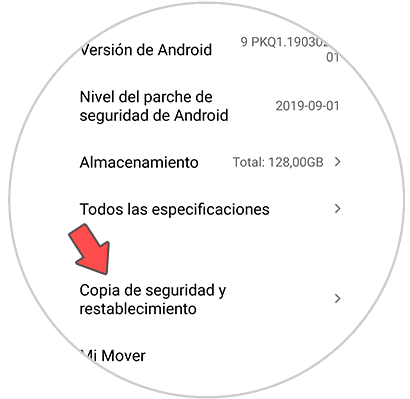
Step 4
The next thing is to scroll to the end of the new screen, to click on "Clear all data".
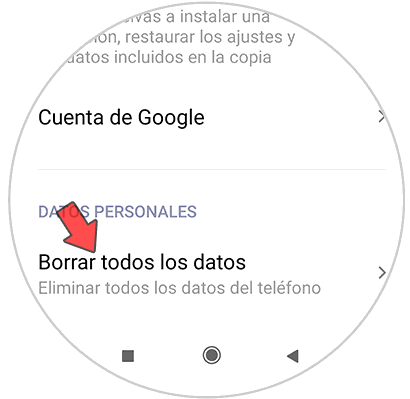
Step 5
Here, you will see the “Reset phone†option at the bottom. Press here.
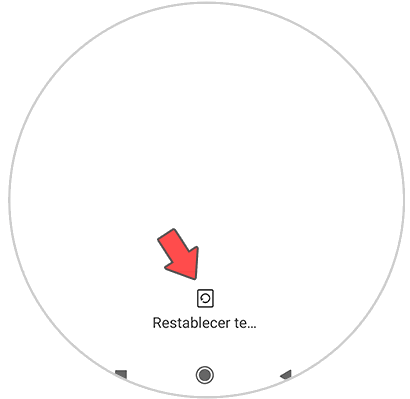
Step 6
To continue with the process, you will see that the screen turns black and a warning appears in which you must click on "Next" to confirm the action.
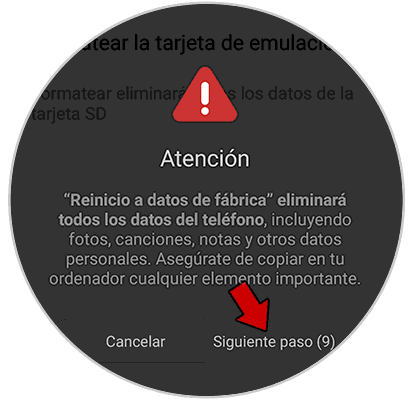
Step 7
Select "Ok" on the new screen to confirm the process and you are done.
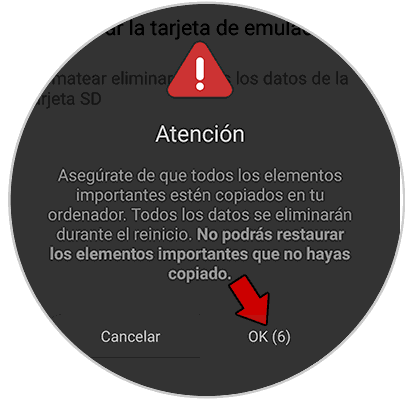
2. Hard Reset Xiaomi Mi Note 10
We may want to perform a hard reset of the phone since we cannot access the settings screen. In these cases, the steps we must follow are the following.
Hard Reset Xiaomi Mi Note 10
- The first thing you should do is turn off the phone.
- First press the "Power" button
- Two seconds later press the "Volume up" button
- A list of options will be displayed, press Wipe, use the volume buttons to scroll and the power button to confirm.
- The next thing you should do is select Wipe All Data.
- You will see that the Hard Reset process begins.
- Now press on back to main menu.
- A pop-up screen will press on Reboot.
- To finish the process, you have to press Reeboot to System and the phone will be restarted.

It is important to know that with this process all the content will be deleted, so it is interesting to make a backup to save all this information.