Smartwatchs have become an indispensable complement for many users who are looking for ease and comfort day by day. Thanks to these gadgets, we can do many things directly from our wrist, without having to access our phone. An example can be reading WhatsApp messages , emails or answering calls. For this it is important that you have a linked phone..
However, smartwatchs offer many more functions that we may not know since they are more hidden or must be activated. It is interesting to know them, because in this way we can get the most out of our watch . The problem is that looking for all of them can take a long time, so here is a compilation with the most hidden tricks or functions that you can find on your Samsung Galaxy Watch Active 2 , so that in a short time it is a professional using it .
Do you dare to meet them? Here we go!
To keep up, remember to subscribe to our YouTube channel! SUBSCRIBE
1. How to watch YouTube on Samsung Galaxy Watch Active 2
From the Samsung Galaxy Watch Active 2 watch you can do a lot of things but did you know that you can watch YouTube videos? This is a function that is not integrated with the phone but we can activate it easily. What you should do is the following
Download the following app on your linked phone from the Galaxy App
Player4YouTube
Once you have it downloaded, you will see the app symbol appear among the applications available on the watch. To watch the videos, click on it and search for the video you want to see in the search engine. Then you can play it..

2. How to find my mobile from Samsung Galaxy Watch Active 2
Many times we leave the mobile in places that we do not remember since we have been for example in different places of the house. In these cases, we can use the functionality offered by the watch to find our phone. For this, what we have to do is enter the applications section. From here we will see the symbol of a magnifying glass which we must press. Once we have pressed it we must confirm that we want to look for our watch. We will see that the search begins and automatically the mobile will start to emit a loud sound. For this we can do it from the clock or from the smartphone itself by clicking on the option to stop.

3. How to activate contact for emergency messages Samsung Galaxy Watch Active 2
This trick is very interesting since you can send an emergency message easily in situations where you need it for some reason. Thanks to this service you can register a contact to be notified in these cases. The steps you must follow are the following.
- Select send help requests.
- Now you can register the contact you want in the section "Send SOS message to"
- Then activate this service in the tab at the top.
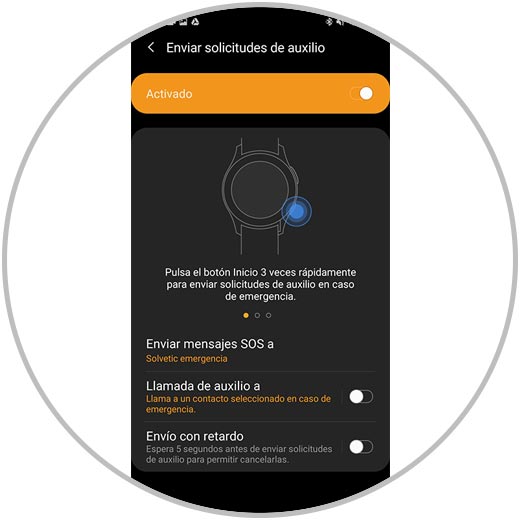
To activate it from the clock, you must give three taps to the side start button and you will see that a red alert appears on your screen. At that time, a message will be sent to the selected contact or a call will be made if we have also activated this tab.
4. How to order an Uber from with Samsung Galaxy Watch Active 2
Today we are in situations where we need to ask for a car to pick us up to go to a place at a certain time. One of the companies most used by users for this service is Uber. What if we could order an Uber directly from our watch? This is possible by following the steps shown below.
The first thing you have to do is download the app from the Galaxy Store
Uber for Gear
Once you have it downloaded, what you should do is set up your account within the app. With the account set up, you can now use Uber on your watch. To do this, look for your logo among the available apps and you can select the collection point..

5. How to put credit card Samsung Galaxy Watch Active 2
Cash has come to a better life for many people, since most of the payments we make every day are through credit cards. With the arrival of NFC to mobile phones the possibilities were multiplied, since we could register our tasks on the phone and pay directly from the terminal. In the case of the Samsung Galaxy Watch Active 2 the options are multiplied, since we will also be able to make payments directly from the watch.
To do this we must follow these steps:
- Now you can pay by accessing the Pay app from the clock

6. How to make screenshot Samsung Galaxy Watch Active 2
There is no doubt that screenshots on the phone is something that many of us do almost daily. We use this service to save content that we have seen on some page, to send some information to our contacts etc. But can we do this on our watch? The answer is yes. To make screenshots, what you should do is the following:
Press the start button and slide your finger from left to right.

Once this screenshot is made, you can access the phone gallery, keep the screenshot pressed, click on the 3 side points and select "Send to phone".
7. How to activate movie mode or water mode Samsung Galaxy Watch Active 2
It is okay to receive notifications on our watch, but it is possible that sometimes we do not want to be disturbed since for example when we are at the cinema or underwater, we do not want any warning on the watch to be activated. For this we can activate the cinema mode or water mode from our phone. The steps are the following.
- Now select the option you want to enable to disable notifications from the watch.

With these tricks, you will be able to get the most out of your Samsung Galaxy Watch Active 2 thanks to these extra features that you can use on your watch. If you know any more, do not hesitate to write it in a comment.