Today, it is important to know the little tricks that can make our mobile device work if it gets locked and does not let us take any action. Faults of this type can be due to the fact that normally in this type of devices we accumulate a lot of information, which results in these devices sometimes being collapsed, for which we can reset the device and return it to factory settings..
But before reaching this point that involves completely eliminating all the information and data from the terminal, there are other less radical options such as clearing the cache or restarting the device. For this reason in this tutorial of TechnoWikis we will explain how to turn off or restart the Xiaomi Mi Note 10 of Android step by step.
For this you will have to follow the steps that we will indicate in the following tutorial and video that you have below:
To keep up, remember to subscribe to our YouTube channel! SUBSCRIBE
1. How to turn off or restart Xiaomi Mi Note 10
To turn off or restart the Xiaomi Mi Note 10 you will have to follow the steps that we will indicate below:
Step 1
Press and hold the “Power†button (second smallest button on the right side of the terminal) until the different options it offers appear.

Step 2
Here you will find both options. Press "Turn off" if you want to turn off the terminal and press "Restart" if you want it to turn off and on again automatically.

Note
If you selected the "Turn off" option, to turn it on again you will have to press and hold the "Power" button again.
2. How to force restart Xiaomi Mi Note 10
If the phone is failing, it does not respond to what we indicate or has simply been caught, a good option will be to force the device to restart completely, which usually results in the blocking of this kind of typical errors . For this you will have to do the following:
Step 1
The first thing you have to do is press and hold the "Power" button. Keep it for a few seconds until the screen of the Xiaomi Mi Note 10 turns black.

Step 2
Once this happens, release the button and now you will see how the phone resets itself.

3. How to force restart Xiaomi Mi Note 10 with the mobile off
Another way to force the terminal to restart will be from the Reboot menu of the terminal, and this can be done with the terminal off if we follow the steps that we will indicate below:
Step 1
The first thing you have to do, with the terminal off, is to press and hold the volume up and Power buttons. Keep both pressed for a few seconds and the screen will turn black. Release the buttons.

Step 2
Now, the Reboot menu will appear. To move through the options of this menu you have to use the volume keys to go up and down, and to select something in particular, press the "Power" button. Select "Reboot."
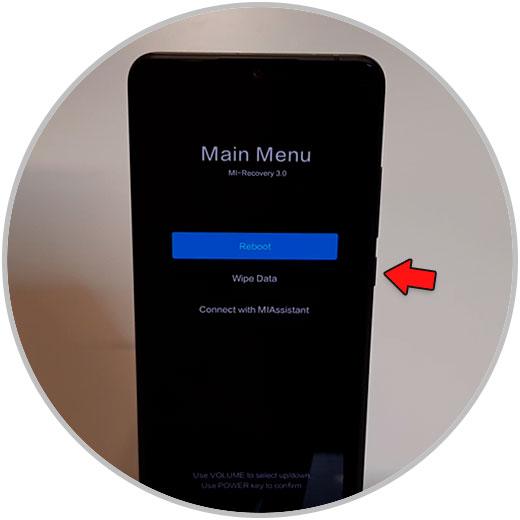
Step 3
On the next screen, use the same method to select “Reboot to system†and you will see how the Xiaomi Mi Note 10 restarts.
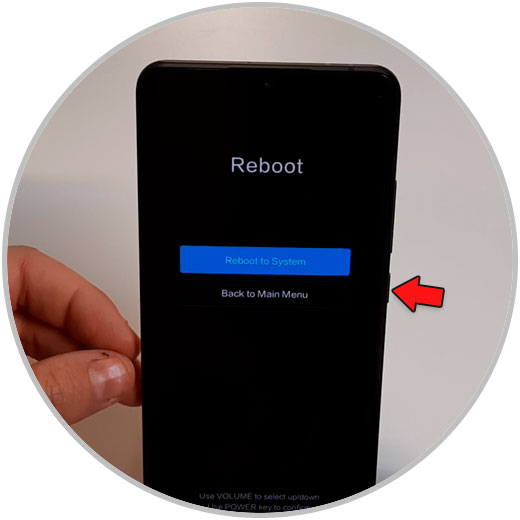
In this way you can restart or force the restart and resolve according to malfunctions in the Xiaomi Mi Note 10 of Android..