One of the functions in which we look more when buying a new mobile phone, is that the camera is of quality. Undoubtedly today most new terminals have high quality cameras so you can take photos and videos in many cases of an almost professional level..
In addition to this content, in the gallery of our phone we find a folder called screenshots, in which are all the screenshots we make with our phone. The screenshots are photos that reflect what appeared on our phone screen at a given time.
This is one of the things that most users want to know how to do as soon as possible, when they change terminals. Since this process may vary depending on the brands and models of the phone, here is how to carry it out on the Xiaomi Mi 10 and Xiaomi Mi 10 Pro ..
1. How to make screenshot Xiaomi Mi 10 and Mi 10 Pro with button s
If we want to take a screenshot on our Xiaomi Mi Note 10 we will have to perform the following steps:
Screenshot on Xiaomi Mi 10 and Mi 10 Pro
- The first thing is to place ourselves on the screen from which we want to make this screenshot.
- Press the "Power" and "Volume down" buttons simultaneously
- A thumbnail will appear with the same screen content. This means that the capture has been made.

2. How to make screenshot Xiaomi Mi 10 and Mi 10 Pro with shortcut
Another option is to make the screenshot from the shortcuts bar.
- The first thing is to place yourself on the screen you want to capture
- Now swipe the screen down
- Select the scissors icon that puts screenshot
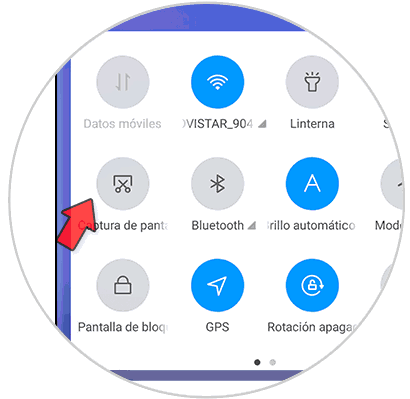
3. How to make screenshot Xiaomi Mi 10 and Mi 10 Pro with three fingers and other shapes
In addition to the options we have just seen, in this Xiaomi we have the possibility of taking screenshots, making some gesture on the phone. To activate this, we must do the following.
Step 1
First enter the "Settings"
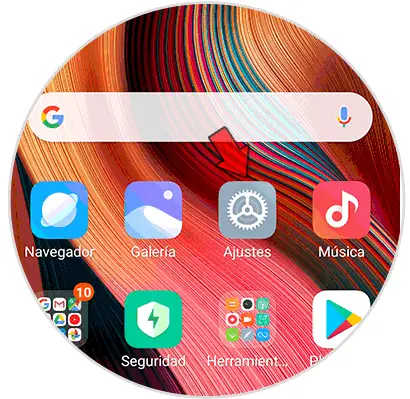
Step 2
Then select “Additional settingsâ€.
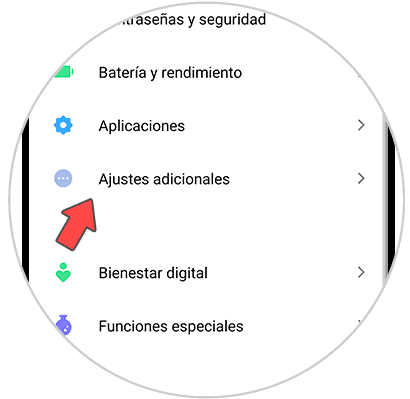
Step 3
The next thing you should do is enter "Button shortcuts".
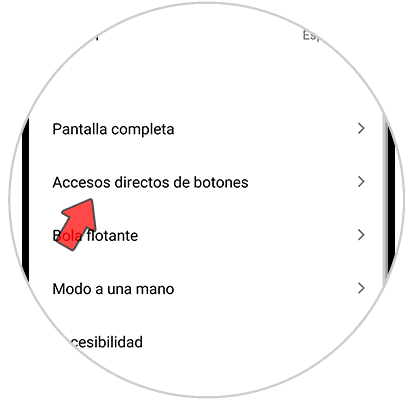
Step 4
You will see an option that says "Take screenshot". Click on it.
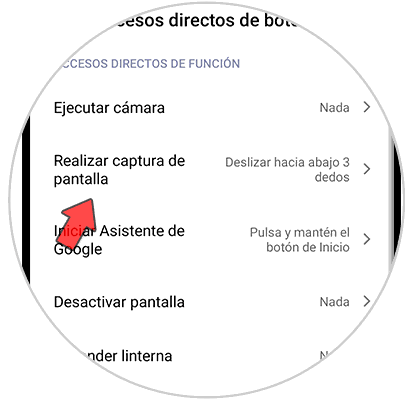
Step 5
Here we can choose the screenshot with the 3 fingers or other options offered.
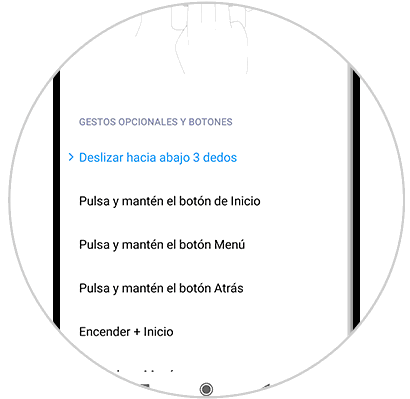
Step 6
Capturing with 3 fingers is a very simple way to take screenshots.
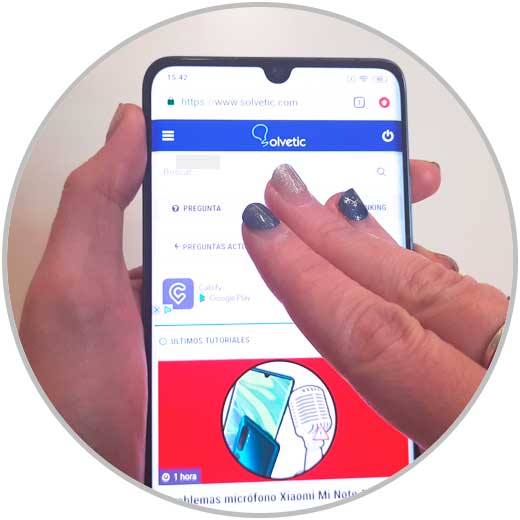
Note
All these screenshots can be found in the photo gallery and in the "Screenshots" folder.
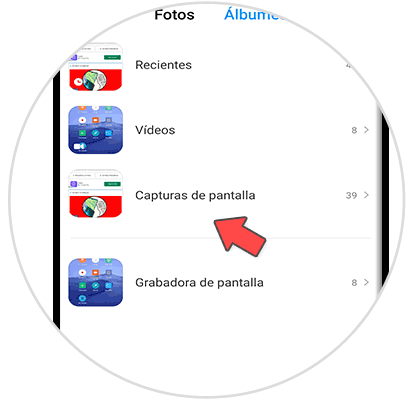
In this way we can make the screenshots we want in the way that most interests us, from our mobile phone Xiaomi Mi 10 and Mi 10 Pro.