The information we store on our phone is growing. Nowadays we have the possibility of being able to do a lot of things directly from the palm of our hand, since thanks to the internet connection the possibilities have increased abysmally..
We look for information from our mobiles and access our social networks or email to manage it. This means that on many occasions we want to save a screenshot with the information that appears on our screen, to be able to access it easily later or to be able to share it with one of our contacts.
That is why we will now explain how to perform a screenshot or screenshot in different ways on the Xiaomi Redmi Note 8 and Xiaomi Redmi Note 8 Pro, since depending on the phone model we have, these steps may vary ..
To keep up, remember to subscribe to our YouTube channel! SUBSCRIBE
1. How to make screenshot of Xiaomi Redmi Note 8 and Redmi Note 8 Pro with buttons
To make a screenshot in Xiaomi Redmi 8 in its different versions, it will be necessary to perform the following steps:
Screenshot
- Position yourself on the text or image you wish to record using the screenshot.
- Simultaneously press the power and volume down buttons for a few seconds until the screenshot is made.
- At the top of the screen of the device you can see the image of the screen in a reduced way.

2. How to make screenshot Xiaomi Redmi Note 8 and Redmi Note 8 Pro from screen
Thanks to the phone's shortcuts, we have another option to take the screenshots.
Step 1
You must use your finger to scroll the screen from top to bottom, so that you can enter the shortcuts.
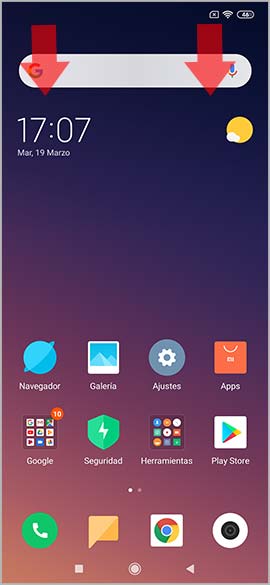
Step 2
A series of icons will be displayed, you must click on “Screen Capture†and in this way you can record the information you want.

3. How to make screenshot of Xiaomi Redmi Note 8 and Redmi Note 8 Pro with three fingers
Redmi Note 8 in its different versions allows you to run the screenshot with the help of your fingers the procedure is very simple and you just have to execute these steps.
With the help of your 3 fingers, cancel, index and half slide the screen from top to bottom, thus achieving the capture process.

Note
At the moment the screen capture is performed automatically, the recorded content is stored in the phone gallery, and these images can also be shared by social networks and emails.
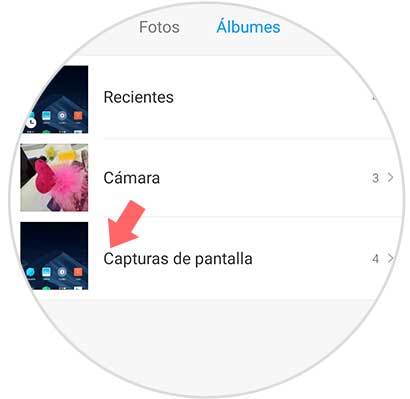
As we have seen, the way to make screenshots in Xiaomi Redmi Note 8 and Redmi Note 8 Pro can be diverse, so that we can choose the one that interests us or is more comfortable at all times..