We use the WhatsApp app to communicate almost constantly as it has become an essential means of communication for many users both personally and professionally. Thanks to this platform, we have the possibility to establish a conversation through chat or calls with people who are anywhere, anytime..
This has made WhatsApp one of the most used apps worldwide by millions of users who connect on it every day. That is why feeling comfortable during use is important for most of us. One of the most important settings is the keyboard . We can configure it by language, the autocorrector, or there is also the possibility of establishing a profile picture behind the keyboard. This is something we can do simply.
Below are the steps you must follow to know how to set a background photo on the WhatsApp keyboard..
To keep up, remember to subscribe to our YouTube channel! SUBSCRIBE
Step 1
The first thing you should do is enter a WhatsApp conversation. In this case it can be any. Once inside you must deploy the keyboard.
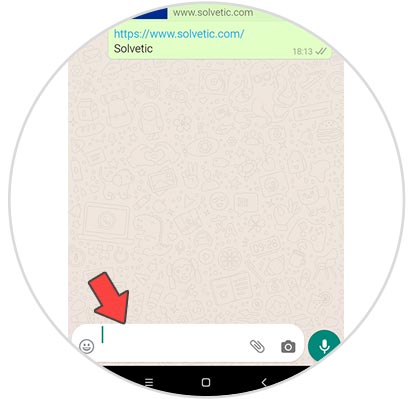
Step 2
The next thing you have to do is select is to select the icon from the palette or an option in the drop-down menu that says "Designs"
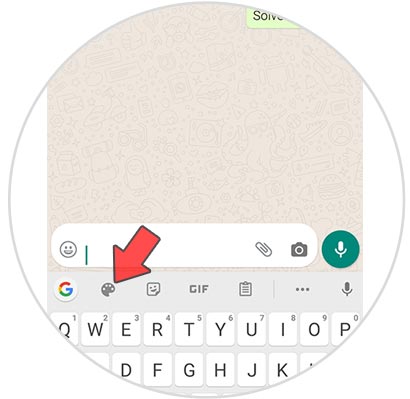
Step 3
Now you will see that different themes appear. If you want to put your own photo or image, select the "+" symbol
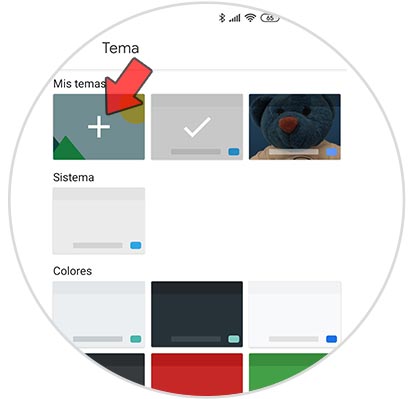
Step 4
Now select from your gallery the photo you want to set on the keyboard.
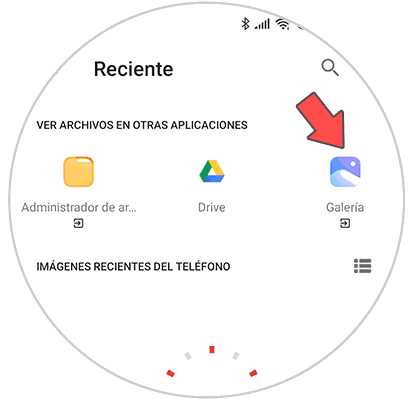
Step 5
You will see that this image appears so that you establish the part that interests you as a keyboard background.
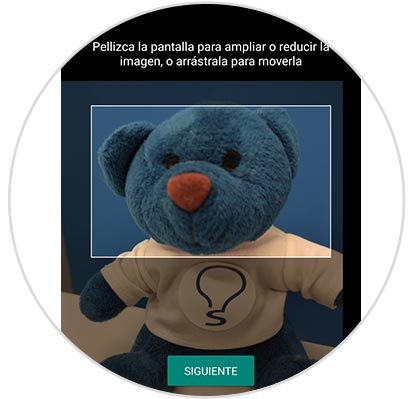
Step 6
On the next screen you can adjust the brightness of the image so that it looks more or less behind the keyboard. When you are at ease, click on "Done"

Step 7
Finally you can access the WhatsApp keyboard and see that the image that you have set in the background has been set.
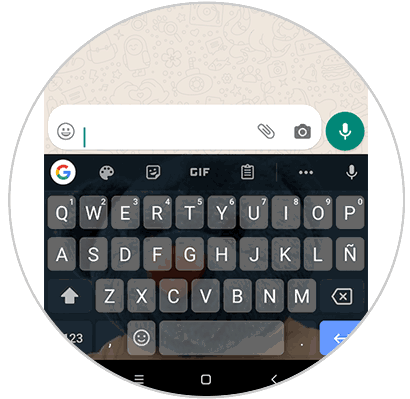
In this way you can have the WhatsApp keyboard customized to your liking and you can change this image whenever you want.