If we want to send a message through our mobile, we will most likely resort to WhatsApp. Undoubtedly this application is the most used worldwide to send messages instantly and easily . Thanks to this type of applications and social networks, communication with different people anywhere in the world has become really simple and not a minute of the day goes by without thousands of messages running through the network..
That is why it seems that we are giving more importance to our profiles in this type of platform, since we want to make a good impression on our contacts and show why not our best face.
In WhatsApp one of the options in which users put more interest, is to select a good profile picture, since it is the presentation to your contacts . The problem is that depending on the size of the photo, the application does not allow us to make it full size..
Here we explain how you can put a photo on your WhatsApp profile without having to crop it following a few simple steps, so that nothing is left out and you can show the full image.
To keep up, remember to subscribe to our YouTube channel! SUBSCRIBE
1. How to put profile picture without cropping in WhatsApp
Step 1
The first thing you should do is enter your photo gallery and select the photo you want to put as a WhatsApp profile without cropping.
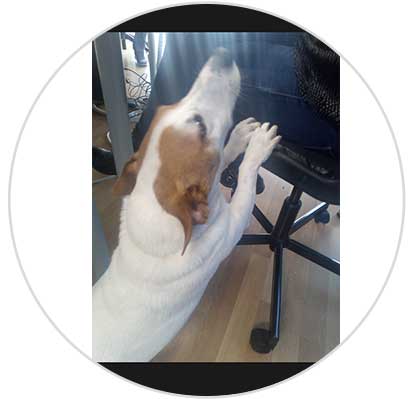
Step 2
Now you must turn it so that it is rotated. Once turned you have to make a screenshot.
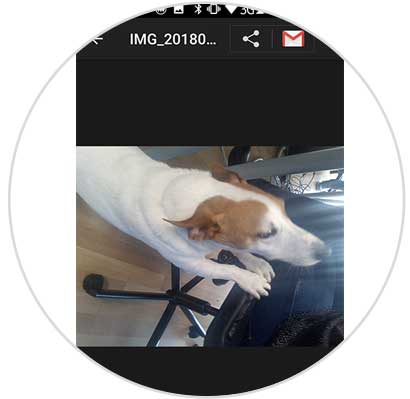
Step 3
Now we go to our WhatsApp profile and select that we want to change the profile picture.

Step 4
We select the screenshot we have made. Once we have it selected, we have to rotate it so that it is in the original position.

Step 6
Now we will see that we can adjust it, only leaving some black edges on the sides.

Step 7
Finally we will see that our image has been published without cropping in our App profile.

2. How to put profile picture without cropping in WhatsApp with InstaSize
Step 1
The first thing to do is access the Play Store and download the InstaSize application.
Instasize
Once we have downloaded the application, we have to upload the image that we want to put in our WhatsApp profile to the app through the “+†symbol..
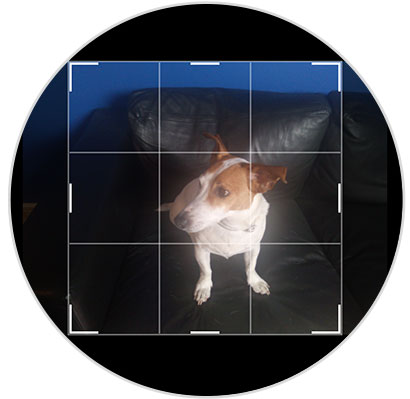
Step 2
Once we have it up we have to select the “frame†option in the options of the bottom bar.
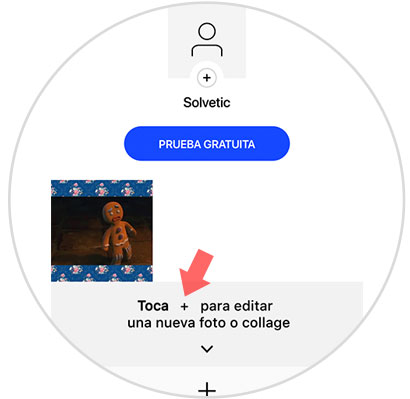
Step 3
Now we must select the frame style that we want to put in our image so that all the frames of this style are downloaded.
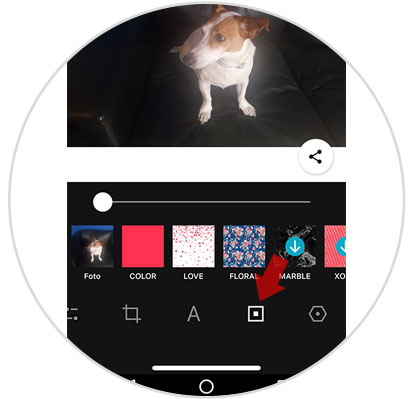
Step 4
Once we have the frames downloaded, we have to select the one we like for our image. We mark it and see how it looks. In case we like it, we select the symbol of the "V".
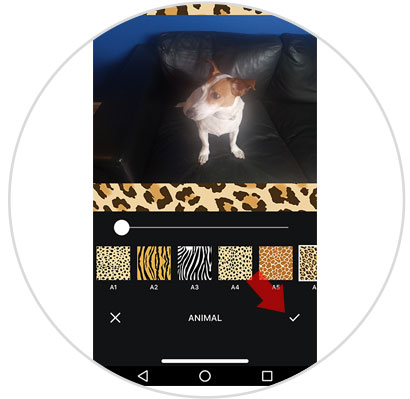
Step 5
Now we must press the share symbol.
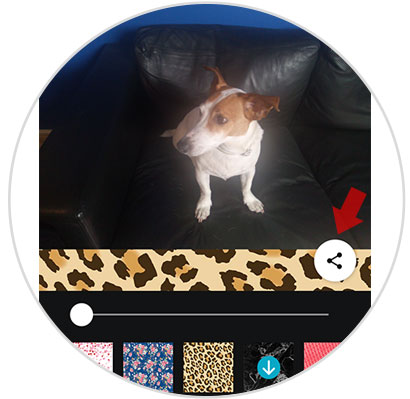
Step 6
Among the options that appear, in this case we have to select “Download in gallery†so that the photo is saved in our phone.
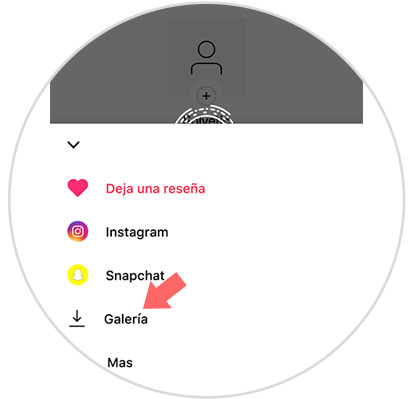
Step 7
Finally we access WhatsApp again and select that we want to change our profile picture. We will see how now it is not trimmed and looks complete.
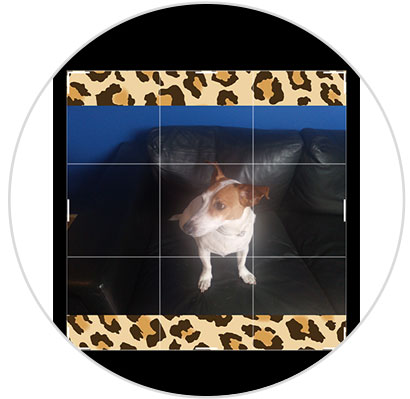
In this way we can put full-size photos on the WhatsApp profile, decorated with the frame that we like the most.