Surely when you take the phone to perform some action on a large number of occasions the application you use or review is WhatsApp. Through WhatsApp chats we exchange lots of messages and files with our contacts every day..
The WhatsApp profile picture is the one we set in our profile to show our contacts, although there are ways to hide it according to people to protect your privacy.
If you want to give your WhatsApp a touch of personalization, a good option is to put a photo that you like as the background of the WhatsApp chats so that you see it when you are sending messages through the application. And it is for this reason that today in TechnoWikis we will explain how to do it step by step in a simple way..
Step 1
Enter the WhatsApp application and once inside click on one of the chats you have open inside.
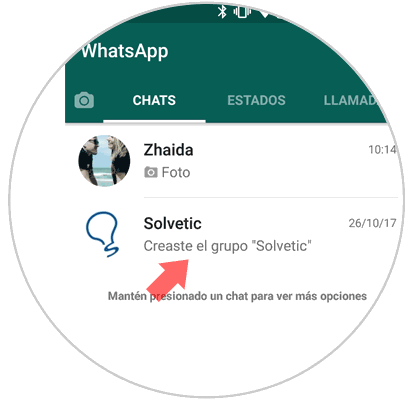
Step 2
Once in the chat press the icon of the three vertical dots located in the upper right corner of the screen through which you will access the settings within the App
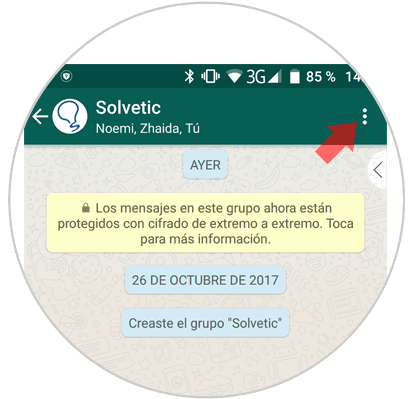
Step 3
A window with various options will be displayed. To continue click on the “Fund†option
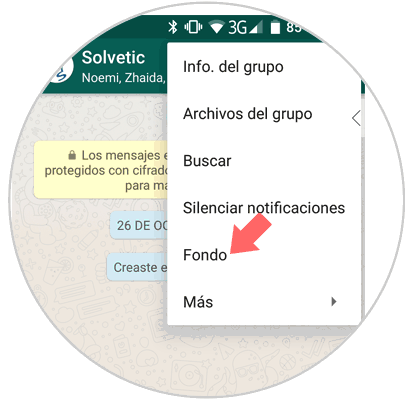
Step 4
Now you will have to choose where you want to extract the image that will serve as a wallpaper on WhatsApp. Click on "Gallery" to choose one of your photos.
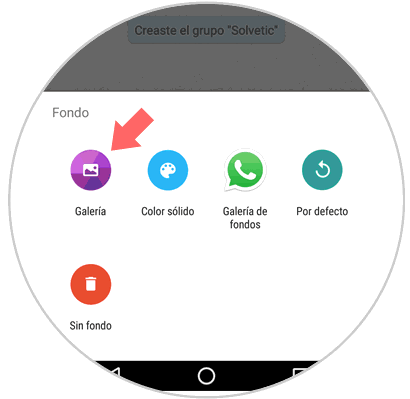
Step 5
Select the image by clicking on it and when you do it will appear in the background of the chat. Click on "Set"

Step 6
This way you will see the image you have selected in the background of your WhatsApp chats.
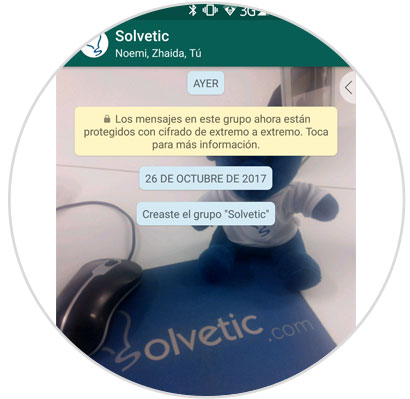
Note
This image will be established as a background in all your WhatsApp chats and not individually in each of them.
It's that simple to change the classic WhatsApp wallpaper for the photo you like best to accompany you in your conversations.