If we want to communicate quickly and easily with someone, we generally turn to instant messaging applications such as WhatsApp. With this App we can communicate with people who are on the other side of the world, just by writing on the screen of our phone in their chat. From WhatsApp we can publish states , send photos and videos and include emojis in our conversations different expressions without having to write anything because as the saying goes, a picture is worth a thousand words..
The use of these emoticons is undoubtedly something very characteristic of the App and that all its users know. However, more and more models have included the platform, and surely on occasion we have gone crazy looking for any of them.
To not go crazy, WhatsApp includes an Emoji search engine so we can find them easily. Next, we explain how to use it so that you never lose a second looking for any of them..
Step 1
The first thing we have to do is enter any of the WhatsApp chats and select the symbol of the face on the top of the keyboard.
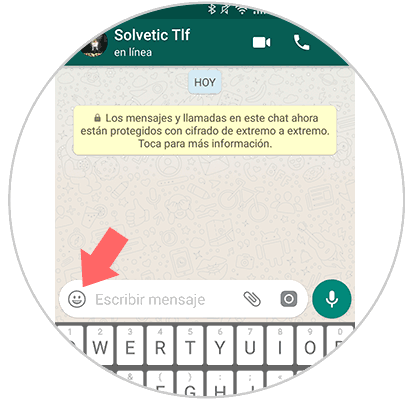
Step 2
Once we have selected this, we will see that a magnifying glass symbol appears at the bottom. We have to click on it.
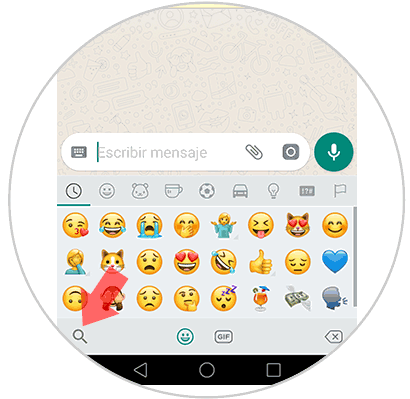
Step 3
Now a search engine will appear in the chat. We have to write that word that refers to the emoji we want to search for related search results.

We will see the results at the top and we can choose the one that interests us. If we have not found it, we can try another related word.
In this way we will find in a simple way those emojis that we want in each moment quickly and easily..