Firefox Quantum is the most current edition developed by Mozilla for its web browser which is integrated with numerous functions designed to facilitate the life and use of each user, speed , compatibility and safety improvements have been added, but one of the most practical developments In recent versions of Firefox it is the ability to quickly search for an open tab from the address bar ..
To carry out these searches, the use of some operators is required, which are responsible for launching the most appropriate results.
TechnoWikis will explain through this tutorial how we can perform these searches completely in Firefox Quantum .
In case of not having Firefox Quantum we can download it from the following link:
Firefox Quantum
Step 1
At the time of writing a word or statement, Firefox Quantum automatically filters the list of tabs, leaving only the tabs that match the term entered active, this is useful by putting the% sign in the address bar and entering the term to search:
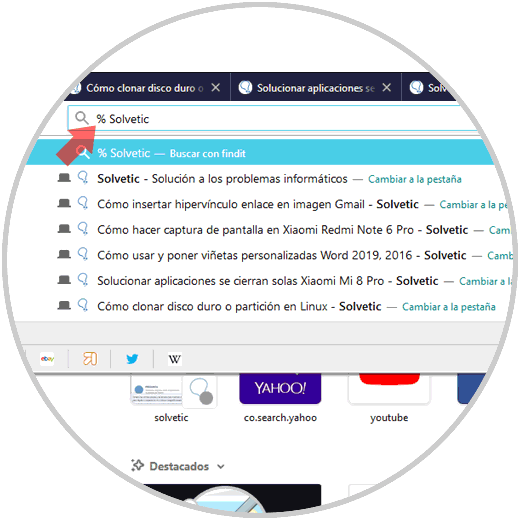
Step 2
We have entered% TechnoWikis and we can see how the results containing this term are launched, in case of having several Firefox windows open, the search will include tabs of all active windows. In case the search is of a specific type of result, such as a marker or a label, it is possible to apply certain search criteria by entering any of the following special characters after each search term in the address bar, separated by spaces:
- We can add the * sign to match the markers.
- We add the + sign to find matches on pages you have tagged.
- We add% to search for pages in the tabs that are currently open that match what has been written.
- The @ sign allows us to search for pages whose web addresses (URLs) match what has been entered.
- With the # sign it will be possible to search for pages whose titles or label names match the search criteria.
- Thanks to the sign ~ we can search matches on web pages.
- With the sign $ it is possible to search for matches in the suggestions.
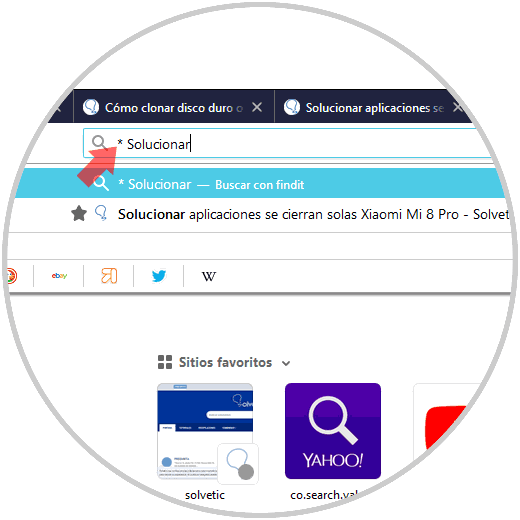
Step 3
Now, if we want to try new functions at the level of management of tabs in Firefox Quantum, we can download the beta version of Firefox Nightly in the following link:
Firefox Nightly
In this new version, a new option has been integrated which has been developed to quickly search for a tab, in this way, if we have opened many tabs, a new List of all tabs button will appear next to the new tab button, when giving Clicking on it will display a menu with all tabs open in Firefox:
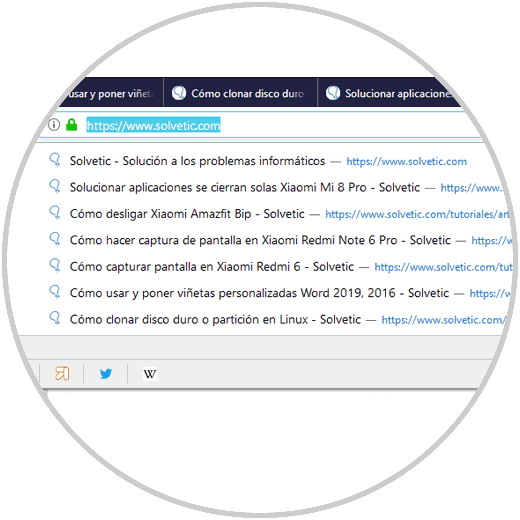
At the bottom we will have the option to search for tabs in both Firefox and terms in multiple global search engines..
In this way, Firefox Quantum provides us with solutions to search for specific terms in open tabs or other available elements.