In a short time we will be receiving the new browser developed by Mozilla, with the name Mozilla Firefox Quantum or Firefox 57 being version 57 of the already known Mozilla Firefox. With this new version of the Mozilla browser we will be facing a renewed interface, new features and, in general, a faster and safer environment..
When using Mozilla Firefox Quantum we will see tabs that open faster, better scrolling and one of its novelties is the Featured section where we find:
- Frequently visited websites.
- Websites marked as favorites.
- Recently visited websites.
This Featured section will be found when opening a new window.
The "Featured" section shows the most recently visited or bookmarked websites. This can be quite useful for some users since it allows knowing the web pages that have been visited.
Mozilla Firefox Quantum is available for download at the following link:
Mozilla Firefox Quantum
As we previously mentioned the web pages you have visited you will see them in the lower area of the sites, but we have the possibility of seeing it in new tabs or if we do not want to see them, another option that we must take into account so that previously visited websites do not appear would be to disable the Highlights section of the new Firefox 57 or later tab..
As seen in older versions of Firefox, Firefox 57 also offers many options to customize the default appearance of the browser. We can easily remove a single highlighted website or the "Featured" section from the new tab page.
When we open a new tab we will see the "Highlights" section as you can see in the following image:
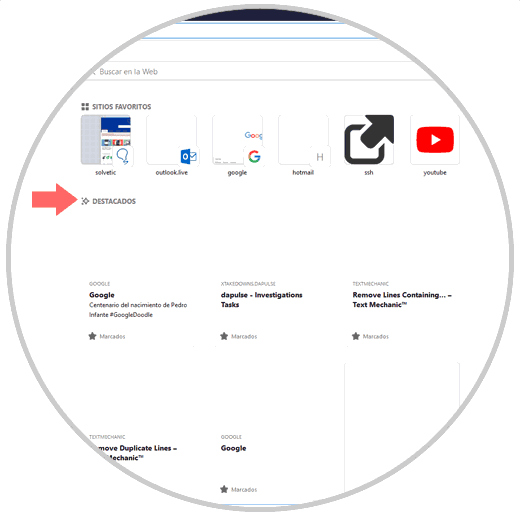
1. How to delete a specific website from Featured
For this process we will move the mouse cursor over the mosaic of the website in the "Highlights" section to see three points in a circle. Click on the three dots icon and then click on the "Discard" option to remove the website from the "Highlights" section.
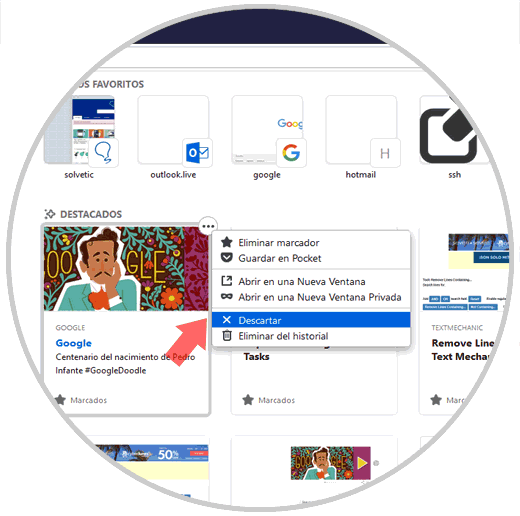
Note
If we want to remove the site from the Firefox website history, click "Remove from History" to also remove the URL from the browsing history.
2. How to remove the Featured section from Mozilla Firefox Quantum
In case we do not want to delete site by site, we can choose to delete the entire browser section.
The process is quite simple, for this we open a new window in Firefox 57 and click on the gear icon in the upper right and the following options will be displayed:
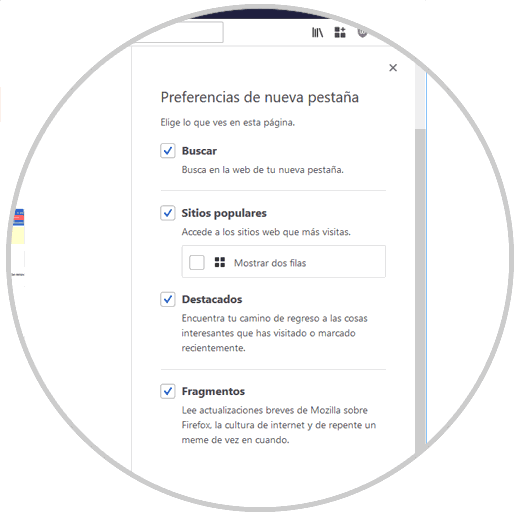
There, just deactivate the "Featured" box and we will see that this section of the browser is automatically removed:
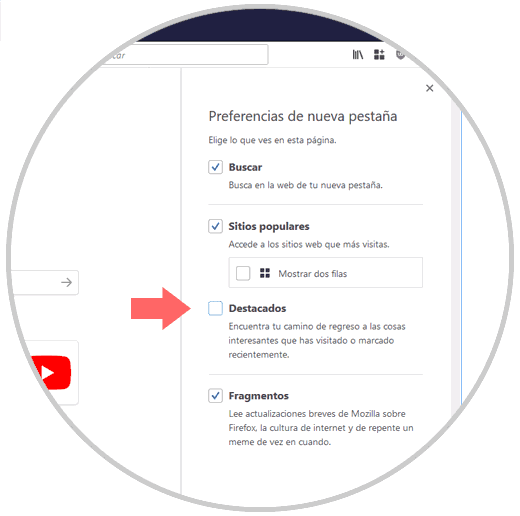
It's that simple we can delete a website or the entire Featured section in Firefox 57 or Quantum..