Each operating system has its own file manager thanks to which all files and folders that we create on the system can be managed dynamically and simply..
In the case of macOS High Sierra, when we sort a directory by name through the Finder, we can see that the files and folders are arranged side by side according to the alphabetical order of their names, but it is not useful when we have large quantities of files and folders there.
Finder has a function which allows us to keep the folders at the top of a list of directories sorted by name and once this is configured, all folders will first appear in any directory sorted by name, regardless of how the type is of order of these folders, by list, icon, column, etc.
This function can only be found from macOS version 10.12..
TechnoWikis will analyze how to apply this configuration and enjoy a better order of our files and folders.
Step 1
To start, we will open the macOS High Sierra Finder and there we will click on the Finder menu where we will select the "Preferences" option:
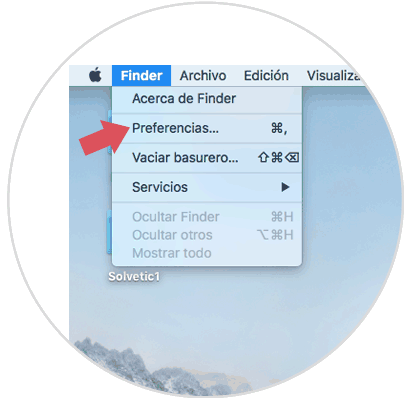
Step 2
The following window will be displayed where we go to the "Advanced" tab and check the "Keep folders at the top when sorting by name" box. We can leave the macOS High Sierra preferences menu.
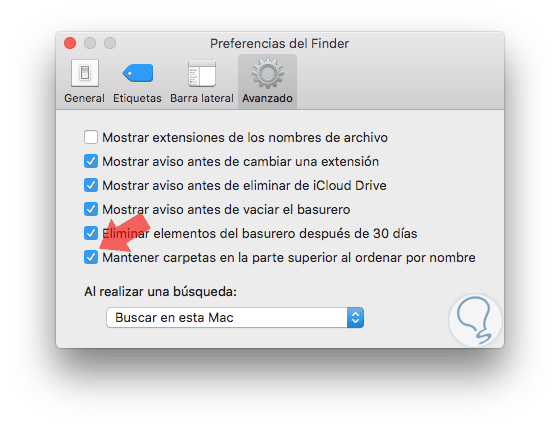
Step 3
Now from the Finder, when we select the option to sort any directory by name, we can see that all the folders in that directory will always be located at the top:
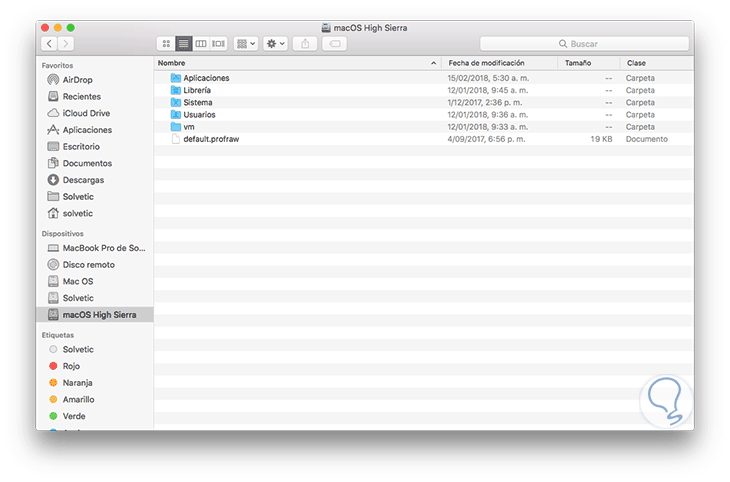
It's that simple to make use of this function in macOS High Sierra to enjoy a better organization of our folders..