Nowadays social networks have become a means of communication for many people since through these platforms, we have the possibility of communicating with anyone even though they are thousands of kilometers away..
Without a doubt, the king of instant messaging is WhatsApp, and it is probably one of the essential applications for almost most Smartphones.
However applications such as Skype or Facebook also have chats, and conversations through these platforms are also frequent. That is why among so many chats, you may have needed to search for a specific word in the conversations on occasion..
Here’s how to find keywords in apps like Skype and Facebook.
1. How to search for words in Skype conversations
Step 1
The first thing we have to do if we want to search for a keyword in a particular conversation in our Skype chat, is to enter it. Once here, we have to select the search engine from the top.
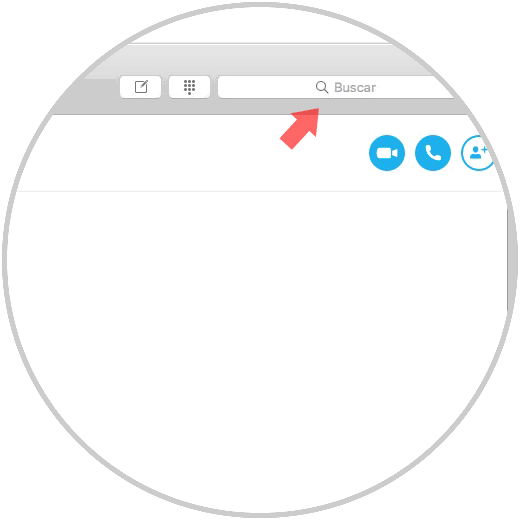
Step 2
Now we must write that word we want to look for
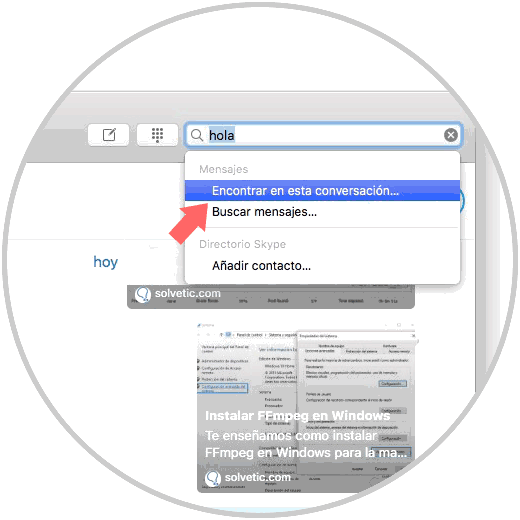
Step 3
We will see that some arrows appear on the side that we can go up and down to find all the parts of the conversation in which the keyword we have searched appears.

Note
In the case that we want to search for a word but in all conversations, we have to place ourselves on the main screen and follow the same process but in this case select "Search for messages".
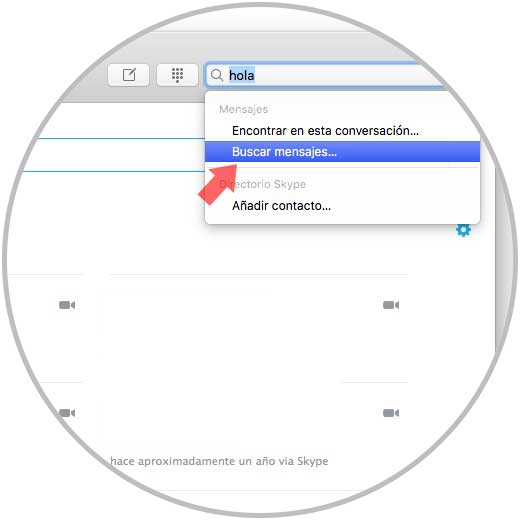
2. How to search for words in Facebook conversations
In case we want to search for keywords in Facebook conversations, we have to follow the following process.
Step 1
The first thing we have to do is enter the Facebook Messenger App. Once here, we will see that "Search" appears at the top.
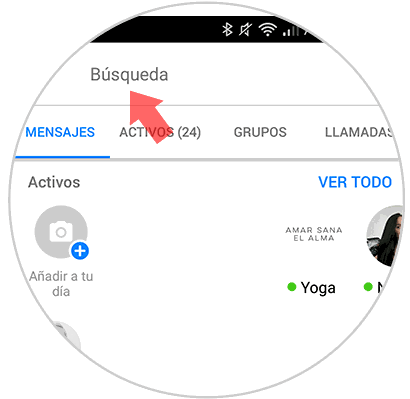
Step 2
Next we must write at the top the word we want to search and select "Search messages".
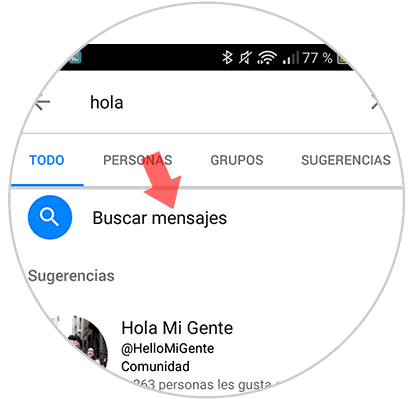
Step 3
On the next screen we will see all the conversations that contain the word we have written. We have to select the chat that interests us.
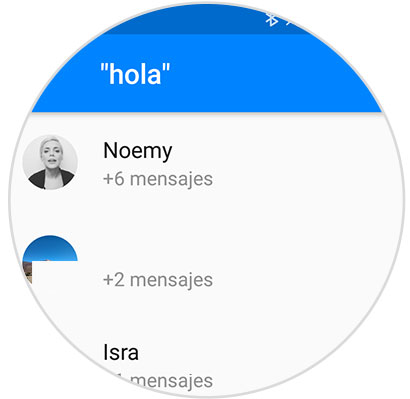
Step 4
Now we will see the dates of these messages. We enter the one that interests us, and we can this content.
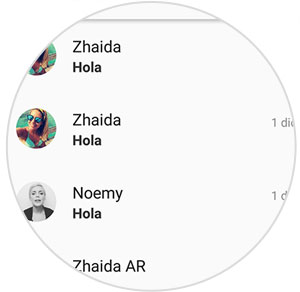

In this way we will be able to find at what moment of the conversation we talk about a topic or when it is the date of an event that we have forgotten for example..