The use of browsers has become a daily task since from there we access numerous web pages, study or work platforms and allows us to obtain thousands of data from various sources. Therefore, it is key that we know the way in which we can search for words Mac Safari or another browser. This occurs because on many occasions we must detect where a specific word is to support our search , so we will see how to find words in some of the most popular browsers of today such as Google Chrome, Mozilla Firefox and Safari on macOS..
For all this we will simply use the key combination Ctrl + F (in the case of Windows systems) or the Command + F keys (in macOS systems), the letter "F" refers to Find. Searching for a Mac word when we want to search for words on a Mac web page is easy from any browser and today we will see it.
We also leave you the video tutorial to be able to search for a word on a Mac web page in Safari or Chrome..
To stay up to date, remember to subscribe to our YouTube channel! SUBSCRIBE
1. Search Chrome words
Step 1
For this we access the website and by combining the Ctrl + F keys we enter the desired term in the search box and we will automatically see the number of words that match that term:
Ctrl + F
Step 2
There we can use the side arrows to go to the next or previous word found.
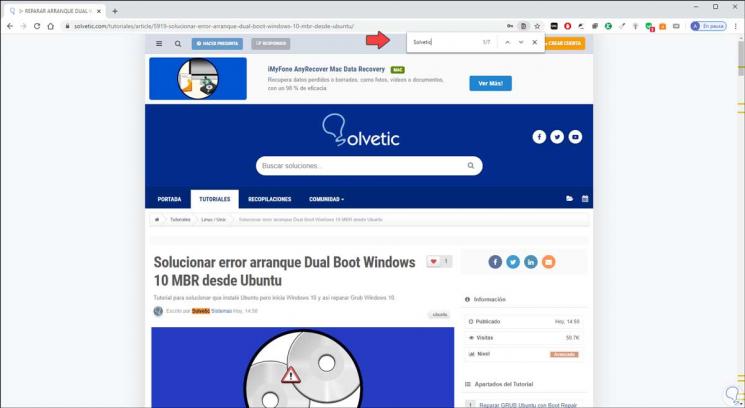
2. Search for words Firefox
Mozilla Firefox offers us a slightly more complete design than other browsers since when using the Ctrl + F keys.
Step 1
At the bottom we enter the word to search, but in addition to this it offers us alternatives such as:
Ctrl + F
- Highlight all the terms found
Step 2
When entering the term we will see the coincidences of said term. We can use the direction arrows to find the matching terms.
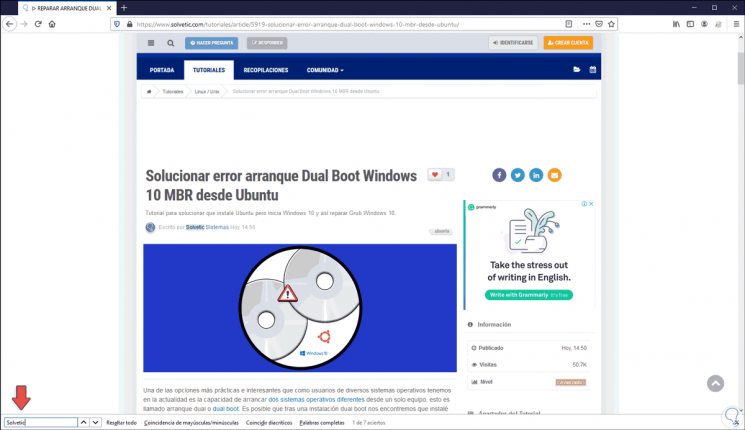
3. Search for words Mac Safari
In the case of Safari we find the full results of how many matches have been detected, there we use the Command + F keys and in the search field we enter the term to search, then we will see the number of words found and we can go to them with the arrows of direction:
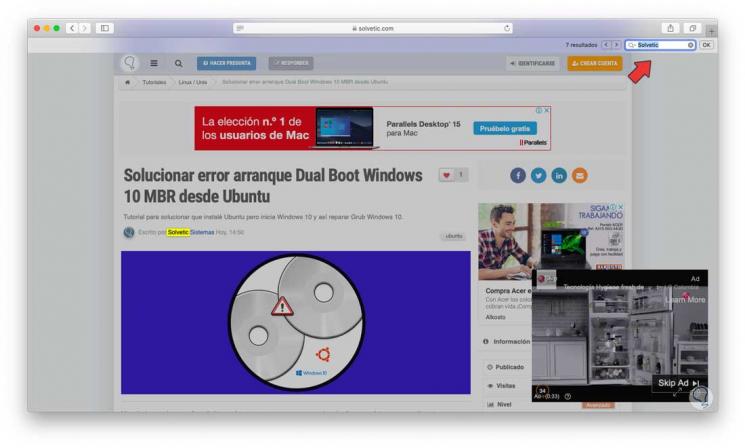
With this simple method we can search for a word on a desired Mac Safari or Chrome PC web page in the main current browsers.