When we browse the internet, a record of all those websites that we are visiting is stored. This is what is known as browsing history, and that allows us to quickly access the same website that we have already visited thanks to the storage of cookies..
This can be beneficial in many occasions, but perhaps not so much in others since we have visited certain websites that for certain reasons we do not want anyone to know and we do not want them to appear in the history . One of the options we have is to erase the history completely, but perhaps we do not want to do it since if we want to have a record of all the other pages that we have been visiting.
That is why we will explain how to delete only those websites that we do not want to appear in the history of Safari on Mac, and thus leave only those that interest us. To do this we must follow the following steps..
Step 1
The first thing we should do is open Safari on our Mac and in the top menu select the "History" tab and in the "Show all history" drop-down menu.

Step 2
In the new window that will open, we can see a summary of all the websites visited. Now we must get on top of those websites that we want to delete and select with the right mouse button. In the drop-down menu we have to click on "Delete".
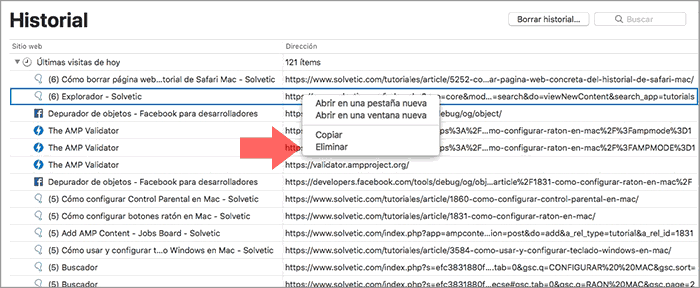
In this way we will have eliminated those that we do not want to be appealing in our search history. This function can be very useful in case we want to store only those pages that interest us. Remember that another option you have so that there is no record of the websites you visit, is doing so through private browsing.