WhatsApp is one of the applications that is most used today to communicate both with people who are in the other part of the world and with those who are in the next room. There is no doubt that it has become an essential platform for many since the possibilities it offers are really useful and free..
Through it we can send messages , photos and videos but we can also make calls and video calls directly from the app. This makes its uses multiply. As we have just said, thanks to this service we can communicate directly and quickly with anyone , which means that there are no borders in this regard. However, we may need to establish a conversation with people who do not speak our language, and this makes communication difficult. Thinking about this, WhatsApp has incorporated the possibility of translating in real time what we want to see in the conversation and see this translation in parallel on the keyboard.
It is certainly a very useful process, so here are the steps you must follow to know how to do this in your WhatsApp account..
To keep up, remember to subscribe to our YouTube channel! SUBSCRIBE
Step 1
The first thing you should do is enter the chat where you want to do the translation and delegate the keyboard.
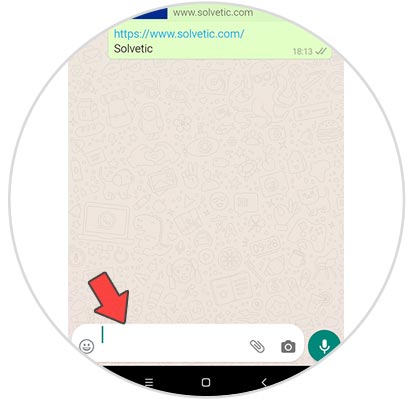
Step 2
Now you have to select the icon of the three points.
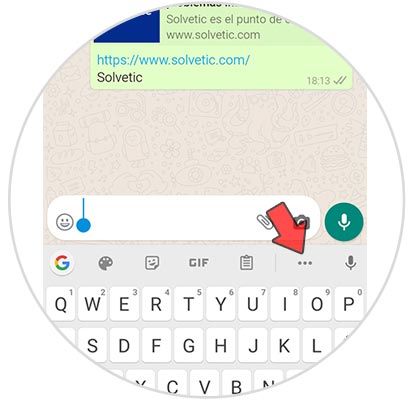
Step 3
You will see a new menu appear. In this case you have to select "Translate"
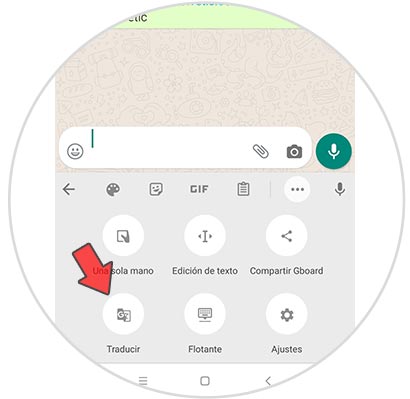
Step 4
You will see that a translator appears at the top. Now you can write what you want in your language, and you will see how it appears translated at the top.

Step 5
You can change the language by displaying the tab and selecting the language that interests you.
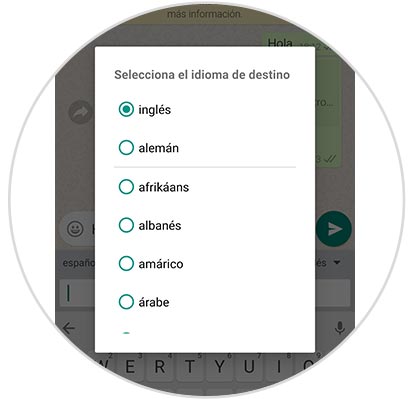
This way you can have conversations in any language from WhatsApp easily and quickly and without downloading any external application.