Today, there is little information and data that we accumulate in our mobile phone; since it is one of the devices that accompany us in the vast majority of actions that we perform throughout the day..
In them, we store photos and videos that we make with the camera of the terminal ; although we also accumulate photos that we receive in different ways (such as through email or WhatsApp ) or that we can download to from different Internet pages or download from social networks such as Facebook or Instagram . In addition, the Applications we download store Cache data when we use them, without counting the numerous contacts that we can store in the terminal or other personal data such as bank data.
All this volume of information has an impact on the operation of the device, which can cause it to occasionally lock or present failures or errors. Given this, the final option we can apply is to reset the terminal to factory settings , but this will lead to the total loss of the data if we do not make a backup of them. For this reason it is convenient before restarting the terminal since many mobile problems are solved when this action is performed on them. It is for this reason that in this TechnoWikis tutorial we will explain how to turn off, restart and force restart on the Android Xiaomi Redmi K30 terminal step by step through the following tutorial and video:
To keep up, remember to subscribe to our YouTube channel! SUBSCRIBE
1. How to turn off or restart Xiaomi Redmi K30
To turn off or restart your Xiaomi Redmi K30 the steps you are going to have to follow are the ones that we are going to indicate below:
Step 1
Press and hold the "Power" button on the device until a menu of buttons appears on the main screen of the device.

Step 2
Now, click on "Shutdown" or "Restart" depending on what you want to do and confirm the action.
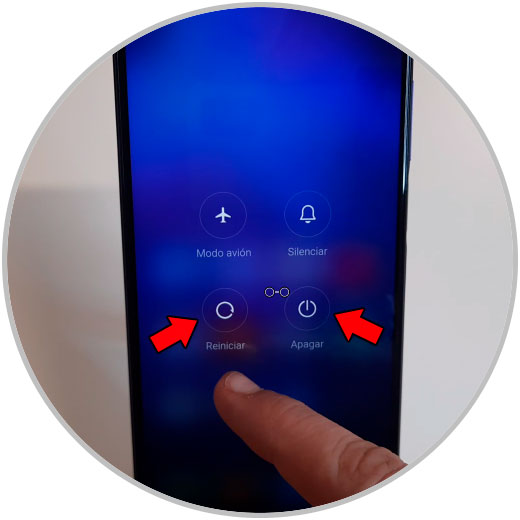
Note
If you turn off the terminal, to turn on again you will have to press and hold the "Power" button until you see the "Redmi" logo on the screen.
2. How to force restart Xiaomi Redmi K30
To force the terminal to restart, the steps to follow are as follows:
Step 1
Press and hold the "Power" button until you see the "Redmi" logo on the main screen of the device. Release at this time.

Step 2
You will see how the Xiaomi Redmi K30 automatically restarts.

3. How to force restart on Xiaomi Redmi K30 mobile off
Another way we have to force the restart on the Xiaomi K30 is going to be to do it through Xaiomi Reboot menu, for which the steps to follow are these:
Note
For security, the first thing we proceed to perform is the terminal shutdown.
Step 1
The first thing we will do is keep the “Volume up†and “Power†buttons pressed. Keep both pressed until you see the Redmi logo on the screen and when so, release them.

Step 2
Touching the terminal screen does not work in the Reboot menu, so to move through the menu options you have to press the volume keys and to confirm the Power key. Select "Reboot."

Step 3
In the same way on the new screen select “Reboot to System†and the phone will restart.

This is how simple it will be to restart or force a restart on the Xiaomi Redmi K30 terminal following the instructions that we have shown you throughout the tutorial..