Mobile phones have become those devices that accompany us wherever we go, since thanks to them we can do a number of things that previously we could only do from our computers. That is why they have become essential for most of us, since in addition to the possibility of communicating through phone calls, we can access our social networks , manage email or download different applications . We also have the possibility to take photos and videos and send them later..
There is no doubt that the functions are multiple, as well as all the information that we store in them. This is why many times we may want to perform a reset of the phone to leave it as fresh from the factory, and thus erase all its content either to solve different errors or so that someone else can use it and not have all our information. .
Some of the most common failures in these cases are
- Unexpected closure of Apps
Note
This video is made on a Xiaomi Redmi Note 8, but the process is the same.
To stay up to date, remember to subscribe to our YouTube channel! SUBSCRIBE
1. How to format a Xiaomi Redmi note 9S
To perform a reset of the Xiaomi Redmi Note 9S phone from the settings, the steps you must follow are the following.
Note
We recommend that you make a backup so that you can safeguard all essential content.
Step 1
The first thing you should do is enter the "Settings" of the phone.
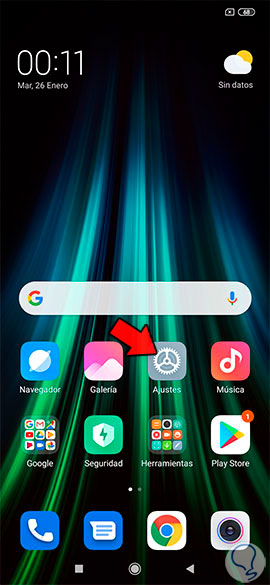
Step 2
Among the available options you must select the one that says "My device".
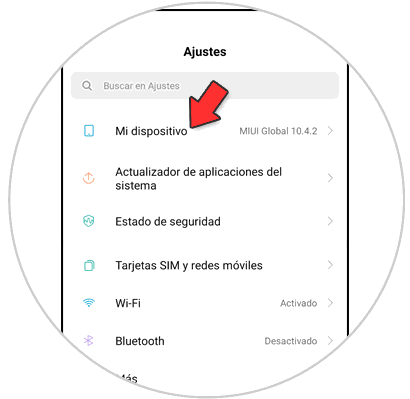
Step 3
The next thing you should do is enter the "Backup and reset" section.
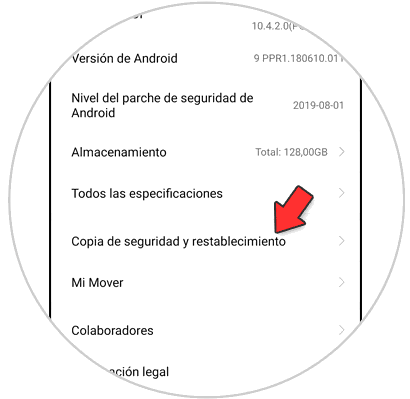
Step 4
You must scroll to the bottom of the screen, to select "Clear all data." continue.
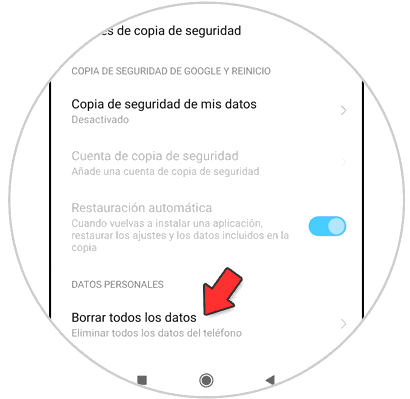
Step 5
Here, you will see the option "Reset phone" at the bottom. Press here.
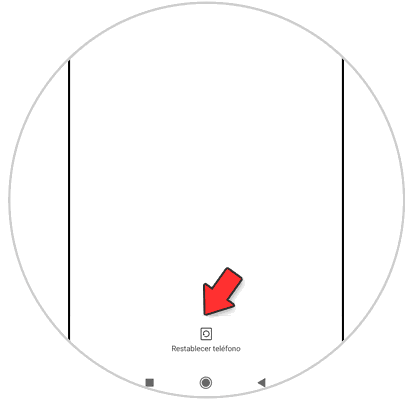
Step 6
You will see that the screen turns black and a warning will appear in the center indicating that this action will delete all the data on the phone. Click on "Continue".

Step 7
Finally click "Accept" on the new screen to confirm the action and you are done.

2. Hard reset Xiaomi Redmi Note 9S
We may not remember the phone's unlock code, or we may not be able to turn it on and want to perform a hard reset from the outside. For this, the steps to follow are as follows.
Hard Reset Xiaomi Redmi Note 9S
- The first thing is to turn off the mobile.
- Now press the "Power" button
- Two seconds later press the "Volume up" button
- When you notice a slight vibration, release "Volume Up" and hold "Power" until the menu appears.
- You will see several options in a list. In this case select Wipe. Use the volume buttons to scroll and the power button to confirm.
- Now choose Wipe All Data.
- The phone will automatically start with the hard reset.
- Now choose the back to main menu section.
- On the popup screen, you need to select Reboot.
- To conclude the process click on Reeboot to System.
When the process is finished, the phone will have been restored to its factory settings.

Note
In the event that the phone is associated with a Gmail account, you will need to remember the username and password in order to carry out this process.
This process will completely erase all the data found on the phone, so it is recommended to carry it out only in necessary situations..