Games are an essential part in the lives of millions of people, which are available on multiple types of platforms , from mobile to PC and where we have various types of games, some more complete than others, but that ultimately seek to attract attention. of all kinds of users..
In September 2003 the Valve company developed Steam which is a modern platform available for PC and from where we will have a wide assortment of games to download and play (free and paid), with the best security , performance and compatibility features .
For its use we must register completely free at the following link:
Steam
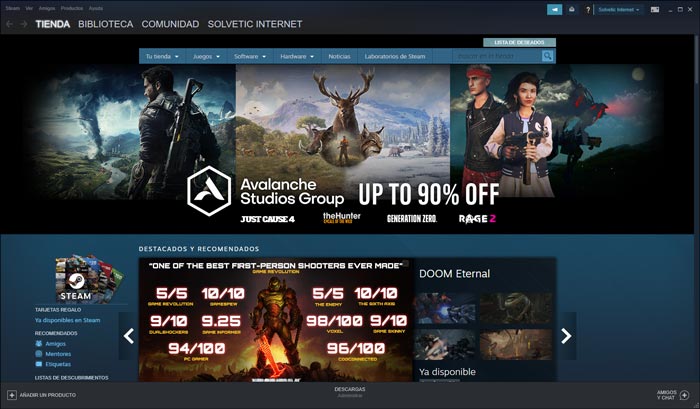
One of the great functions of Steam is its wide portfolio of games which exceed the 3,000 games available and that is why in TechnoWikis we will explain in detail how to search for games on this modern platform..
1. How to search for games on Steam
The Steam development group, called Valve's Steam Labs, have integrated improvements in the application in order to filter the searches of the games in criteria such as budget, the hardware of the team, region or the titles already downloaded (this in order to avoid duplication of these).
Step 1
To start the search for our games on Steam, we can go to the following link:
Steam store
Or we access the Steam PC application and go to the "Store" tab and enter the name of the desired game in the search field:

Note
Both in the browser and in the application we must log in first.
Step 2
We have some variables when searching, such as:
- Use quotation marks to separate multiple search terms
- We can enter the text "NO" (in capitals) after the quotes in order to exclude the following term

Step 3
As we see, the results associated with the search criteria that we have entered are displayed, in the "Sort by" field it will be possible to add options such as:
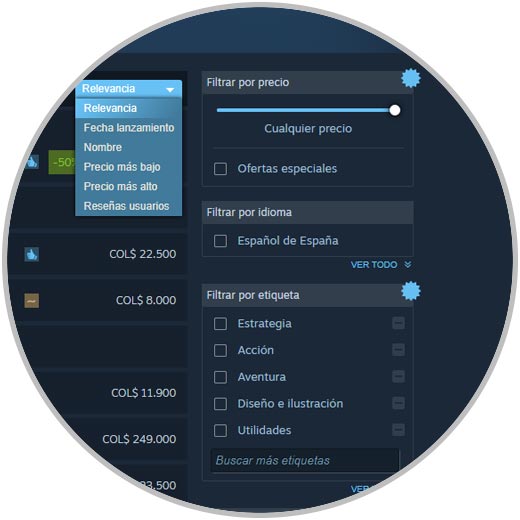
2. How to create custom search filters on Steam
It is possible to establish a series of custom filters on Steam in order to make the searches adapt to our needs.
Step 1
This is possible from the right side, there we find the option "Filter by price" where we can move the bar to the desired price range. At the bottom we can establish one or more languages, filter by label or activate the "Special offers" box to gain access to a promotion:
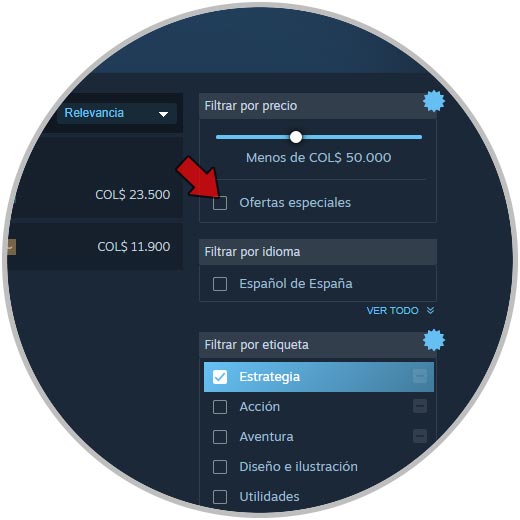
Step 2
At the bottom we can find another series of search criteria such as:
- Filter by operating system
- Filter by number of players
- Filter by characteristics
- Filter by levels of compatibility with VR (Virtual Reality)
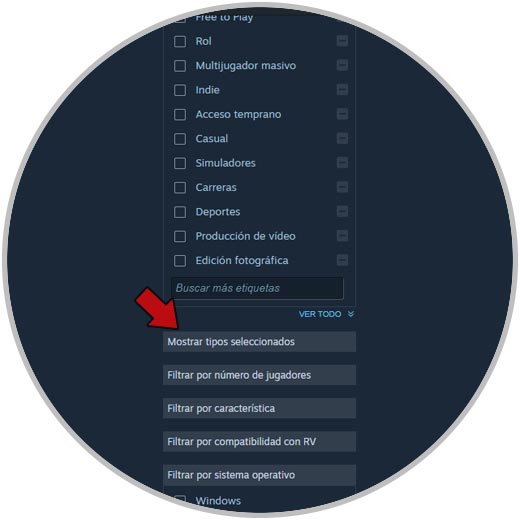
Step 3
From the "Show selected types" section we can verify that Steam can host material that is not just games. There we can find soundtracks, hardware, mods, demos, etc:
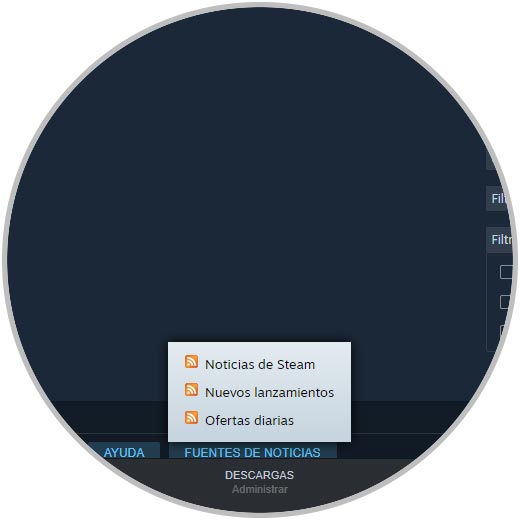
Step 4
In the section "Filter by number of players" we can establish criteria such as:
- Online cooperative and many more
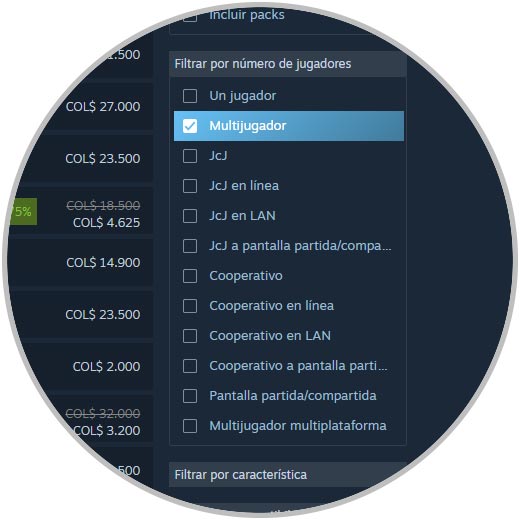
Step 5
In the "Filter by features" section it will be possible to add search criteria based on certain Steam values, such as:
- Games compatible with Steam Controller, etc.
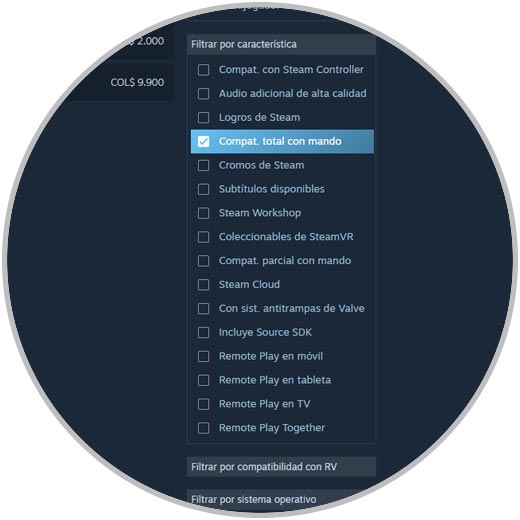
Step 6
Finally, in the VR (Virtual Reality) section, it will be possible to filter the games by sections such as controls, viewers, input devices, etc., that meet the virtual reality requirements:
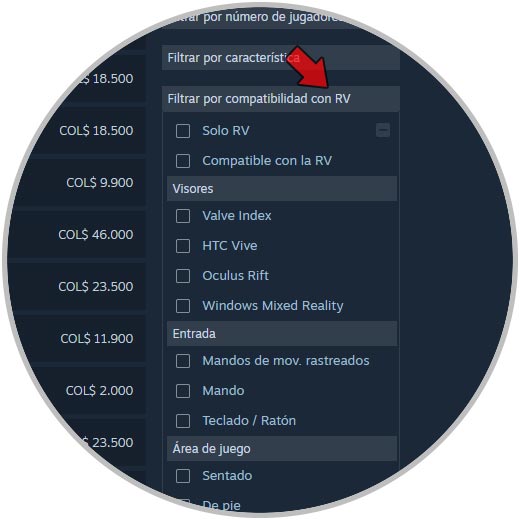
With all the defined criteria we will be able to have a much broader panorama of the games we are looking for on Steam.