The video game industry is constantly changing and, as is already known, in the very near future physical video games may end up disappearing in favor of digital formats. However there are many players reluctant to such a change. This is the reason why many videogame platforms such as Steam offer facilities such as the possibility of returning any of the games purchased in case of not being happy and thus recovering your money.

Related: How to request a money back from an app in the App Store (iPhone)
One of the fears of digital video games that many gamers report is the possibility that when we buy a digital video game, it may not work properly on your computer. There are many aspects or requirements to take into account to enjoy a digital video game, more than in physical ones. This makes players who love the physical video game format reluctant to use platforms like Steam..
These platforms know that they must offer incentives to potential players if they want them to end up using their platform to buy digital video games. This is the reason why Steam offers its users the possibility of recovering your money, returning the video game. In this way, users will be completely safe when buying their video games, knowing that they can return it at any time if it is not to their liking or if they cannot play it optimally on your computer.
However, although Steam offers the reimbursement of video games, in order to take advantage of this option we must meet a series of requirements that we indicate below:
Requirements to request a refund for video games on Steam.
- The first thing you have to do is make sure that the game was purchased less than 14 days ago..
- The second requirement is that you have not played the video game for more than 2 hours.
Users who meet these two requirements should have no problem returning the game and the money will be refunded..
Informative note: It should be noted that it is NOT possible to request video games that have been purchased outside the Steam platform even if they have subsequently been added to the platform. In this case, you must request a refund from the platform or store where you originally bought the video game. Many players tend to buy Steam keys from third-party retailers due to the potential savings these offer. However, despite the fact that these keys are tied to Steam, that does not mean that you can request a refund for the video game through Steam.
How to request a return and refund of a video game on Steam.
1. Open the Steam program installed on your computer.
2. Then access the Help tab located in the upper corner of the interface.
3. In the drop-down menu, select the option: Steam Support
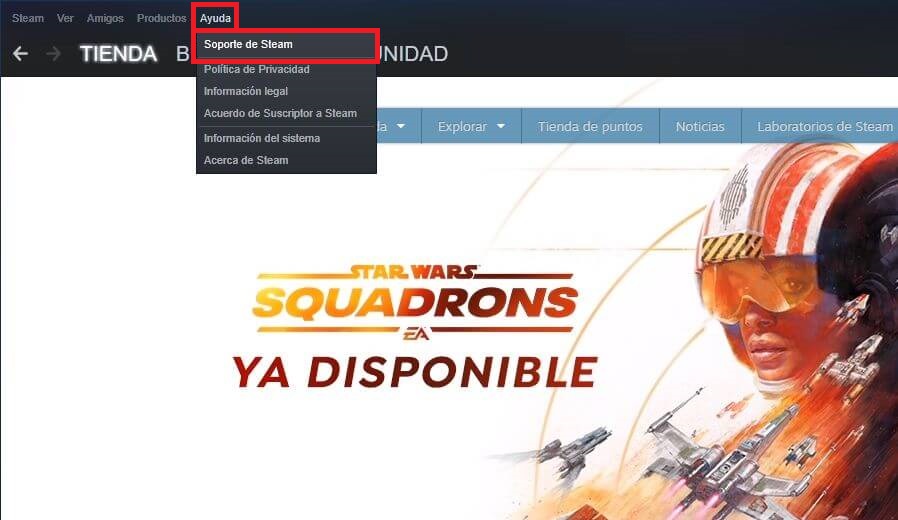
4. In the new screen you will have to go to the section: Purchases.
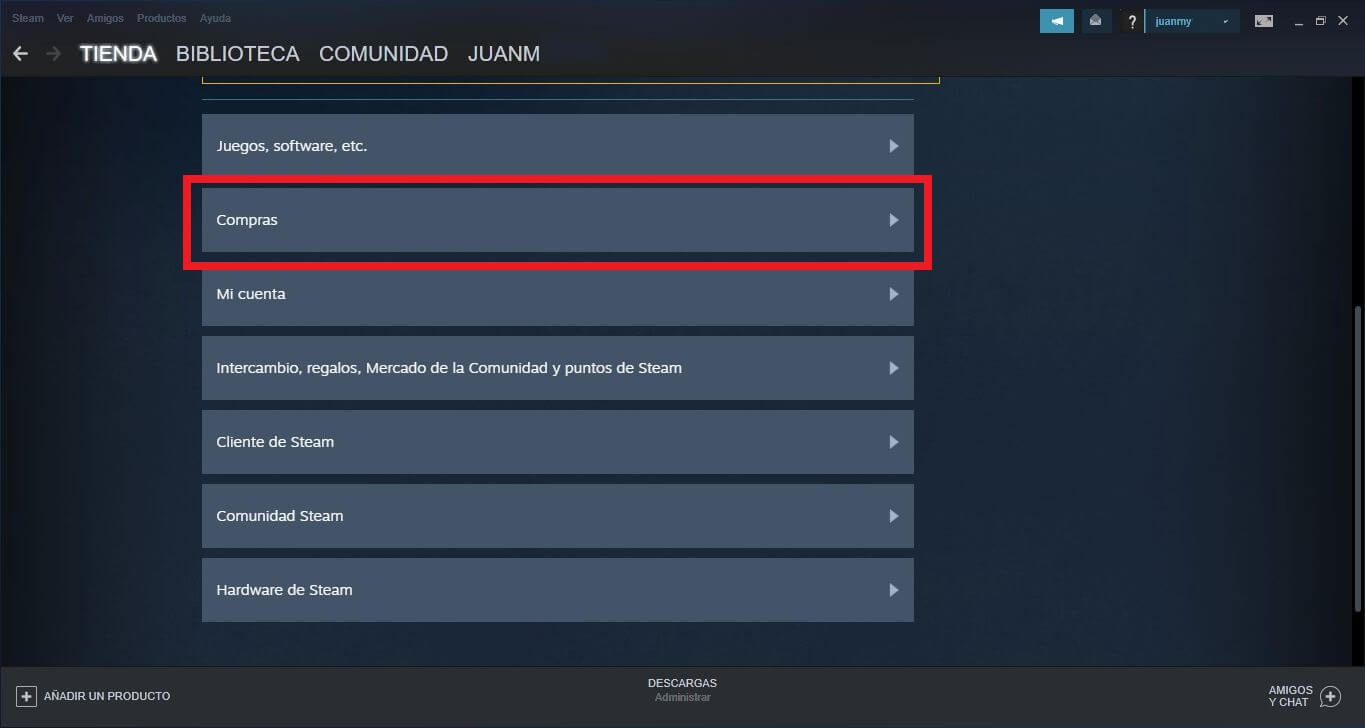
5. Now you have to select the video game you want to return and get the refund.
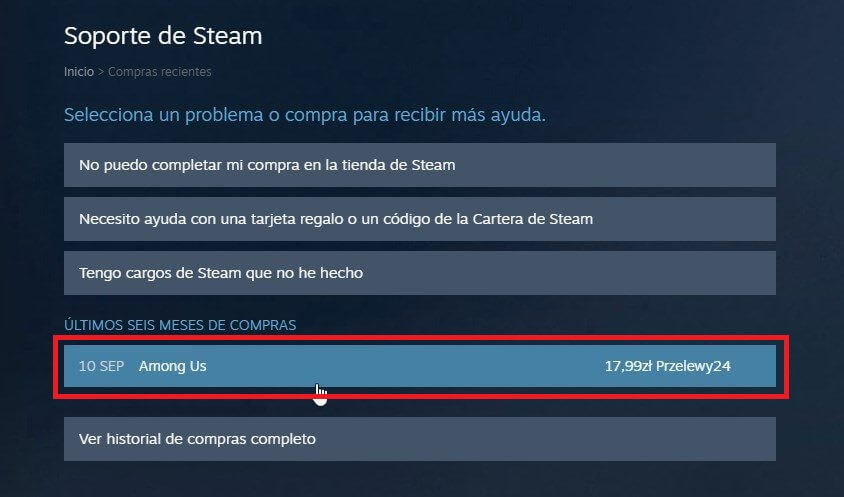
6. At this point you have to select: I want a refund.
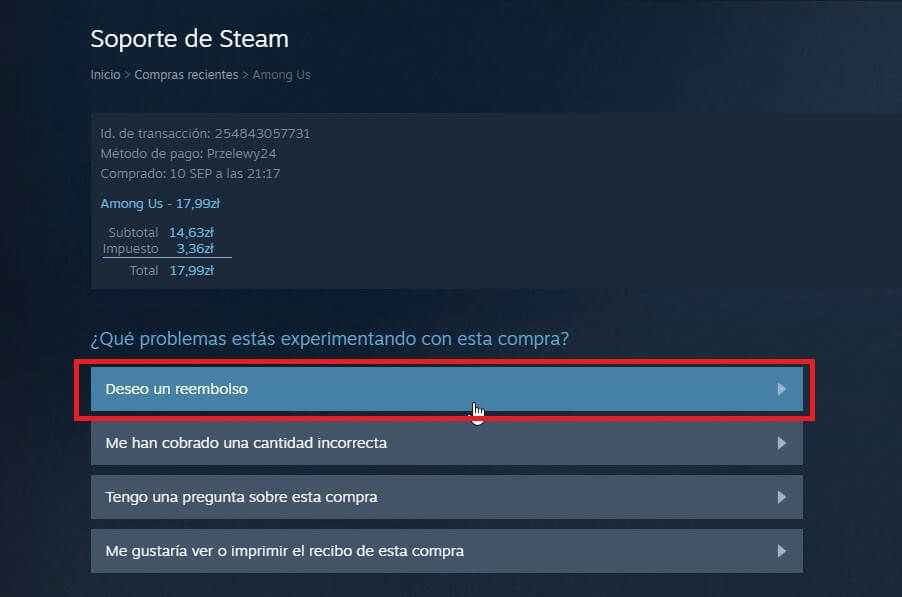
7. Next line you will have to select: I would like to request a refund.
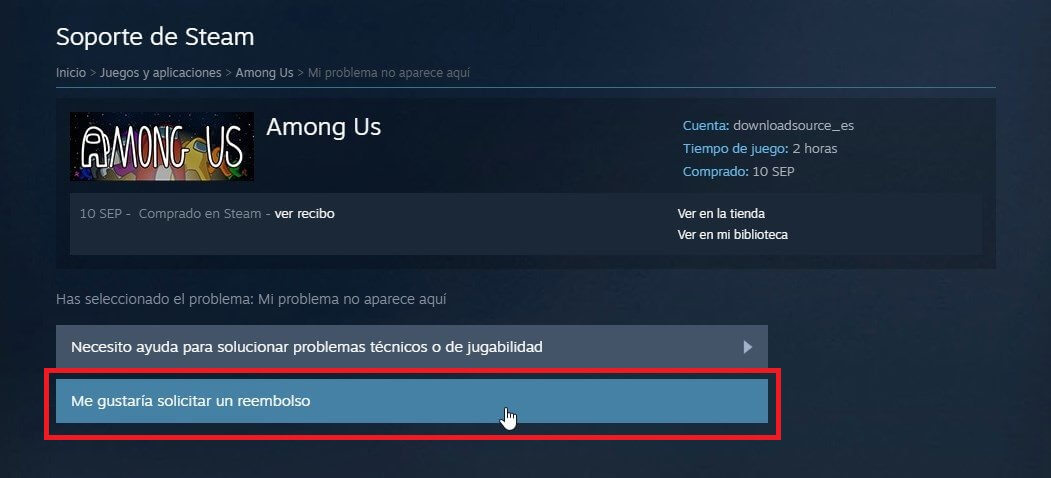
8. Finally you will have to indicate how you want the money for the video game to be reimbursed: Refund to your account or Refund in your Stream wallet.
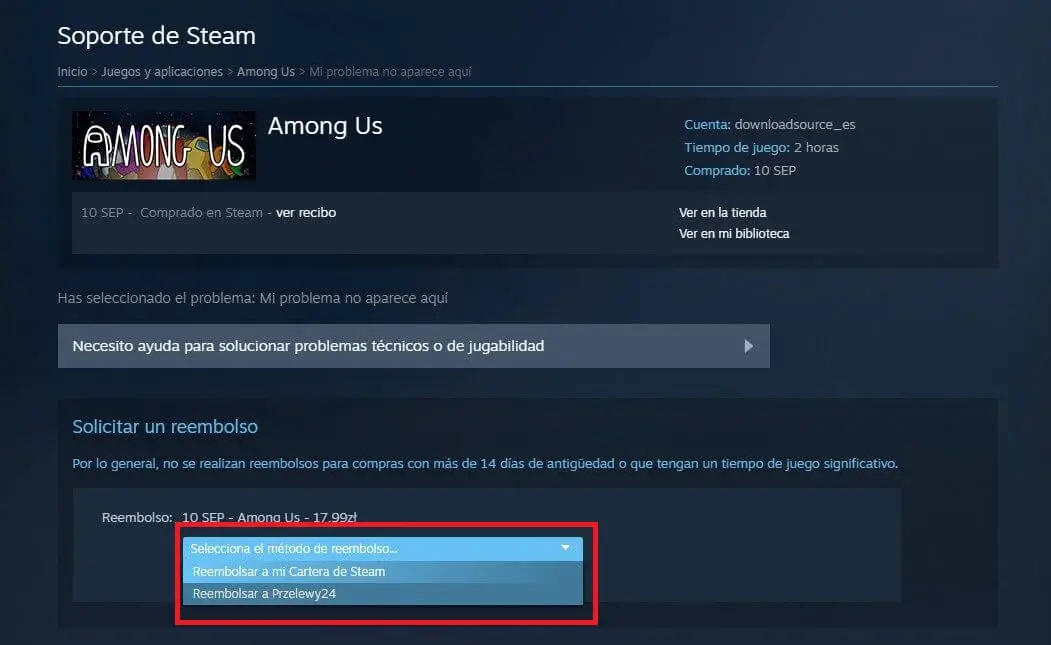
After clicking Submit Request, Steam will receive notification of your intention to return the game for a refund.
When the refund of the video game is made, you will be notified by Steam and the money will appear in your bank account or wallet on the platform.
Important Note: It should be noted that if you refund a large number of video games, Valve may interpret that you are abusing this function / service. This may result in a future refusal to accept your Steam video game refund requests in the future.