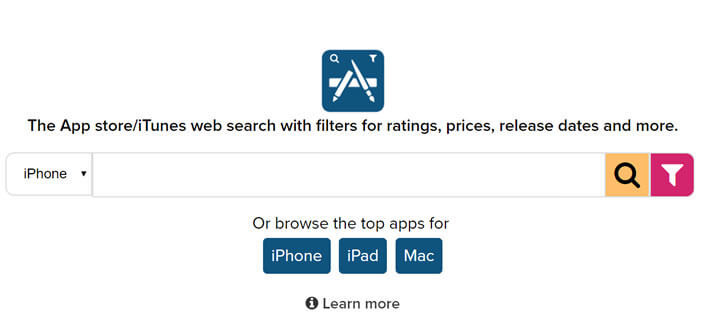
Many of you wonder if there is a technique to find an iPhone or iPad application on a desktop computer without using iTunes. And rest assured, the answer is yes. With TheAppStore site, it is possible to find an iOs application but also MacOs directly from your web browser in a few seconds..
Compensate for the absence of the web version of iTunes
Despite the strong demand from iPhone owners, Apple has never wanted to launch a fully functional online version of the App Store. The American company has always refused to set up a web interface worthy of the name like Google has done with the Play Store.
This situation is all the more frustrating since since the 12.7 update the App Store section of the iTunes software has completely disappeared. It is therefore no longer possible (or almost) to discover new applications or new games from a computer..
Finally officially, because there are a few tips to explore the categories of the App Store and compensate for the lack of a web platform. The simplest and best known solution is to type in Google the name of the application follow the term iTunes then click on the result referring to the apple.com site
Although very effective, this method requires knowing in advance the type of applications you are looking for. For example, you cannot search for a game or software based on their update date, price or popularity.
TheAppStore.org the app search engine
Searching for applications for iPhone, iPad or Mac from a web browser is very often an obstacle course. Without the exact name of the application, Google will have great difficulty in responding to your request..
You still have one last resort, only one: TheAppStore.org. This site is presented as a specialized tool in the search for apps. It is accessible free of charge from a browser and without any advertising. Its operating principle is very similar to that of a search engine.
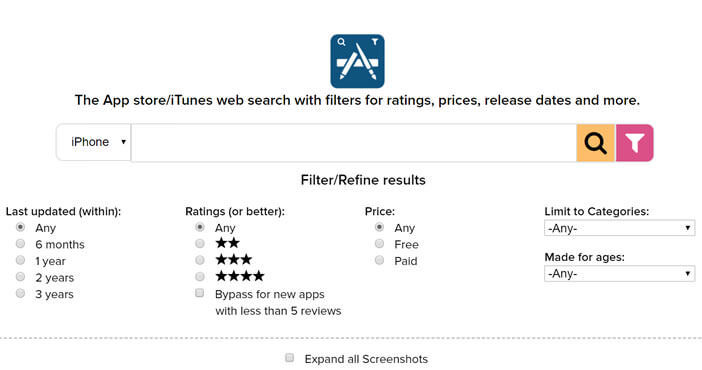 But unlike Google, it is possible to filter the results according to very many criteria (user evaluation, price, update, categories but also age limit).
But unlike Google, it is possible to filter the results according to very many criteria (user evaluation, price, update, categories but also age limit).
- Open your web browser
- Type the name of the application you are looking for or a keyword related to it
- If necessary, select one of the filters available to you in the left column by clicking on the funnel icon
- Validate your search by pressing the magnifying glass
The applications are then displayed in the form of a list with their names, the evaluations made by Internet users, as well as the categories to which they belong. A click on the free button or on the price automatically redirects you to the description sheet of the App Store. 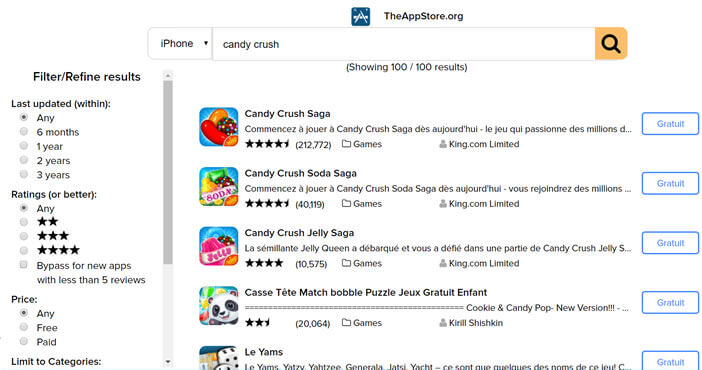
On the downside
Unfortunately all is not perfect in TheAppStore.org. The main drawback is that the descriptions offered are not complete. We have the right to only one line. Difficult under these conditions to get a precise idea of the quality of the application.
Another drawback, it is impossible to launch the installation remotely on your iPhone or iPad as is the case on the Play Store. But it would be unfair here to blame, the search engine TheAppStore. The fault lies 100% with Apple, which refuses to offer Internet users a complete website.