Streaming video applications have become platforms widely used by millions of users who log into them daily to have a good time, thanks to the possibilities offered by either movies, series or documentaries..
One of these platforms is Disney Plus , which has hit the market hard, offering users not only content from Disney, but also from Marvel, Pixar, Star Wars or National Geographic. In this way it does not become a platform only for children , but is suitable for all ages. It also offers different possibilities, so that we can adapt all its content to our liking. One of the options that we find in it, is the possibility of being able to put subtitles to its content. However, we may want to remove it later and we don't know how to do it. In this case, the steps you must follow to do this are as follows. We show you how to do it on TV, PC or mobile.
To stay up to date, remember to subscribe to our YouTube channel! SUBSCRIBE
1. How to remove subtitles on Disney Plus TV
If you want to know how to remove the subtitles from Disney Plus on TV, the steps you should follow are the following.
Step 1
The first thing you should do is enter your Disney Plus application. Now select the movie you want to see. You will see that a screen icon appears at the top. You must click there.

Step 2
The next thing you should do is click on the "Subtitles" tab and disable them.

2. How to remove subtitles in Disney Plus Mobile
In the event that you want to remove the subtitles from the mobile, the steps are as follows.
Step 1
The first thing you should do is enter the app and select the movie you want to watch and the one you want to remove the subtitles from. Now you must click on the top icon in the form of a television.
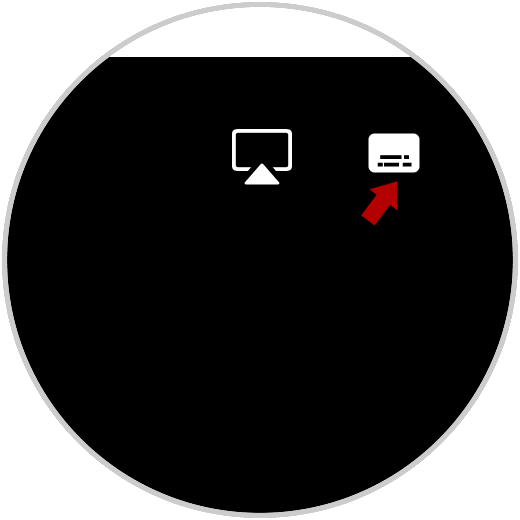
Step 2
The next thing to do is click on "Off" so that no subtitles appear.
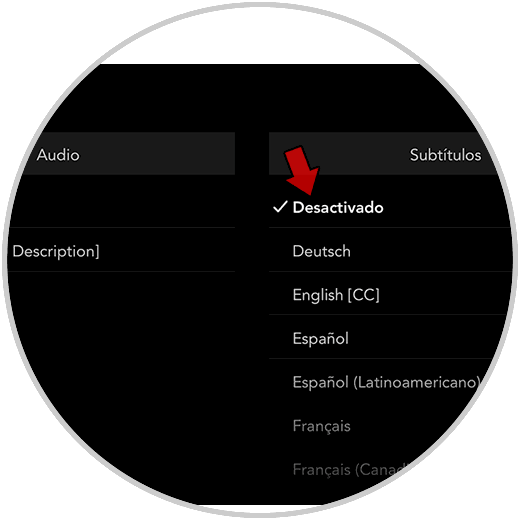
3. How to remove subtitles on Disney Plus PC
If you want to know how to carry out this process through the PC, the steps are as follows.
Step 1
The first thing you should do is enter the Disney Plus website with your username and password and click on the movie you want to see and the one you want to remove the subtitles from. Now you must click on the top icon in the form of a television.
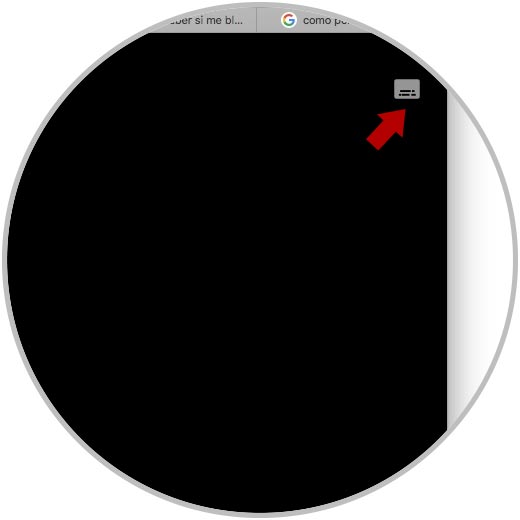
Step 2
Then click on "Off" so that no subtitles appear.
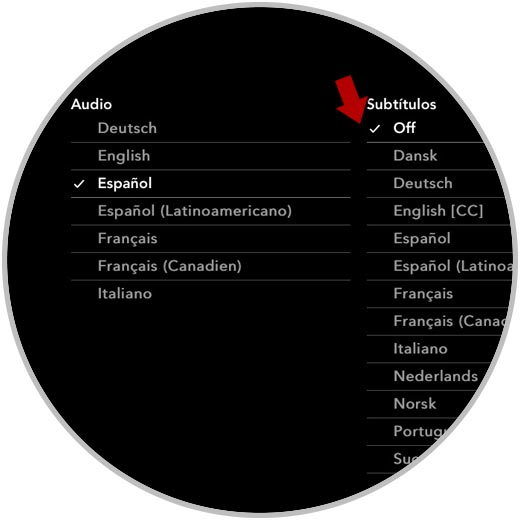
In this simple way you will have removed the subtitles from Disney Plus. In the event that you want to put them at some point, you can do it by following these same steps..