Subtitles and dubbing at Disney Plus
Subtitles and dubbing at Disney Plus
Turning on subtitles and dubbing is the same on mobile and desktop versions, and it's so easy. Once you start playing the content, hover or mouse over the screen and head to the menu icon in the upper right corner. Click there and a menu will open with the language options for Audio (dubbing) and Subtitles. You can choose those two options in Spanish and also Dutch, French, English or other languages - or completely turn off the subtitles.
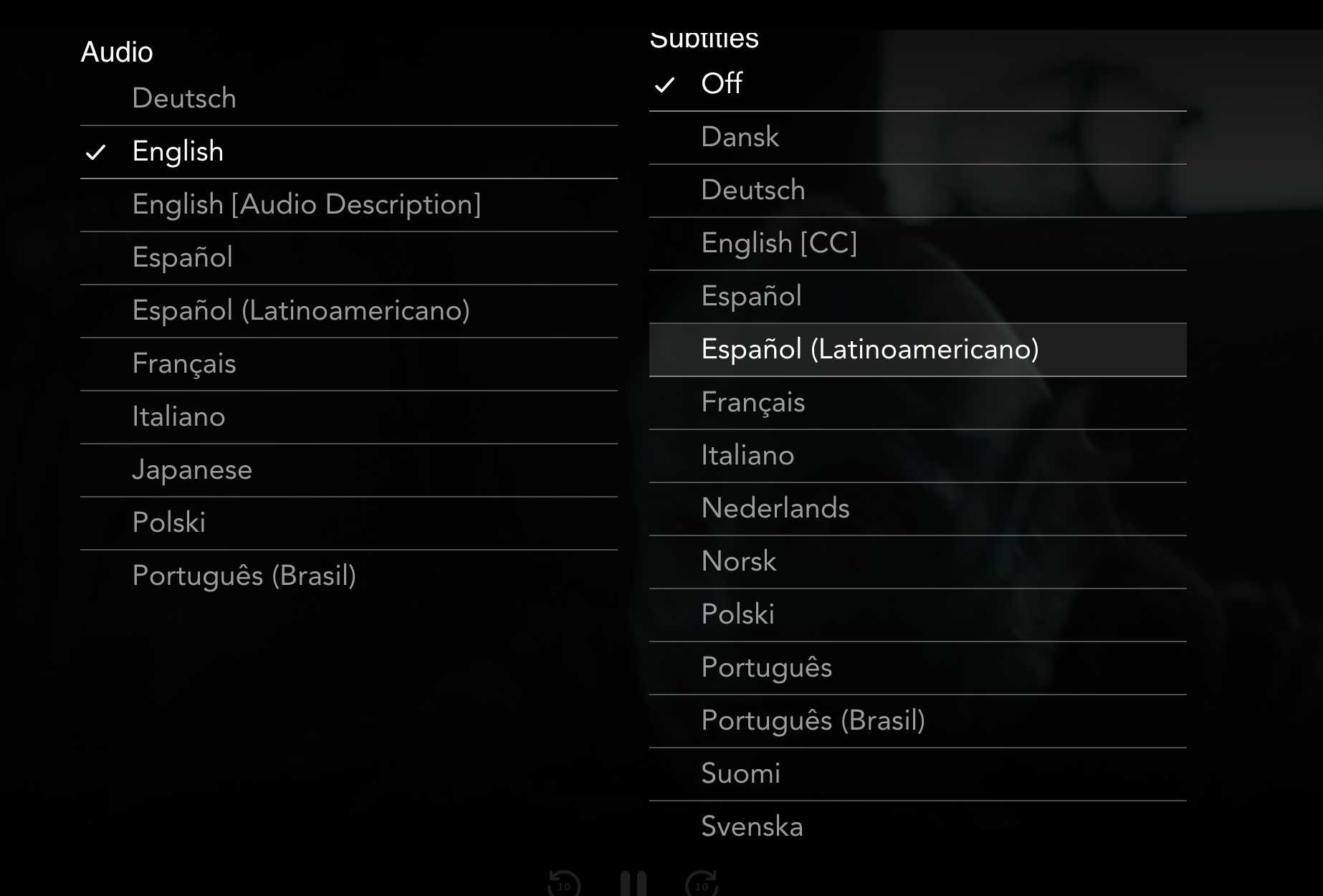
When you are watching a series or movie on Disney Plus, click in the upper right corner of the screen to change the audio or subtitle language.