Today, the mobile phone has become one of the tools that have become indispensable to carry out many tasks that we perform daily: Exchange emails , download applications with different purposes or games, make photos or videos that then we can share by IM apps like WhatsApp or Telegram or through our social networks and lots of other actions..
The fact is that every day we receive notifications of downloaded applications on our mobile phone, but we can not always keep an eye on the mobile screen for these notifications. If you have a sports bracelet or Smartband it is possible to configure the notifications of applications to get you to the wristband, which is quite useful when we are at work or in places where we can not look at the phone. For this reason today in TechnoWikis we will explain how to receive notifications of applications on the Xiaomi Mi Band 3 wristband with Android operating system .
For this you will have to follow the steps that we will show you in the following video and tutorial:
To stay up to date, remember to subscribe to our YouTube channel! SUBSCRIBE
Note
To mark our bracelet, the first thing we must do is link it to the mobile phone, and this is done as follows:
Now, to receive notifications of applications on your Xiaomi Mi Band 3 wristband you have to do the following:
Step 1
Enter the App "My Fit", which is essential to download to link your phone to the My Band 3.
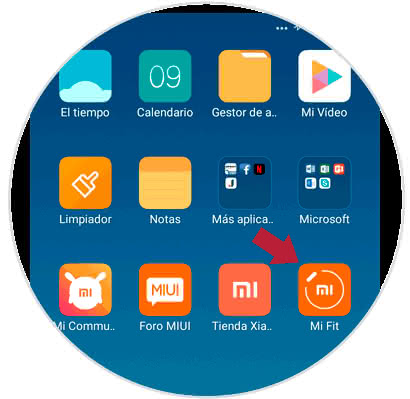
Step 2
Now, in the lower bar you will see 3 options. Click on "Profile".
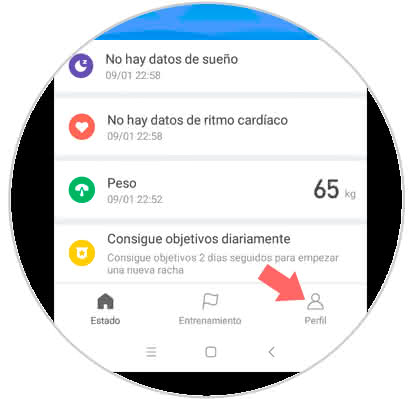
Step 3
Select "My Band 3" in the "My devices" section to access the configuration options.
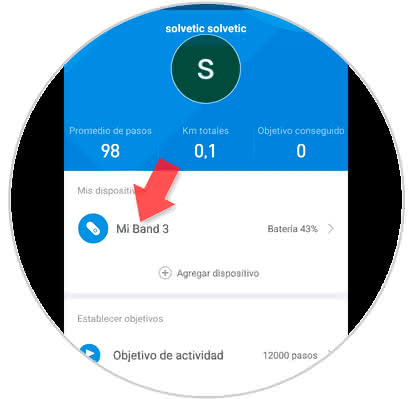
Step 4
Now, among the available options you must select "Application Alert".
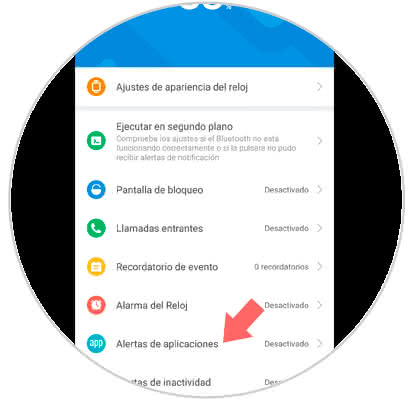
Step 5
Within the "Application Alert" option, you must activate the "Application Alert" tab so that your My Band 3 receives notifications of the Apps downloaded to your mobile. To select the applications you want to receive notifications, click on "Manage applications".

Step 6
Here, select the Apps of which you want to receive notifications in the list.

Step 7
In the Apps section with alerts, the list you selected in the previous step will appear.
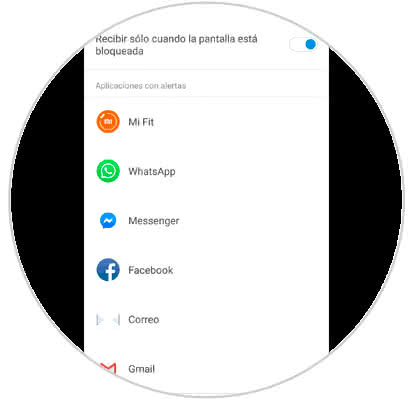
Step 8
Now, when there is any news of any of the applications that you selected in the list, you will be notified on the screen of your Xiaomi My Band 3.

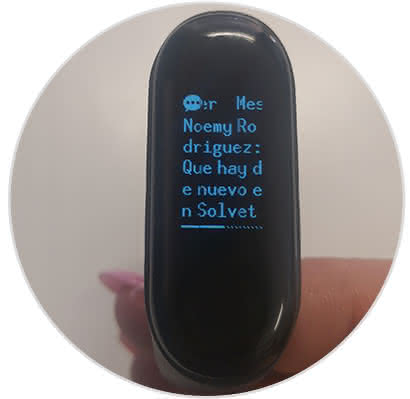
It's as simple as setting up mobile notifications on the Xiaomi Mi Band 3 wristband..