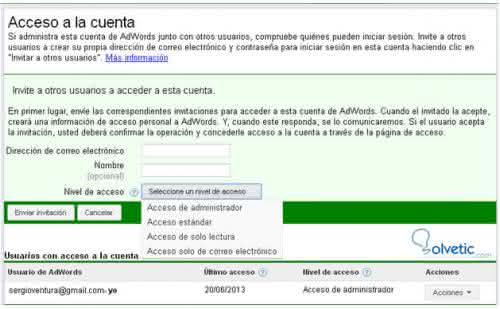The main administrator of the account in Google Adwords can delete the created access at the moment that considers it pertinent.
Next, the 4 access levels are mentioned, ordered from most to least important;
- To be used only by email:
With this modality you can receive alerts, reports, among other notifications in the email account.
You are prevented from accessing your Google Adwords account.
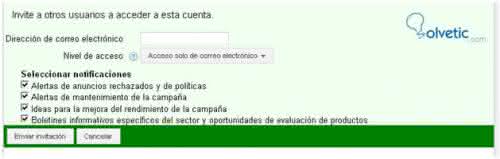
- Access mode in read only:
Allows receiving notification emails
View and generate reports
Browse through the different options of the campaign in Google Adwords
You can unlink the accounts from the "my customer center" option.
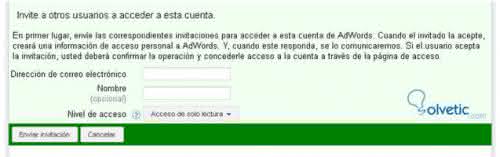
It is an access that can receive notification emails.
View, modify and manage the different options of the account as well as the campaigns.
However, you can not grant access permissions to the account, nor can you change the level of access to another person.
Notification emails can be received
View, modify and manage any part of the account and campaigns.
Grant access to the account and change the access level of another person.
Cancel invitations from other users.
You can receive notification emails.
View, modify and manage any part of the account and its campaigns.
Grant access to the standard or read-only account
Change the level of another person's access to standard or read-only.
It should be clarified that users who are granted access permission must have an account on Google and can not access another Google Adwords account. In case you have access to another Adwords account, you must create a Google account that is not linked to it.
To grant access to your account, follow these steps:
- Access the Google Adwords account at the following Web address; https://adwords.google.com
- Click on the My Account tab
- Select Access to the account in the drop-down menu.
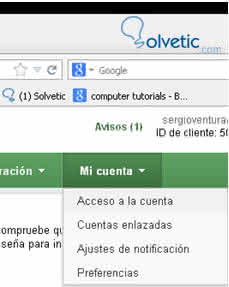
- Click on the option Invite other users.
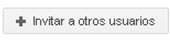
- Enter the email address of the person with whom you want to share the account.
- Enter a nickname for the new user.
- In the Choose an access level drop-down menu, select the level of access you want to grant the person.