Today our personal information is stored on a website, any Internet user has dozens of accounts on social networks, email, forums, intranets, banks, stores, etc. to which you must assign a password. If you are one of those who keep your passwords in the browser, know that it is very easy to remove them . Even if you see them with asterisks . So one of the recommendations is not to save important passwords in browsers..
Many people assign passwords that they can easily remember and that are not complex. The problem is that, the less complex, they are also easier to decipher against attacks by brute force or similar since there are many tools and computer programs dedicated to the theft of this information . This is an example of how easy it is to get passwords from Rar or Zip files .
To enter these sites we use a user with a password, where the latter can be as simple as consecutive numbers from one to six, although it is easy to remember is one of the worst things we can do..
For these cases in which we need a secure password and we do not know what standards can be used for this, we can simply do it thanks to these tips that you can read below along with online tools that tell us if we are creating a safe or weak password doing that I work for us
Here are some very useful tips to make your passwords harder to hack and you can sleep a little more peacefully.
1. Tips for making a password secure
Do not occupy the same password for everything
This is a very typical error of the majority. Avoid having the same password in your Gmail email, your paypal account, facebook, twitter and cloud storage services. This way you will avoid a catastrophe in case a password is stolen.
Do not put obvious passwords
Avoid assigning the most known passwords such as: "1234", "Admin", "Administrator", "mail", "lamia", "9876", "0000". You do not have to be a hacker to guess this type of password.
Avoid having passwords just numbers
Combinations of numbers are easier to find out for computer programs dedicated to testing passwords. It is better to alternate numbers and letters.
Use uppercase and lowercase
The use of uppercase and lowercase letters alternatively also makes it more difficult to figure out your password. In case someone manages to get the right combination of letters, he would also have to figure out the use of capital letters or not.
Combine numbers, letters and special characters allowed
It is much better if your passwords contain letters, uppercase and lowercase, numbers and some special character allowed. Usually the special characters allowed are: - # $ @ & /? * _
Use series that do not mean anything
Do not use words like your personal address, your username, your child's name or things like that. It is better to put something that has no meaning. For example "QuiKir1c04?"
The longer the better
Passwords with a greater number of characters are more difficult to decipher. It is recommended to generate passwords of 8 or more digits.
Change your passwords at least every 6 months
A good practice is to change your passwords every six months. Especially if it is at the business level.
If you take a little time, it's really easy to create strong passwords that are easy to remember. For example:
A surfer has two daughters called " Isabel " and " Maria ", also works in an automotive company. So he decides to take the first three letters of the names of his daughters " Mar " and " Isa " and the turn of the company where " Auto " works to create a password " MarIsaAuto " now changes some vowels by numbers " M4r1sa4ut0 " and finally change the letter " a " to the letter " @ ".
The result is " M4r1s @ 4ut0 " which is very easy to remember only for the person who created it, has no direct meaning, combines upper and lower case letters, contains numbers and special characters.
2. Check password if it is secure or weak (Password.es)
Now we can check how safe they are using the page: Password ES
The first option "MarIsaAuto" is very weak, only 2 character factors..
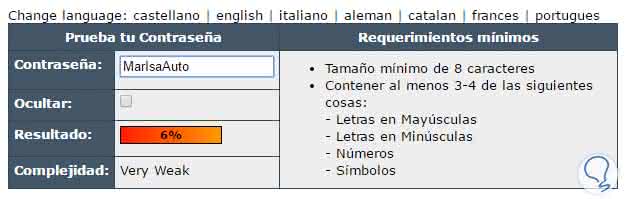
The second option " M4r1sa4ut0 " is much better with 3 character factors.
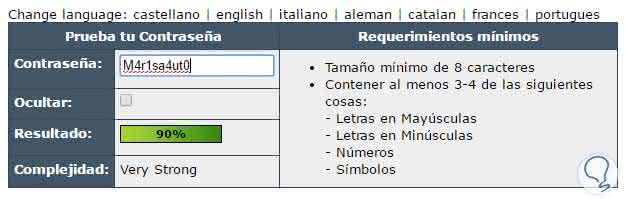
And the final result of our example " M4r1s @ 4ut0 " is very good because it contains 4 different factors of characters.
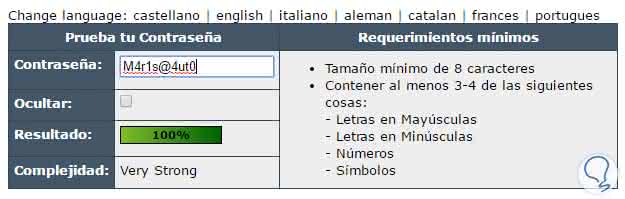
Make this simple test with your passwords (Putting similar not exactly the same) and apply some of the tips explained to improve them.
3. Safe password generator (Random.org)
We have many online tools that help you generate passwords by marking patterns and being random. This in particular is called Random.org in its password generator section we will be received by a form.
RANDOM ORG
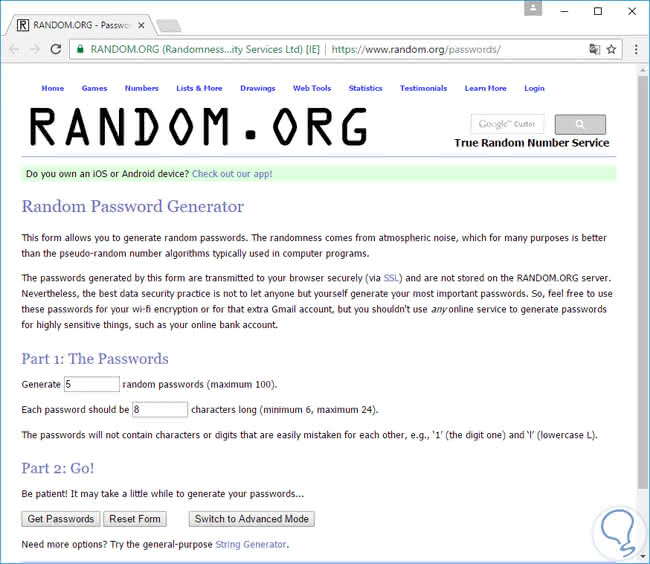
In the first field we must specify in numbers how many passwords we want to generate, this can come in handy if we are creating users by lot and we need a considerable amount, we can also specify the length of our passwords equally. We are going to generate 10 passwords that are 15 characters long, once these parameters are set, we press the Get Passwords button.
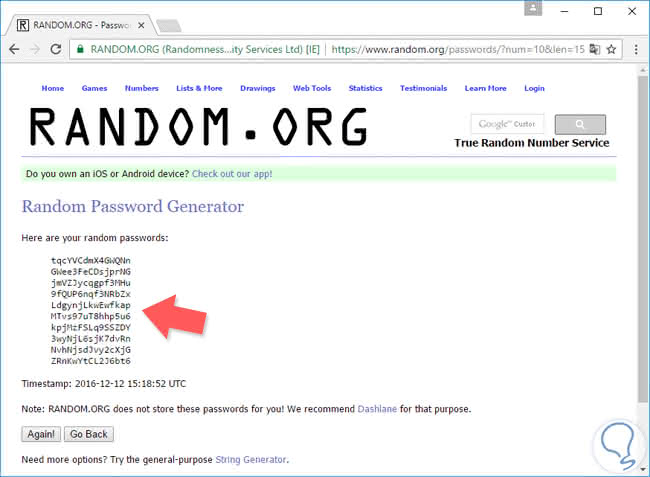
We already have our generated passwords, which we can use for any of our accounts, so that in this way our personal data are much safer and we do not fear that third parties can easily enter them.
There are advanced options if we want to put more points to consider.
As a final recommendation, remember that it is safest to use passwords that are easy to remember but also very safe. If the information you want to save is very important and must be a security top password, an example could be this:
TechnoWikis is the number 1 meeting point for professionals and technology lovers.
Notice that you have this password example:
- It has 84 characters.
- You have uppercase / lowercase / number / special character.
- It is easy to remember.
This would be a 5 star password fulfilling all security criteria in a high way and also easy to remember. We hope these recommendations are of your help.
Password folder Windows 10