Wireless charging is a technology that we have seen implemented in different devices for some mobile generations. Thanks to this possibility we can power our phones without having to depend on the cable charger since we only need a charging station and pose it on it.
The wireless connection is based on the Qi open standard and was developed by WPC (Wireless Power Consortium) and makes wireless charging effective with only the contact. In places like an office or even the car, having devices that charge without wires saves us the limitation of space.
If it already seemed useful to have the wireless charge, the reversible load arises, thanks to which, thanks to the Qi standard, we can share the power of our phone. Thanks to the great capacity that the terminals now include, it is totally feasible to share our battery as a portable battery. If we already saw this load invested in the Huawei Mate 20 Pro , now the Galaxy S10 has also decided to incorporate it.
As previous considerations, we must know this about the reversible wireless charging of the Galaxy S10.
Reversible load requirements
For the reverse load to work properly, you must take this into account:
- It must be a device compatible with Qi technology
- You can use the wireless charge while you have your Galaxy charging to the current or not.
- You have to have a minimum of 30% battery to be able to charge in reverse, otherwise it will not activate.
Step 1
Scroll the main screen down from the notification bar to access the shortcuts. Look for the "Wireless PowerShare" option and click on it.
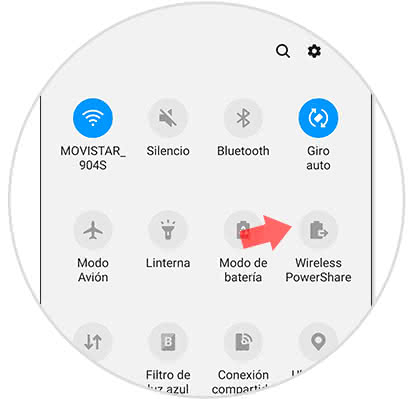
Note
You must press this option every time you want to connect another device.
Step 2
Now your Galaxy will tell you how to place your phone with the other device so that it starts charging.
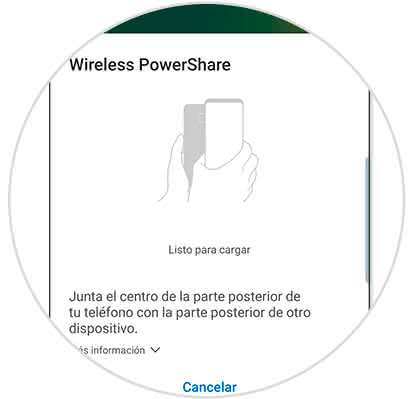
Step 2
Now you have to flip your S10 and support the device you want to load in this way. In this case we are going to use a Huawei Mate 20 Pro.
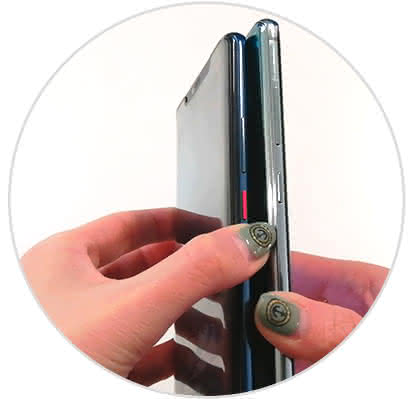
Step 3
We see that the phone has started to charge. Keep it supported on a surface so that the load is more comfortable. When your Galaxy S10 has detected that there is no other device connected it will disable this reverse wireless charge automatically.

In this way we can use our Galaxy S10 to load other devices wirelessly. Remember that every time you want to use this function you must click on the button that we have seen and once the other device is disconnected, our function also so we will not have to deactivate it.
Let's see how we can activate this reversible charge in our Galaxy S10. We also leave you the video below so you can see how to activate and how to load another device with a Galaxy S10.