Wireless or reversible charging is a technology that the phones of the last generations have applied and that allows them to become a wireless charging emitter. If we have Samsung Galaxy Buds we could charge them using our Samsung Galaxy S21, S21 Plus and S21 Ultra only with the process of induction of electrons of this type of charge,
For this process to be effective, both devices must have support for Qi technology. To carry out this type of charge, the device must have at least 30% battery and it must be taken into account that it is not a particularly fast charge but it will help you when you have tense moments in which you run out of battery..
To stay up to date, remember to subscribe to our YouTube channel! SUBSCRIBE
Activate reversible charging Samsung Galaxy S21, S21 Plus and S21 Ultra
Step 1
The first thing we will do is enter "Settings"

Step 2
Now enter the option "Maintenance and battery"
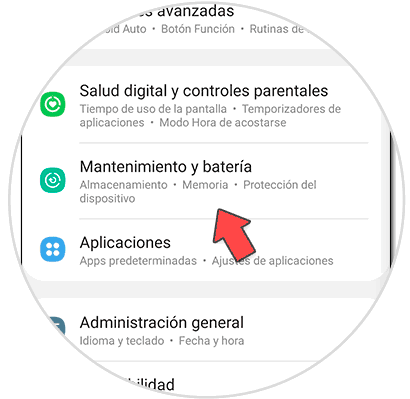
Step 3
Then click on the option "Battery"

Step 4
Here we will click on "Share load without cables"
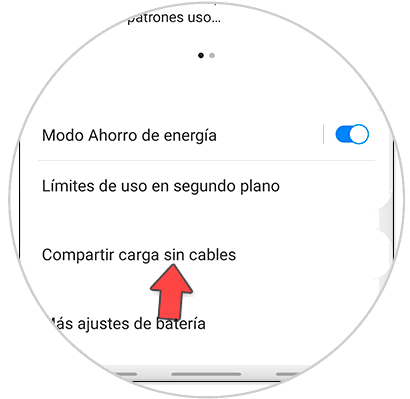
Step 5
Above you can activate the function of wireless or reversible charging.
To do a reversible charge, flip the terminal and place another device compatible with Qi technology on it. Can load and receive it

In this way we can activate reversible charging Samsung Galaxy S21, S21 Plus and S21 Ultra and wirelessly charge other devices.