Being able to share our internet connection can save us at some point when we need a network, but we don't have a method of connecting. If, for example, you carry your mobile with 5G and you have a laptop, you can share your connection and thus connect with it on your laptop. Many times, even at home, our provider network either by cable or WiFi goes away and we are sold. That is why knowing how to share the Internet from our Samsung Galaxy S21, S21 Plus and S21 Ultra is useful..
You have to bear in mind that, if you have a rate with limited data, by sharing a connection you will be spending your rate and surely faster. If you have unlimited data this problem is not so important. Let's see how to share our Internet with Samsung Galaxy S21, S21 Plus and S21 Ultra.
To stay up to date, remember to subscribe to our YouTube channel! SUBSCRIBE
How to share Internet Samsung Galaxy S21, S21 Plus and S21 Ultra
Step 1
The first thing we will do is enter the "Settings" of our Samsung S21.

Step 2
Next, you must enter the "Connections" options.
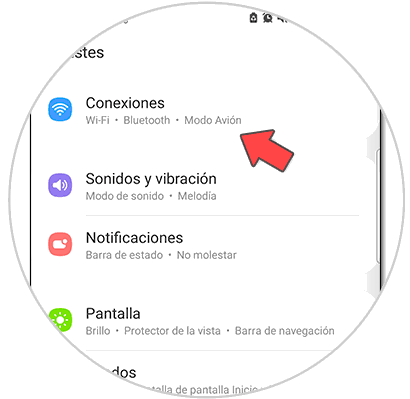
Step 3
In the next window we will enter the option "Shared connection and modem".
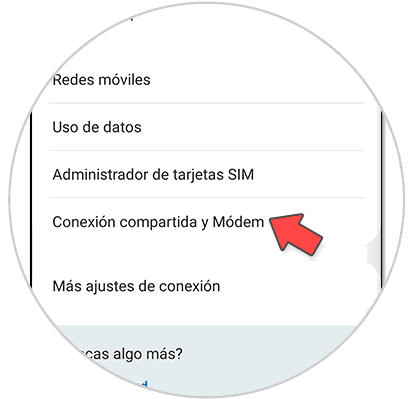
Step 4
In the "Shared connection" switch we can activate or deactivate this option.
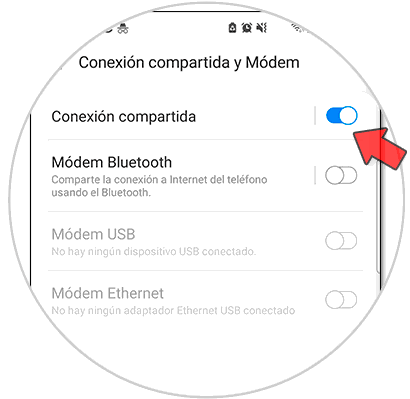
Step 5
Click on "Shared connection" to configure it. Here you will see the data of your connection to share. To edit it, click on "Configure"
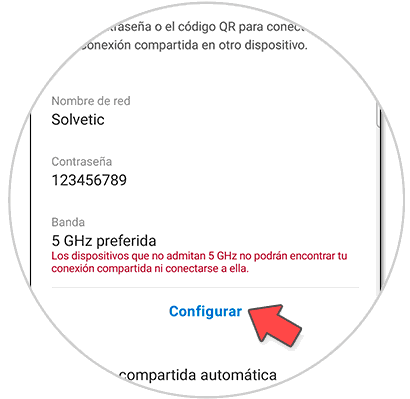
Step 6
Here enter the values you prefer and click on "Save". These are the data that you must put on the other device that wants to use your shared network.
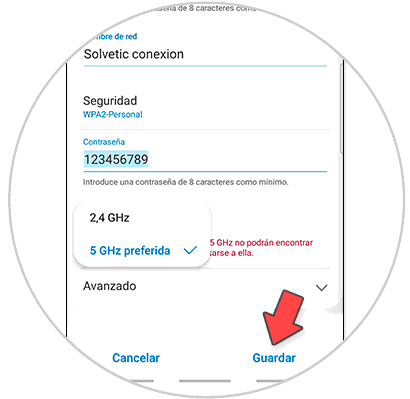
Step 7
To share the data quickly, use the "QR Code" option that you will see at the bottom.
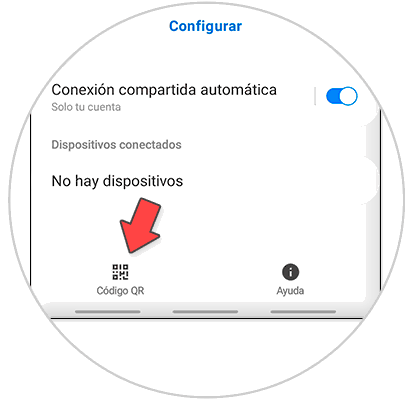
Step 8
You can also access this option easily from the top panel of shortcuts. If you keep pressed you will go to its configuration.
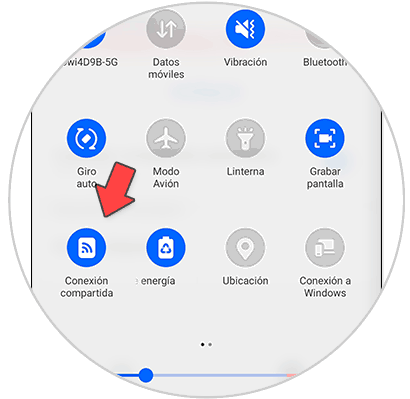
In this way we can share the Internet from Samsung Galaxy S21, S21 Plus and S21 Ultra to another device..