
Imagine that you are in college with your laptop, trying to find THAT job that you have to deliver in a few hours and, for reasons beyond your understanding, the misfortune materializes: your work is nowhere to be found. We are going to share with you some tricks or precautions that you should have in mind so that the misfortune of losing your university job can not be repeated.
Don't forget to activate autosave when writing a job
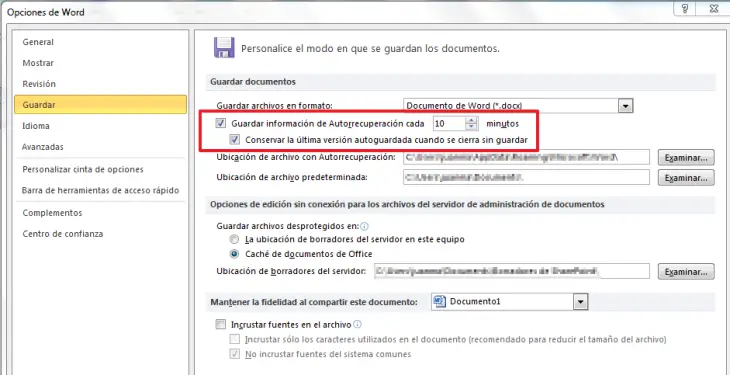
When we are writing a text in our favorite office software, we may have the misfortune that the program or the computer itself suddenly turn off (power failure, system error, etc.)..
Setting an automatic save every few minutes within the settings or preferences of the office program we use is vital. We can also indicate that you save a second document as a backup.
Archive your documents in an external memory

For years , portable storage memories have been the most used way of transporting information, clearly replacing other traditional formats such as CDs or floppy disks..
Having an external memory (pen-drive, memory card) or external hard drive with our documents stored in it, is a basic thing if we do not want to risk losing all that valuable information.
Use the cloud
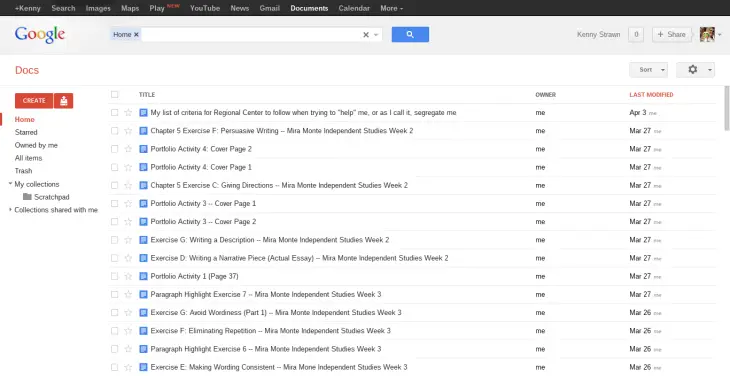
The large number of online storage services that have flourished in recent years, some covered by major brands such as Google or Microsoft, are a good option to have personal files hosted and access them in various ways..
We can access them from any computer where we enter our account, or from our own smartphone, tablet or any other device connected to the network. It will be impossible to lose a document again.
The organization of your folders is important

As in other areas of life itself, being organized within the hard drive of your computer is just as important. The powerlessness that we can experience when we see that we do not find a specific file among hundreds of folders and messy files, is something that will take away a lot of time that we could invest in other matters.
The best thing is to use the libraries of the operating system where we work (folders of Documents, Images, Videos, etc.) to efficiently archive any type of file that we copy to the device. Of course, the ideal is to create your own folder hierarchy to organize the files by subject, by year, by semester ... Our "me" of the future will appreciate it.
Use recovery apps
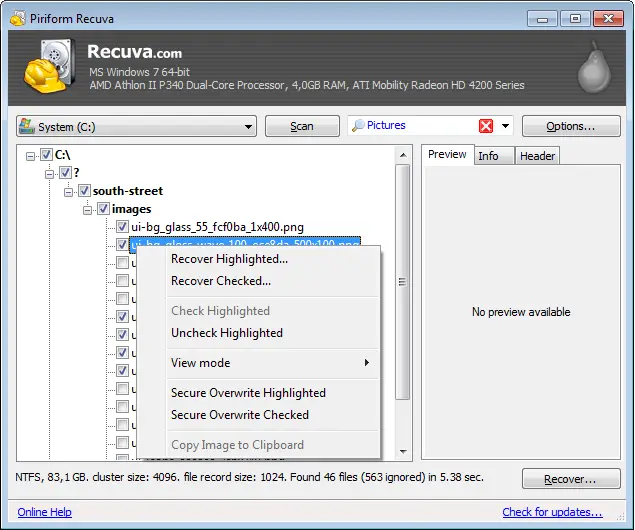
If our personal “tragedy†with that document that we want to use has grown older, and we have simply lost the data of the device where it was housed, we always have a last resort: use a recovery program.
There are both programs that allow you to recover specific documents such as Easy Word Recovery or Repair My Word as well as programs that are capable of recovering data from a failed drive (hard drive or external memory) such as Recuva or Pandora Recovery.
Images | blogcdn | blogspot | wikimedia | Lifehealthyosu | recovers