How to change the SIM card PIN on a Xiaomi Redmi 4 Pro.
Recently I acquired a Xiaomi Redmi 4 Pro and I already taught you
how to install the Global ROM without unlocking the bootloader
, but a few hours ago I changed operators and the need arose to
change the SIM card PIN
.

The procedure is very simple, but the option is quite hidden so it is best to follow this tutorial and not waste time.
How to change the SIM card PIN on a Xiaomi Redmi 4 Pro.
First of all we access the
"Settings"
and go down to the
"System and device" section
where we find the
"Additional settings"
.
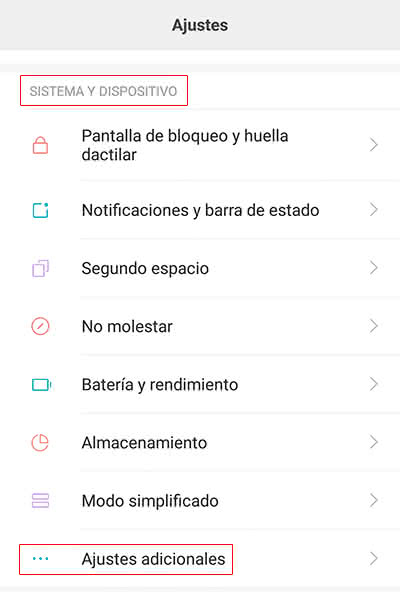
Now we click on the
"Privacy"
option where we find the
"SIM lock" section
with the name of our operator, on which we have to press to access the
"Change SIM card PIN"
option.
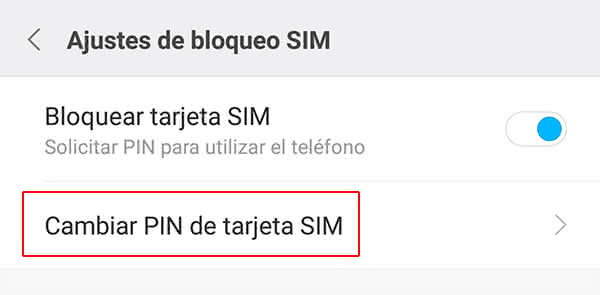
Now you will ask us for the old SIM card PIN and then enter the new PIN twice.
With these simple steps we already have our PIN changed and ready to use, just don't forget the new PIN.
The Android layer of MIUI is very flexible and offers a lot of options, so sometimes it is difficult to find a specific option such as changing the SIM card PIN. The images shown in the tutorial correspond to MIUI 8.1 of the stable global version.
If you have another ROM installed, the images may not correspond to those shown in this tutorial.
I also have to remind you that every time you turn off and turn on the phone again with the SIM card inserted, you will be asked for the new PIN, so once again make sure you will not forget it.