How to capture the screen on the LG G3 S without installing additional applications.
Using the physical keys.
Using the QuickMemo + application.
Recently I acquired the LG G3 S terminal
(also called LG G3 mini)
which I will surely tell you in another article, but in this article I will explain
how to capture the screen on the LG G3 S.
In my old Sony Xperia P it was really simple, because there was an option to capture a very accessible snapshot, but this does not happen in this terminal.

I am sure that if you have come here it is because you need to capture the screen of your LG G3 S and you do not find how to do it, here we will give two solutions without installing additional applications.
How to capture the screen on the LG G3 S without installing additional applications.
There are two methods, one with the phone's own physical keys and another using the QuickMemo + application that is installed by default.
Using the physical keys.
Capturing the LG G3 S screen with the physical keys is as simple as pressing the power button and the volume down button simultaneously (both are on the back of the device). In some articles or from the LG company itself they affirm that this combination of keys is accessible with one hand and that it can be operated with only one finger, I assure you that I have tried several times and I have not succeeded, I have had to use Both hands to press both buttons at the same time.
Using the QuickMemo + application.
This application is installed by default on all LG G3 S, so we will use it. Here the system to capture the screen with QuickMemo + is as simple as pressing the Home button (the one that is shaped like a house) while we swipe up and immediately a semicircle will appear on which we will find the icon to access QuickMemo + (it should be located on the left). It is important not to keep the Home button pressed for a long time because otherwise we will skip the Google Now screen.
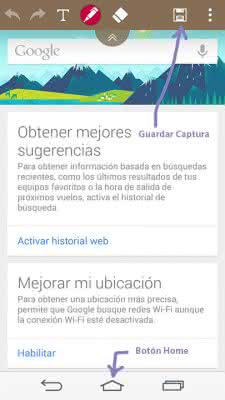
Once we access QuickMemo + by pressing the button on the upper right with a floppy disk we can save the image.