Some time ago we wrote a tutorial on how to
install the Global ROM on Xiaomi Redmi 4 Pro without unlocking the bootloader
, but one of the drawbacks of using this ROM is that we have to deal with the entire collection of Google apps
(Google Play Music , Google Play Movies, Hangouts, etc ...)
. This can be a problem because surely we will not use most of these apps, so we will show a simple method to
disable Google applications in Xiaomi Redmi 4 Pro without being root
.

Clarify that with this method we will disable and not eliminate, since to remove Google applications in Xiaomi Redmi 4 Pro, root permissions are required.
This tutorial has been tested on a Xiaomi Redmi 4 Pro with the stable global ROM 8.2.1.0.
Disabling them will be disabled and will not consume resources, nor will there be updates notifications for these apps. The only detail to keep in mind is that they will continue to occupy space in the internal storage.
How to disable Google applications on Xiaomi Redmi 4 Pro without being root.
The procedure to disable Google applications on the Xiaomi Redmi 4 is very simple,
first of all we must change the language of the phone to English
, since if we have it in Spanish it will not work.
Once we disable the applications, we can put the phone back in Spanish.
To change the mobile language we access the device settings and in the
Sistema y dispositivo
select the option
Ajustes adicionales
→
Idioma e introducción de texto
→
Idioma
→
English (United Kingdom)
.
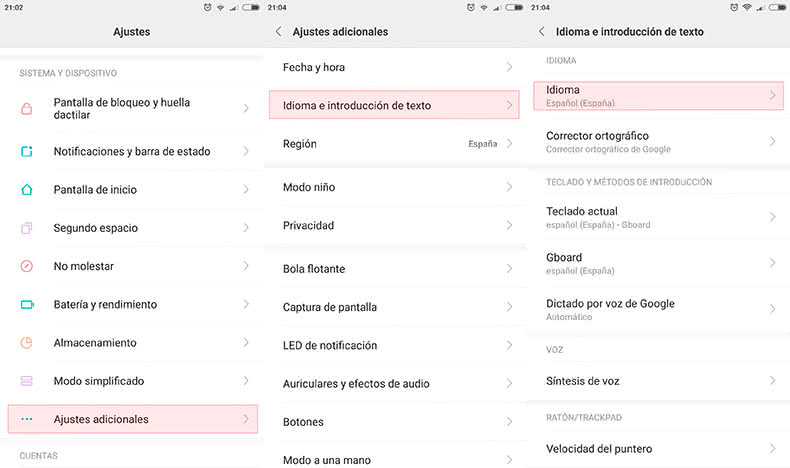
Now we access the Play Store and click on the three horizontal stripes to display the menu in which we select the
Help & feedback
option. Now click on
Browse all articles
, select
Delete or disable apps on Android
and finally click where it says
Tap to go to Application Settings
.
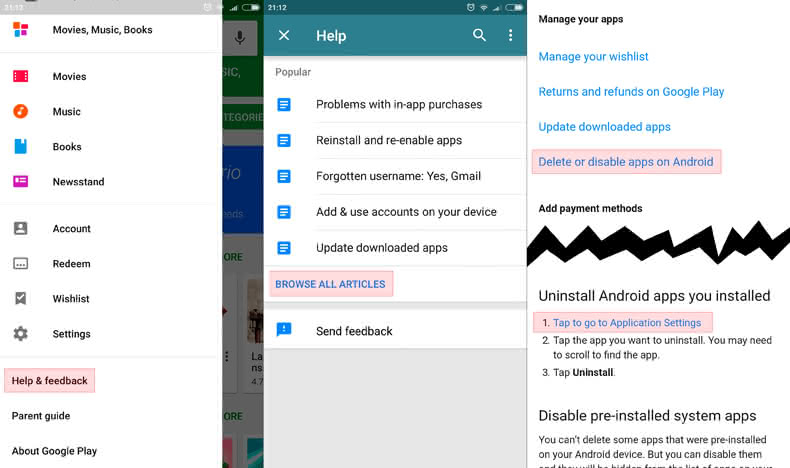
In the new screen we can select the applications we want to disable and we will no longer be shown updates or consume battery.
As a final step we return to the mobile language in Spanish.
Considerations when disabling Google applications.
The first thing we should know is that Google applications are present because it is Google itself that forces manufacturers to integrate them into their ROMs if they want to use Google services
(Play Store mainly)
. By this I mean that it is no use complaining to Xiaomi, when
the problem comes from Google
. In fact, as of January 1, 2017 Google changed its conditions and manufacturers must also include Google Duo in preinstalled applications.
To eliminate them completely we will have to root our Xiaomi smartphone.
Some users use Xiaomi.eu ROMs because they come without Google's preinstalled apps.
When disabling Google applications in Xiaomi Redmi 4, you have to be careful and not disable important services, as they can cause the device to malfunction. Personally I only disable the following apps and have never had problems:
Google Duo, Google Play Music, Google Play Movies and Hangouts
.