Each mobile manufacturer has its peculiarities, but today we are going to focus on the Chinese giant Xiaomi and its MIUI operating system. As many of you will know, MIUI is the Android personalization layer that includes Xiaomi terminals. Sometimes, we need to install an application from an APK file, so we must
activate the option of unknown sources in MIUI
.

It is very important that once the APK file is installed, we will deactivate the
"Unknown origins"
option again
. This is so to avoid security problems and for applications to be installed without our consent.
Install only APK files from trusted sources
or you run the risk of becoming infected with some type of virus or malware.
Where is the option to install applications from unknown sources in MIUI?
I have not tried all Xiaomi terminals, but I can build on my experience with a Redmi 4 Pro that uses MIUI. The easiest way is to
use the settings search engine to locate any option
. This option finder is accessed once we enter the main settings screen. We see that at the top there is a search bar and if we type
"unknown origins"
we already access this option directly.
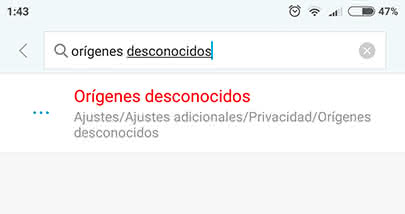
Pay attention to how you write the option you want to look for, because if you do not put the ticks correctly you may not find the options.
In the previous case, to avoid complications, you can search directly for the word
"unknown"
and the option will appear.

Directly access the option of unknown sources.
If you want to access this option directly without using the search engine, you have to go to the settings screen and in the
"System and device" section
click on the
"Additional settings"
option. Then you select the
"Privacy"
option and you can see that you can activate the
"Unknown origins"
option.
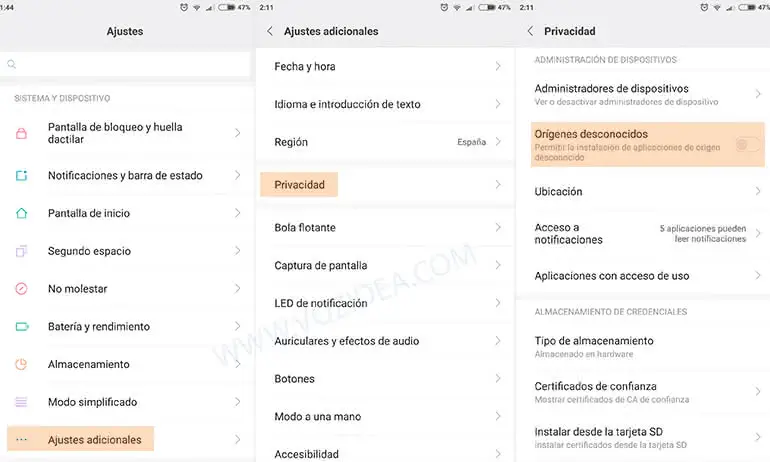
Perhaps in other Xiaomi devices it is different, since
there are terminals that use Android One such as the Mi A1, Mi A2, etc.
If you use one of these terminals with Android One, you have to go to the settings screen and enter the
"Applications and notifications"
option. Then you go to
"Special applications access"
and in the end you find the option
"Install unknown applications"
.
We see that it is a simple process and although the option is a bit hidden we can easily locate it. Anyway, if you need help, do not hesitate to use
our forum
for any questions.