Having a mobile phone has become commonplace, since usually most people today have one. The number of models and brands that have been emerging over time is increasing and that is why changing terminals every time is something that happens frequently among many users..
In these devices we store a lot of personal and professional information in many cases, so it is possible that a time will come when the memory of the terminal will be saturated, and this will stop working properly. In these cases, the best we can do is to make a backup copy and restore the mobile to the factory settings.
Another of the circumstances for which we may want to reset and completely delete the phone is because we want to sell or transfer to another person and we do not want to be traces of our information . That is why below we show you the steps you must follow for this from the menu or how to make a hard reset from the external buttons of the phone on the Android Xiaomi Redmi Go..
For this you have to follow the steps that you will see in this video and read below:
To stay up to date, remember to subscribe to our YouTube channel! SUBSCRIBE
1. How to reset Xiaomi Redmi Go from the Settings menu
To reset the terminal from the Settings menu, the steps you have to follow are the ones you will see below:
Step 1
Slide the main screen of your Xiaomi Redmi Go up to access the menu options.

Step 2
Now, click on the "Settings" option whose icon is a cogwheel in the terminal.

Step 3
On the new screen, scroll to the "System" option and click here.
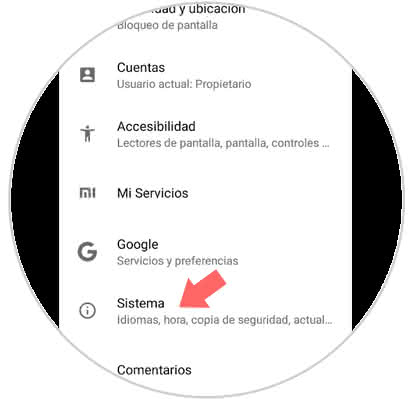
Step 4
Finally you will see the option "Reset options", in which you must press to continue.
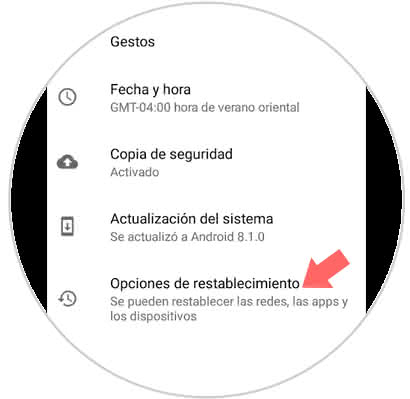
Step 5
Here, on the new screen, click on the last option "Delete all data (reset factory data)".
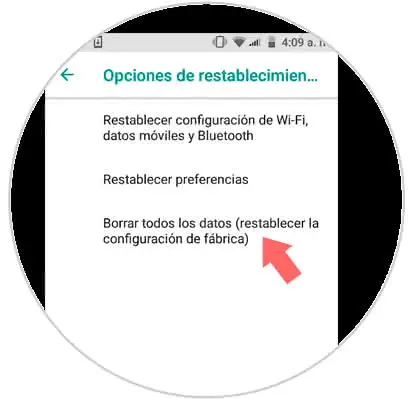
Step 6
You will appear on a screen like this. Here click on the lower button "Reset device".

Step 7
Finally this is going to be the screen that you will see. Click on "Delete all" and you will have finished. As simple as that.
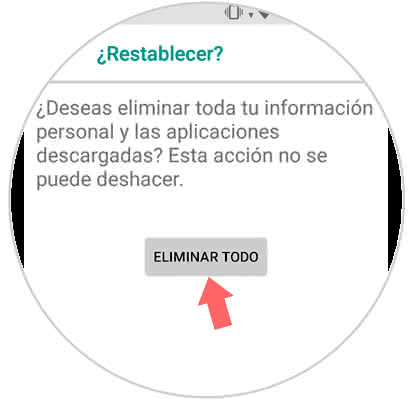
2. How to Hard Reset on Xiaomi Go
In the event that for some reason you can not access the internal menu of the phone, you will be able to perform a hard reset with the buttons outside, following the steps that are detailed below.
Make Hard Reset Xiaomi Redmi 6
- The first thing we must do is turn off the terminal.
- We keep pressing the "Power" or "On / Off" button plus the "Volume Up" button at the same time until the Xiaomi symbol appears.
- When the Android symbol appears with the phrase "No command" press again on "Power" and "Upload volume"
- The next thing to select is "Wipe data / Factory Reset".
- Next, choose "Reboot System Now."
- The Redmi Go will restart and we can return to the initial values.

In these two ways you will be able to reset your device to the factory settings to be able to reconfigure it from scratch as it will be completely clean.