Sometimes we can face critical situations with our terminal in which we do not respond properly and fail to solve the situation. Problems such as having our phone locked without response can be solved by performing a forced reset . It may also happen that we want to return to the default values ​​of our Xiaomi Redmi 6 because we want to leave it as new or because we want to give it up or sell it..
If you notice that your Xiaomi becomes slow in operation and you cannot find the root of the problem, factory reset can help correct this problem. Before performing a factory reset we suggest you make a backup . If instead of doing a premeditated manual reset you have to force it manually, we also show you how to do it and get out of any problematic situation unharmed. Your Xiaomi Redmi 6 will look like new after this formatting.
1. How to reset Xiaomi Redmi 6 from Settings menu
Step 1
The first thing will be to enter the “Settings†or “Settings†menu of our Xiaomi in the main panel.
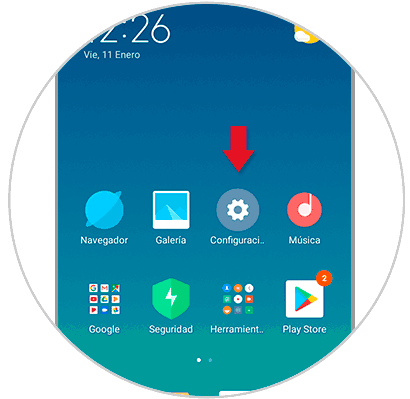
Step 2
Now we will select the option of “Additional settings†to see the available options.
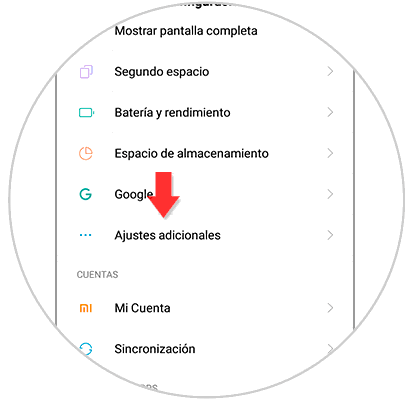
Step 3
Within the options we see we will select the one of “Backup and restart†or “Backup and resetâ€.
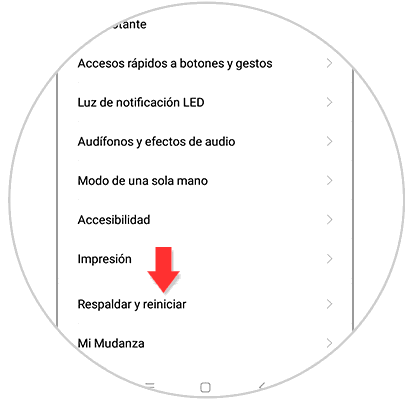
Step 4
Within this section we will choose the option of “Factory data reset†to begin the process.
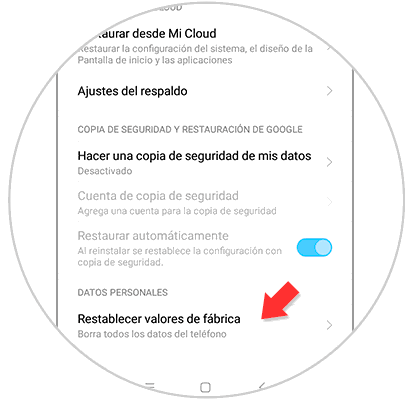
Step 5
As we see now it shows us what will be formatted when resetting the factory settings of the terminal. Click on "Reset phone" to start.
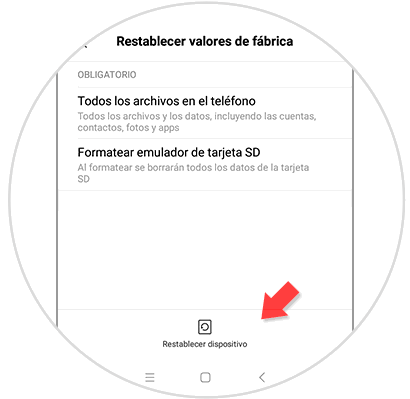
Step 6
Confirm your security pattern if you have it configured or your established blocking method. You will see two warning notices before starting the process.
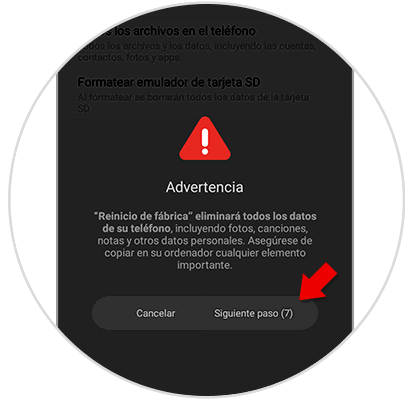
2. How to reset Xiaomi Redmi 6 without unlock code
In case you have forgotten your blocking method or your Xiaomi terminal has been blocked it will be interesting to know how to reset this Redmi 6. Follow these steps to be able to do a hard reset.
Make Hard Reset Xiaomi Redmi 6
- Press and hold the "Power" or "On / Off" button plus the "Volume up" button at the same time until the Xiaomi symbol appears and release the "Power" button.
- We select the "Wipe data" option. Move with the volume keys and confirm with “Powerâ€.
- On the next screen choose the "Wipe All Data" option.
- Now the reset process will begin. Once finished we click on "Back to Main Menu".
- Then choose "Reboot to System."
- The Redmi 6 will restart and we can return to the initial values.

To keep up, remember to subscribe to our YouTube channel! SUBSCRIBE
In this way we will have reset our Xiaomi Redmi 6 and we will have returned the factory values ​​to our mobile thus solving possible problems..