The mobile phone has become one of the most necessary tools in our day to day, because there are few tasks that we do in our daily lives that do not depend indirectly on it. This is why we can not stop taking it with us everywhere we go, because with it we can connect to the internet , make calls , or send messages among other infinite actions..
Due to this, one of the most essential things that should be done about it is to customize it to our liking, and in the case of calls it is one of the most important aspects since it is one of the most recurrent actions we carry out using our mobile phone That is why below we will teach you how to change the ringtone by another or by a song that you have stored on your Android Xiaomi Redmi Note 7.
For this you just have to follow the steps that you will see in this video and read this tutorial:
To stay up to date, remember to subscribe to our YouTube channel! SUBSCRIBE
Step 1
The first thing you have to do is go to the main menu of your Xiaomi, there look for the gear symbol to go directly to the "Settings" section and therefore be able to configure everything related to the calls or almost any aspect of the configuration of your cellphone.
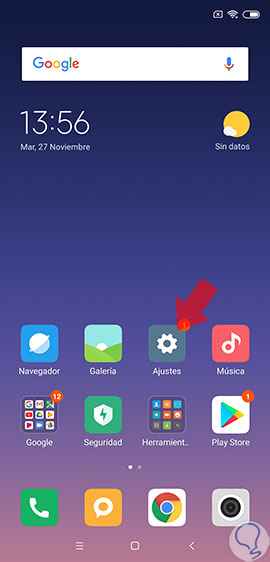
Step 2
When you press it, you will see another menu with multiple alternatives, in which you will go down to choose the one that says "Sounds and Vibration".
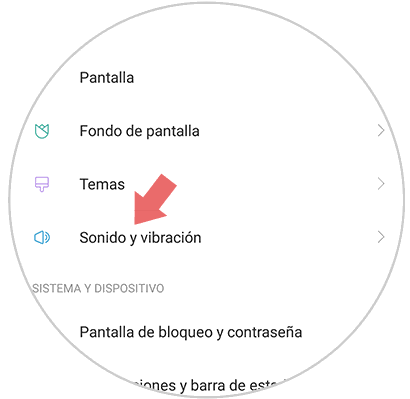
Step 3
Once inside this entry, go down until you find a box that has all the default sound alternatives. However, you must press in this case, the one that says "Telephone Tone", because it is a general configuration of the entire mobile.
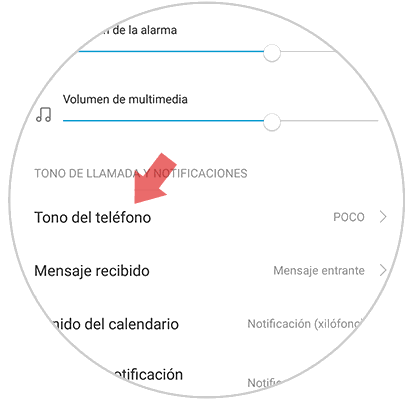
Step 4
Inside the "Phone Tone" entry in the first instance, you will see all the musical alternatives that are incorporated into your Xiaomi Redmi Note 7 mobile phone. There you can try out until you get the one you like, but in the case, If you want to place a song from your repertoire, you will have to give it to the alternative called "Local ringtone".
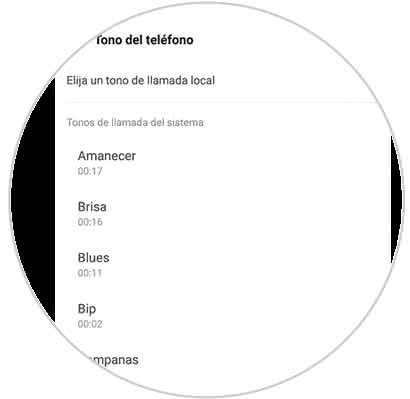
Step 5
In this section, you can choose any audio you have on your phone, either, a song that you like, a recording, a downloaded tone, among others. Whatever your need, what you have to do is look for it in the folder in which it is located, since 4 possible folders will be opened that are:
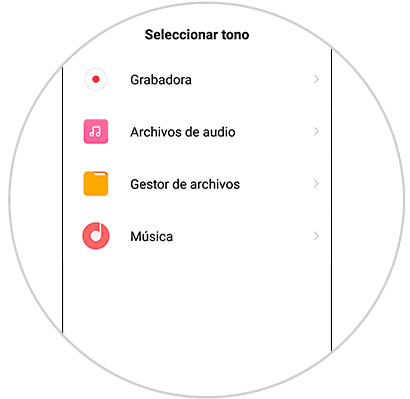
Now, you just have to open the folder and click on the alternative that you like the most..
This is an easy and simple technique to do on your Xiaomi Redmi Note 7, so that you can have a particular tone and easily distinguish when your phone is ringing.