We know that when we buy a mobile, it will come with a series of established features, however, we can customize it to our liking to feel comfortable with its use. For this reason, its software brings a section where we can attach all its functions to our needs, such as the size of the letter ; because depending on the age or condition of the view, you will need a particular size for greater comfort..
For this reason, in the following lines in TechnoWikis we will give you all the simple guidelines, which you have to do in order to make this necessary change in your Android Xiaomi Redmi Note 7.
For this we list the steps in the video and tutorial that you can see below:
To stay up to date, remember to subscribe to our YouTube channel! SUBSCRIBE
Step 1
The main thing you must do, is to go to your menu in the Xiaomi and choose the option that has a gear, which is popularly known as "Settings" in the terminal.
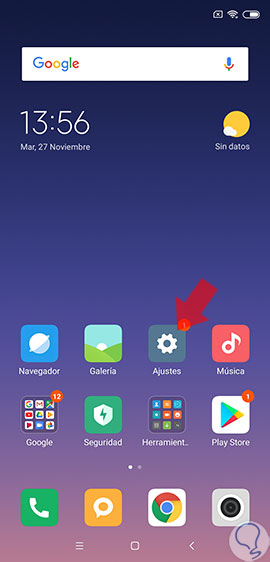
Step 2
Once inside, you will see a new table or menu with all the alternatives that will allow you to configure the phone effectively. Within the first options, look for the one that says "Screen" and click on it.
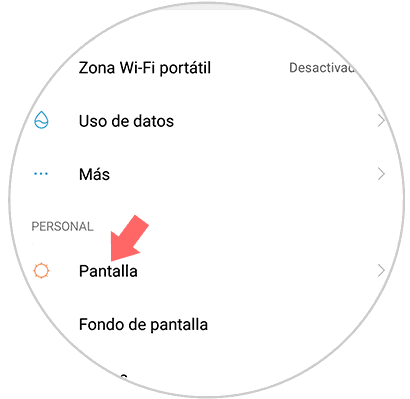
Step 3
In this entry you can make all the changes at the screen level. For the case of the letter, select the one that says "Text size".
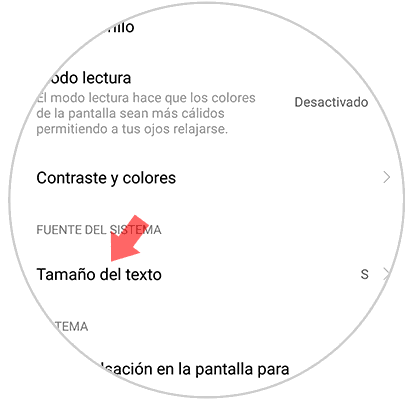
Step 4
You can see, that at the bottom are all the sizes in which you can place your letter, so you can go testing until you find the one that best suits your need.
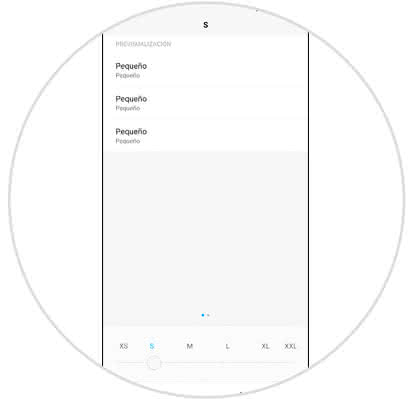
Step 5
When you decide for a particular alternative and you have tested it in the preview, you can have it from now on in your Note 7, clicking on the "Accept" option.
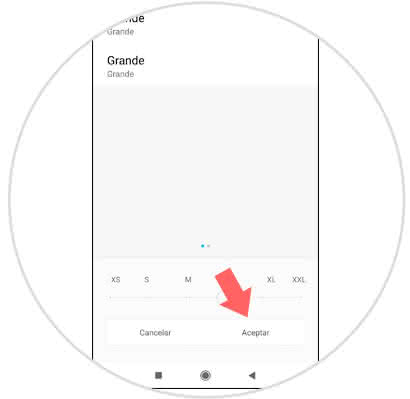
How could you see, with only these five steps that you can simply execute you can modify the font size in your Xiaomi Redmi Note 7..