In our day to day, the screen of our mobile phone has become one of the elements that more information shows us daily. Internet searches , maps on the GPS , messages of conversations in applications such as WhatsApp or comments on social networks and much more are some of the issues we see on a daily basis through the screen of our terminal..
Because of this, the font size becomes a fundamental aspect to make us comfortable in the use of the phone since, if it is not appropriate, it will take a lot of work to be able to read the information we need at all times.
For this reason, adapting the size seems important when using a device, since all mobiles do not use the same font size nor do all people have the same visual capacity. It is for this reason that today in TechnoWikis we will explain how to change the font size on the Xiaomi Mi 8 Android terminal.
For this the steps you have to follow are the ones you will see below:
To keep up, remember to subscribe to our YouTube channel! SUBSCRIBE
Step 1
Tap on the "Settings" on the main screen of your Xiaomi Mi 8.
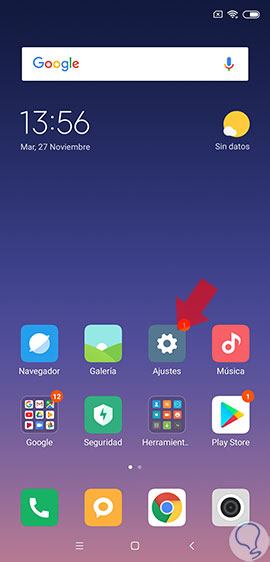
Step 2
You will see the configuration options on the terminal screen. Click on "Screen" to continue.
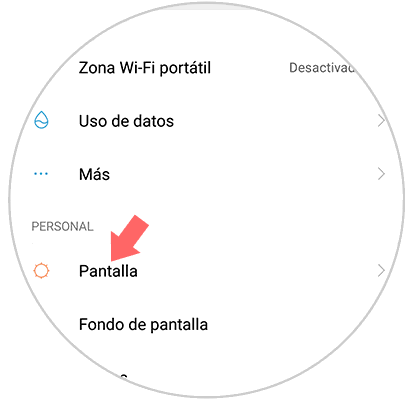
Step 3
Now, in the new screen, you will see the option "Text size" in which you can configure this aspect. Press here.
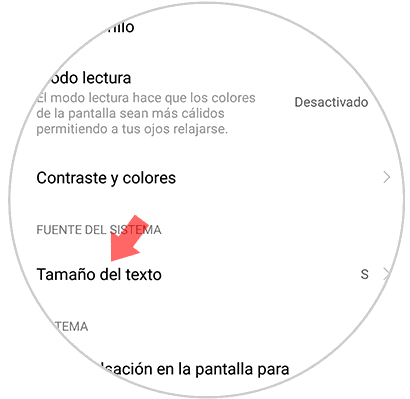
Step 4
In the bottom bar, you can try the different sizes and you can see their appearance at the top of the screen.
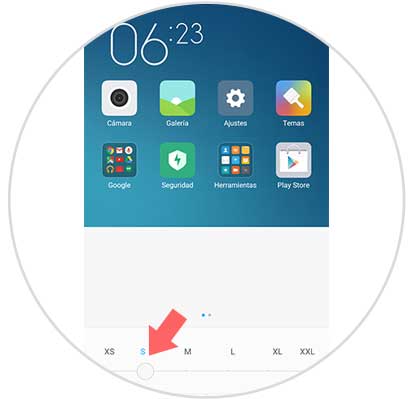
Step 5
Once you have selected the size that you like and it adapts to your needs, click on “Accept†and you will have finished.

It will be that simple to change the size of the text on the Xiaomi Mi 8 Android terminal and adapt it to our personal needs..