Mobile phones have become an unconditional ally of all our daily activities, the screen being one of the most useful elements, since it allows us to observe all the information that we are handling inside the device..
Not only when it comes to messages and emails , but also internet searches and even maps that we use when we want to find a specific address. The handling of the phone must be of total comfort, it is for this reason that the size of the letter becomes one of the most important aspects, since it depends directly on the visual capacity of the user.
It is for this reason that today in TechnoWikis we will explain the step by step to change the font size on the Android Xiaomi Mi Mix 2 mobile device by performing this simple procedure that is explained below:
To keep up, remember to subscribe to our YouTube channel! SUBSCRIBE
Step 1
As an initial step, we must locate the alternative “Settings” on the main screen of the mobile, which is represented by a small nut. Click on it to access.
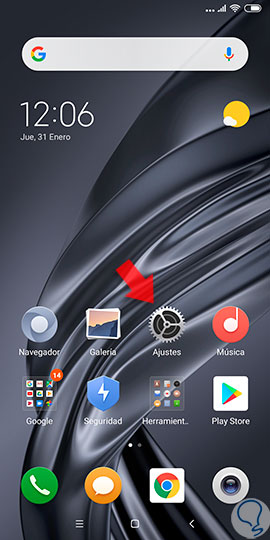
Step 2
Subsequently, all the configuration options of the equipment are shown, we will proceed to select the one identified with the name “Screen” in the list of available options. Click on it.
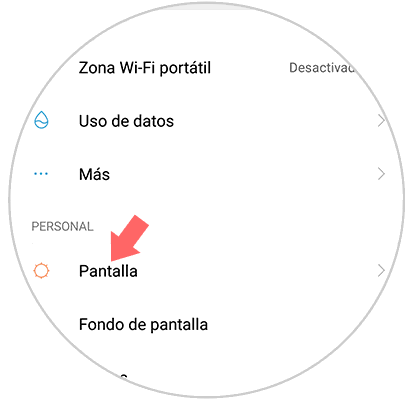
Step 3
To continue, we can see a new screen, and here you will see the alternative "Text size", useful tool to achieve the configuration of this aspect. Click on this option to continue.
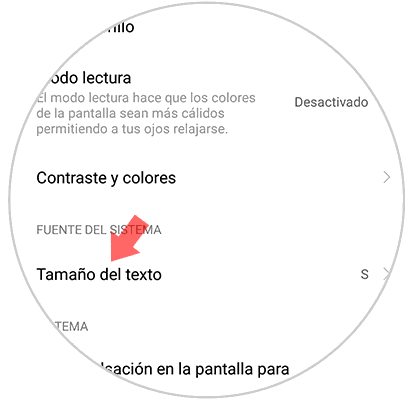
Step 4
After executing the previous step, an image is shown and it can be seen in the lower bar that you can choose the different sizes of the letter, and with respect to its appearance, we can see it in the upper part of the screen of the equipment.
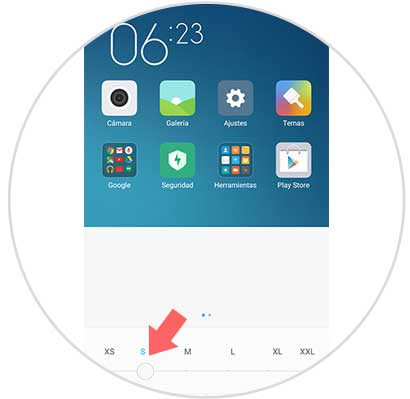
Step 5
When you have chosen the size and characteristic of the letter that best suits our needs, we just have to click on a small button that appears at the bottom of the screen that says “Accept”.

And ready, in this way and carefully following the previous steps, we can change the font size on the computer..