Of all the configurations that are made at the time of acquiring a mobile phone, without a doubt it is that of the language of use considered as one of the most important; since it will allow us to access the different applications and tools that the mobile device has and move easily through the different menus and screens of the same ..
The procedure to configure the language, is quite fast and simple, allowing us to choose the language that best suits our needs, to achieve the best use of the resources offered by Xiaomi Mi Mix 2. This is why in this tutorial of TechnoWikis we will explain How to perform the process on this Android device.
For this you will have to see and read the steps of the video and the tutorial below:
To keep up, remember to subscribe to our YouTube channel! SUBSCRIBE
Step 1
Initially we must locate the "Settings" icon that is represented by a cogwheel, by clicking on it.
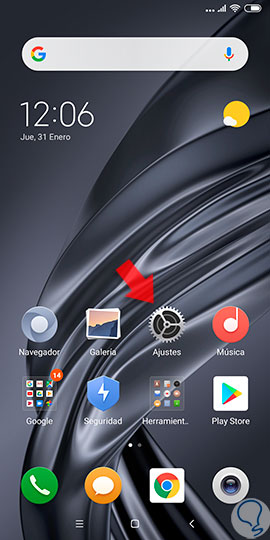
Step 2
Subsequently a sub menu will be displayed in which we must choose the alternative “Additional settings” by clicking on it.
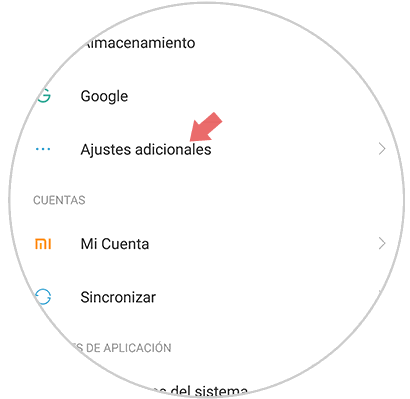
Step 3
Once the previous step is completed, we will see a new window in which it is located at the top of the screen, and that offers several alternatives from which we must choose the option “Language and text input”.
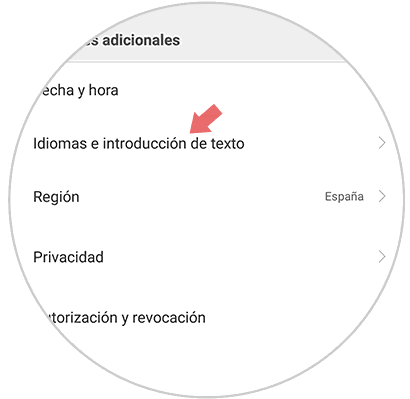
Step 4
We now click on the "Languages" option to continue with the process.
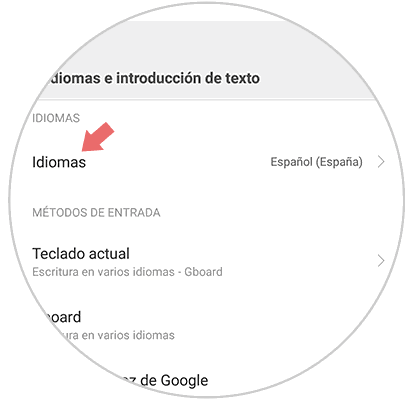
Step 5
A window with a list will be displayed, where we can observe a wide variety of languages ​​and where we must choose the one that suits us and suits our needs. We must choose it by clicking on it.
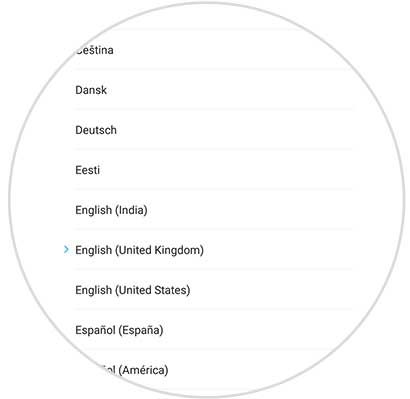
Step 6
Once the language has been selected, we can immediately observe how all the menus that make up the operating system of the mobile device change to the selected language.
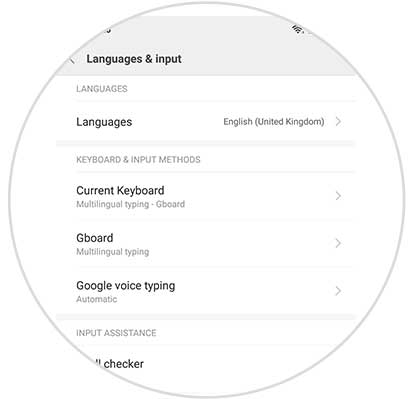
It is important to keep in mind, that at the time of performing a hard reset of the equipment to take it to the factory settings, this usually changes to the English language, so the procedure described above will be of great help so that we can change the predefined language to the one of our preference..