It is true that the mobile phone has gone from being a device that was created with the purpose of calling or receiving calls to one of the fastest and most effective methods of communication between people for many other options besides the aforementioned. Apart from the calls and thanks to the arrival of the Internet to these small devices there are multiple ways to communicate using our mobile phone: Messages through the mail or applications such as WhatsApp or Telegram are some of the ways to establish more recurring contact between users ..
On the other hand, apart from connecting people, thanks to the fact that we have Internet in the mobile phone we can be connected to the world around us thanks to the different searches we can perform on the network. To perform these searches we can use different browsers, although it is true that when we talk about Android devices Chrome is usually the default option of these. And although Chrome is one of the browsers that offer the most advantages, you may want to change the default browser, for this reason in this TechnoWikis tutorial we will explain how to do it in the Xiaomi Mi Mix 2 terminal step by step.
For this you will have to follow the steps you will see in the video and read in the tutorial:
To keep up, remember to subscribe to our YouTube channel! SUBSCRIBE
Step 1
Access the “Settings” of your Mi Mix 2 by clicking on the gear icon in its main menu.
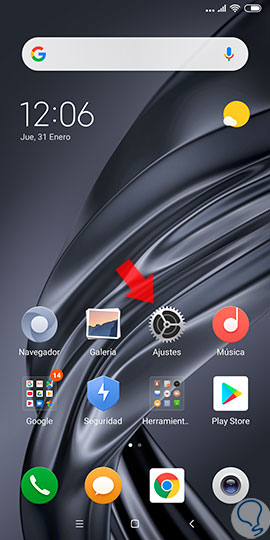
Step 2
In the list of options, select “Installed applications”.
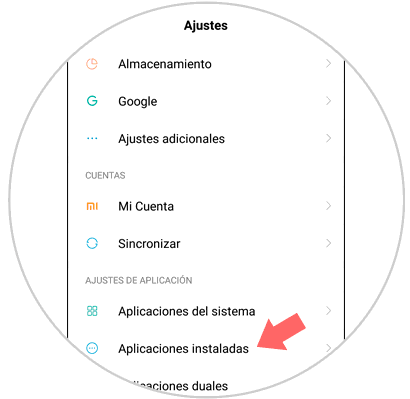
Step 3
You will appear on the next screen, where you must click on the 3-dot icon in the upper right corner of the screen.
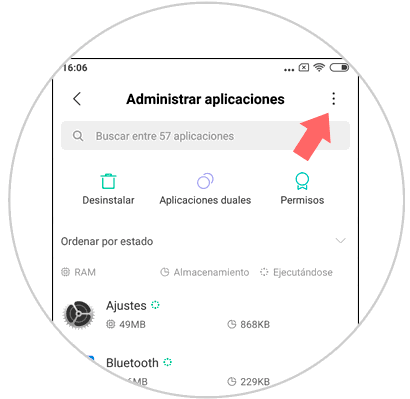
Step 4
A pop-up window will appear, where you must click on “Default Applications”.
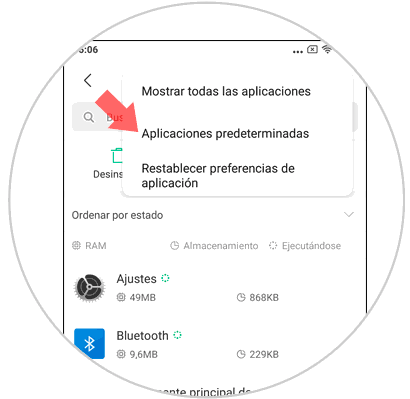
Step 5
Within the “Default Settings”, click on “Browser”.
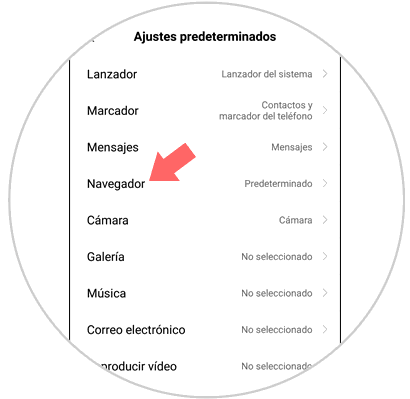
Step 6
In the list of available browsers, select the one you want to choose as the default in the list of options and you are done.
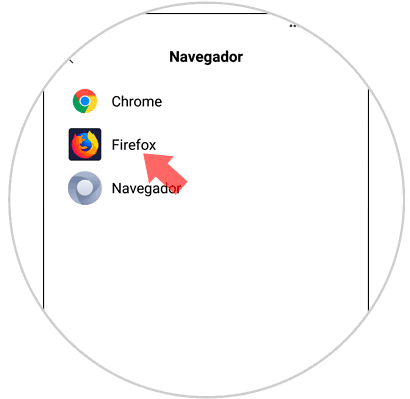
Note
Normally the option that comes by default is Chrome, for other options to appear you must first download this browser on the Play Store download platform.
It's that simple to change the default browser on your Xiaomi Mi Mix 2..