No one doubts that the mobile phone today is one of the main means of communication between people and a source of knowledge; since, through the screen of our terminal , we have an open field open to all the information we need..
We communicate using instant messaging applications such as WhatsApp, Telegram or Messenger, we use email , we review social networks , we read information we search through Google or other search engines and countless more actions. For all these actions, the font size plays a fundamental role since, if it is not optimal, we can miss much of the information.
For this reason today in TechnoWikis we will explain how to change the font size in one of the terminals of the moment with Android operating system: The Xiaomi Mi 8 Pro..
Note
In this video you can see how to perform the process on the Xiaomi Mi 8, but the steps are similar in the Pro model of the terminal.
To keep up, remember to subscribe to our YouTube channel! SUBSCRIBE
Step 1
Tap on the "Settings" icon on the gearwheel on the main screen of your Xiaomi Mi 8 Pro.
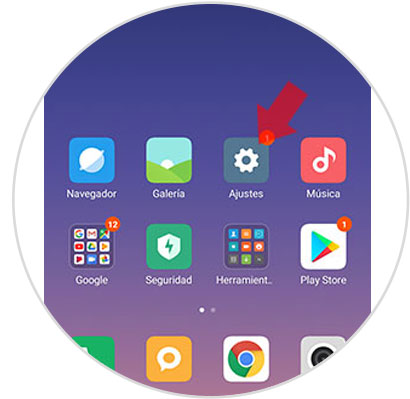
Step 2
On the next screen you will see a list with the configuration options. Click on "Screen".
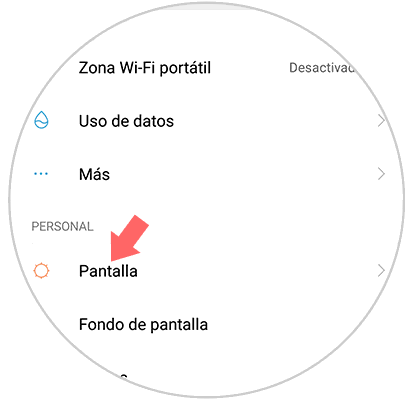
Step 3
A new screen will open, where you will see the "Text size" option. Click here to continue.
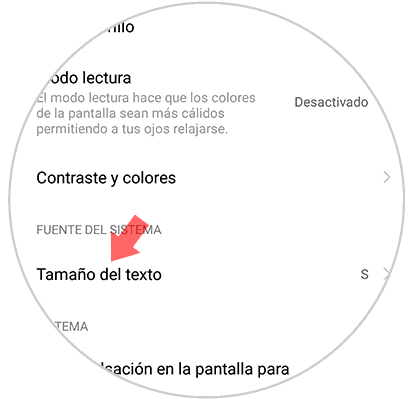
Step 4
A new screen will open in which you will see a bar at the bottom. Here you can try the different sizes and you can see their real size on the screen of your Mi 8 Pro.
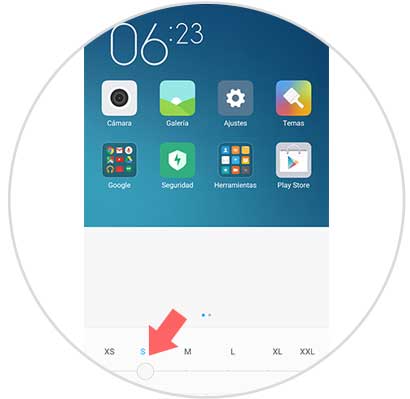
Step 5
Go testing the different sizes and when you have found the one you like best and adapts to your needs and preferences, click on “Accept†and you are done.

It will be that simple to change the size of the text on the Xiaomi Mi 8 Pro Android terminal and adapt it to our personal needs.