Customizing the different aspects of a mobile phone is one of the most important things to do with the terminal; Since, due to the great use we give to these small devices, it is preferable that we feel as comfortable as possible when we use them..
Some of the aspects that we consider the most are the screen , the keyboard or the sound. The configuration of the screen is important because it is the means through which we see everything we want in the terminal. In some terminals the “Notch†or notch has been incorporated, but this is an aspect that we can also configure in it.
In the case of the keyboard is what we use to write and therefore communicate, so setting up the type of keyboard or the auto corrector is one of the customization aspects to consider. Finally, sound is the last of the most important aspects, with features such as silence, vibration or ringtone among others. It is for this reason that today in TechnoWikis we will explain how to change the ringtone in one of the Android terminals of the moment: The Xiaomi Mi 8 Pro..
Note
In this video you will see the steps in a Xiaomi Mi 8, but in the Pro model of the terminal they are similar.
To keep up, remember to subscribe to our YouTube channel! SUBSCRIBE
Step 1
Click on the “Settings†of the terminal on the gear icon in the main menu of your Mi 8 Pro.
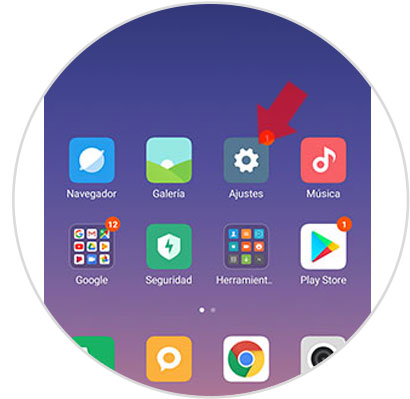
Step 2
Then, among the options available in the list you will see that one of them is “Sound and vibration†Click on it.
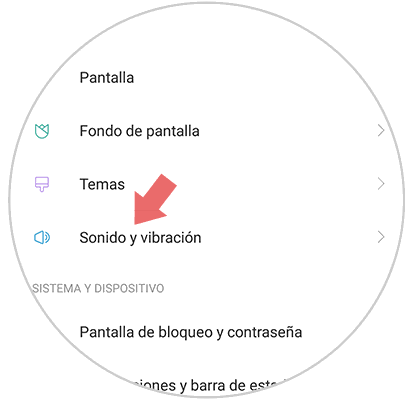
Step 3
Once inside you will see the option "Phone ringtone". Press to access the ringtones to be configured available within this option.
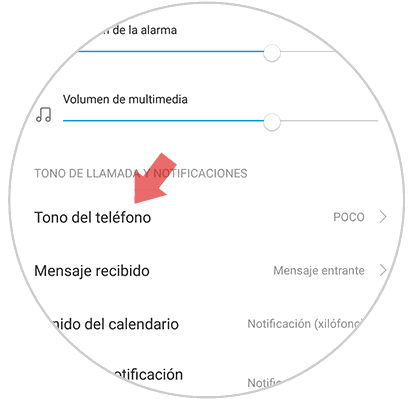
Step 4
Here you can see the list of available tones. You can listen and see which one you like best. When you have chosen, click on the one you like and you will have set it as a ringtone on your Mi 8 Pro. On the other hand, if you want to put a song or voice note that you have saved on your phone you must click on the “Ringtone local call".
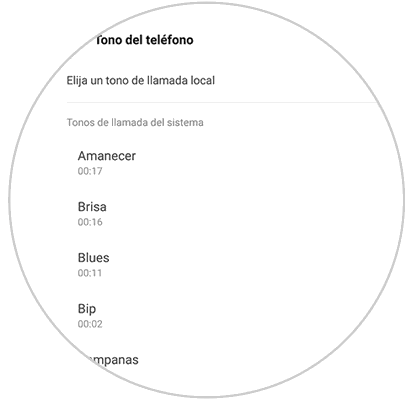
Step 5
Now, on the new screen, you can now select a song or audio note. Click on the folder where it is located on the different icons on the screen. Here you will find the following sections:
- Tape recorder
- Audio files
- File manager
- Music
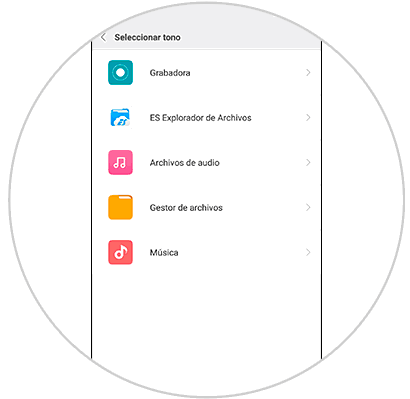
It's that simple to change the ringtone for another or for a song or voice memo on the Xiaomi Mi 8 Android phone.