We could say with almost certainty that the mobile phone is the technological device that people use most every day. And this statement is not strange, because thanks to the fact that now we can use the Internet from our mobile phones, its functionalities go much further: Use social networks , manage mail, take advantage of dead times to watch videos on different platforms or consult an address in the GPS are some of the many actions that we perform in our day to day..
Among all the features that we can perform on the phone it is convenient not to forget the first and main one for which they were created: The calls . We receive calls from our phone every day and that is why the tone of calls is a very important aspect. Setting the ringtone helps to identify that it is our phone that is ringing and can cause us not to miss calls that are of great importance to us. For this reason in this tutorial of TechnoWikis we will explain how to change the ringtone on one of the Android devices of the moment: The Xiaomi Mi 8.
For this the steps you have to perform are the ones you will see and read below:
To keep up, remember to subscribe to our YouTube channel! SUBSCRIBE
Step 1
Click on the “Settings†of the terminal by clicking on the icon represented by a cogwheel on the main screen of your Xiaomi Mi 8.
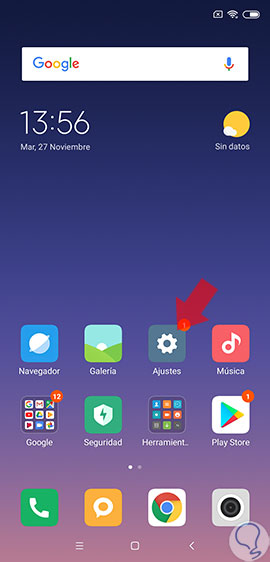
Step 2
Then, slide to the “Sound and vibration†section and click here to continue.
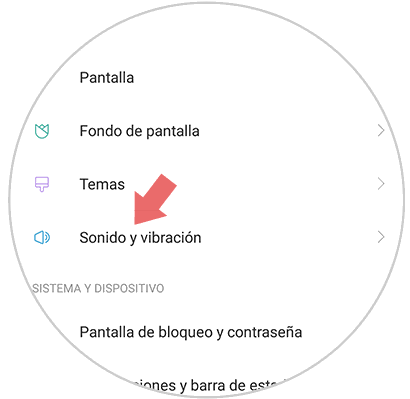
Step 3
Once inside you will see the option "Phone ringtone". Press to access the different ringtones you can configure.
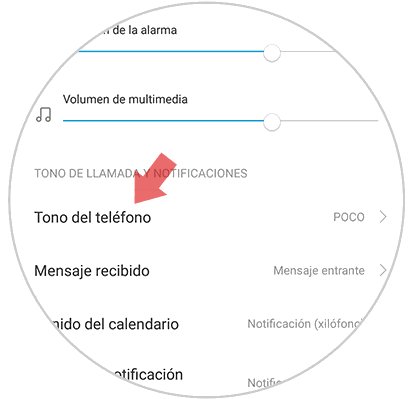
Step 4
Here you can see the list of available tones to select on your Xiaomi Mi 8. To select one of them press on the chosen one. Finally, if you want to put a song on your phone you must click on the option “Local ringtoneâ€
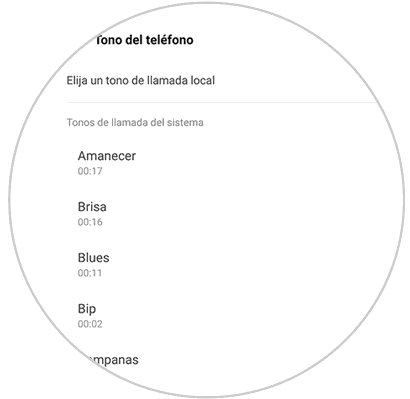
Step 5
Here you can select a song or audio note saved in your terminal. Click on the section where you are to access. Here you will find the following sections:
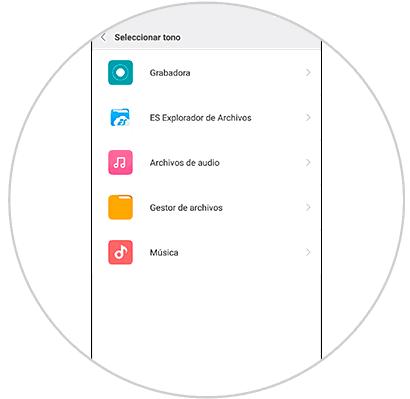
It's that simple to change the ringtone for another or for a song or voice memo on the Xiaomi Mi 8 Android phone..