It does not seem strange that the mobile phone has become what it is today: A small device that is practically essential that we use to carry out a large part of the actions we carry out throughout the day. We already used the phone to call, but from the arrival of the Internet to the mobile terminals we opened a range of possibilities: From using the GPS , to downloading music or making payments directly through the mobile, among hundreds of other actions..
When we release a telephone, or after having reset it to the initial values, we must configure it again; and one of the first things to choose will be the language of the terminal.
Although this aspect is configured at the beginning as we have said, it is possible to change the language at any time. For this reason today in TechnoWikis we will explain how to do it on the Xiaomi Mi 8 Pro Android mobile..
Note
In this video you can see the steps in a Xiaomi Mi 8, but the steps in the Pro model of the terminal will be similar.
To keep up, remember to subscribe to our YouTube channel! SUBSCRIBE
Step 1
Access the “Settings†on the main screen of your Mi 8 Pro.
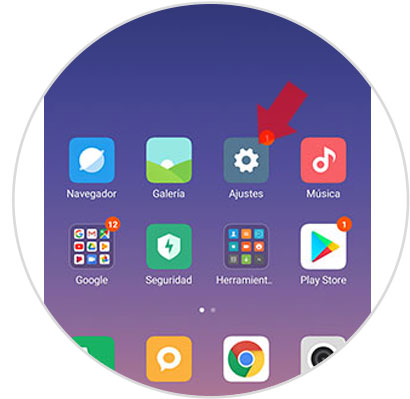
Step 2
On the new screen, swipe to the “Additional settings†option and press to continue.
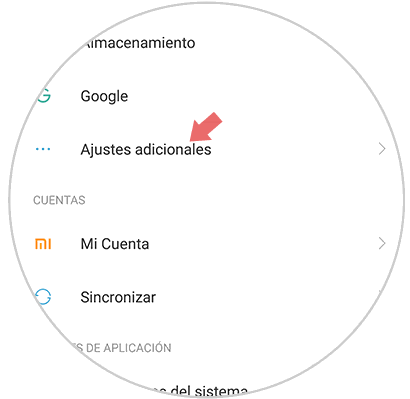
Step 3
You will appear in a new screen, in which at the top you will see the option “Language and text inputâ€. Press here.
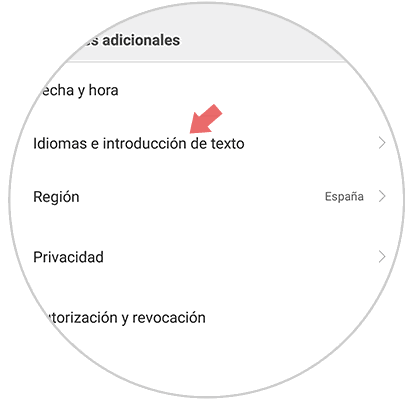
Step 4
Now, click on "Languages."
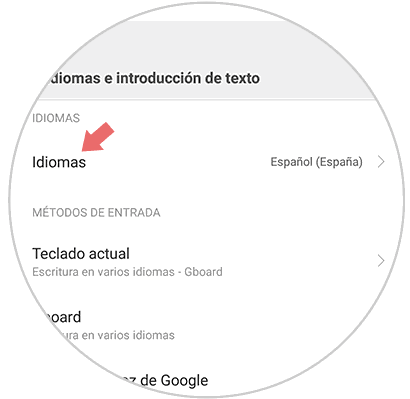
Step 5
Swipe to find the language you want to change the set and press to select it for your Xiaomi Mi 8 Pro.
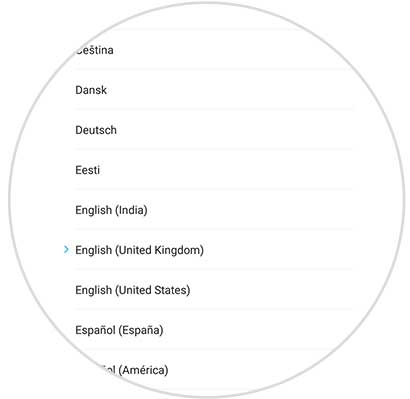
Step 6
You will see the menu in the selected language.
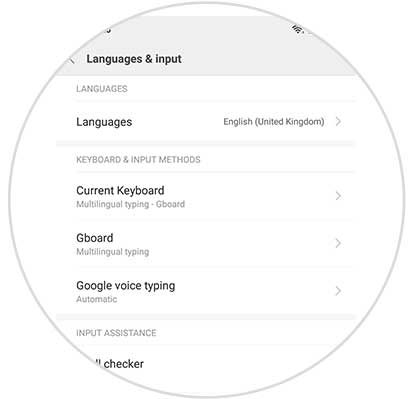
It will be that simple to change the language set to another in the Xiaomi Mi 8 Pro Android terminal.