The ringtone is an essential element in the personalization process of our mobile phones. If you like to have your device configured in a personalized way, making it stand out from the rest, setting the ringtone on Xiaomi Redmi Note 12 and 12 Pro is one of the actions that you should take into account. Even if you still don't know how to move around your Redmi Note 12 series, here we show you the simple steps to get it..
If you are tired of preset ringtones and want some eye-catching music for when you receive calls, you can't miss this tutorial where we teach you how to easily set ringtones. You will have the possibility to choose a tone that you have stored on your phone or you can choose one of all those that your own Xiaomi offers you. You will also see that you have a library of possibilities with different genres and artists that will expand the possibilities of customization in the Xiaomi Redmi Note 12 and 12 Pro.
To stay up to date, remember to subscribe to our YouTube channel!
SUBSCRIBE ON YOUTUBE
How to change the ringtone on a Xiaomi Redmi Note 12 series
Step 1
The first thing we will do is enter the "Settings" of the phone. You can do it from the icon that appears on the main screen.

Step 2
The next thing will be to search for and click on the "Sound and vibration" option.
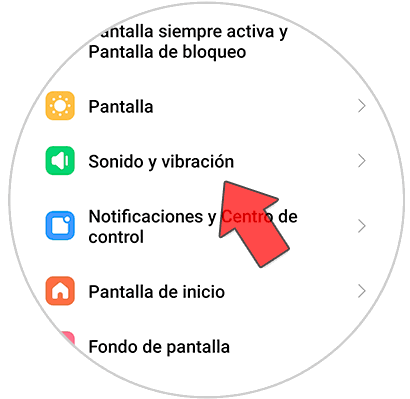
Step 3
In the next window we will see the "Alarm tone" option, so we click on it.
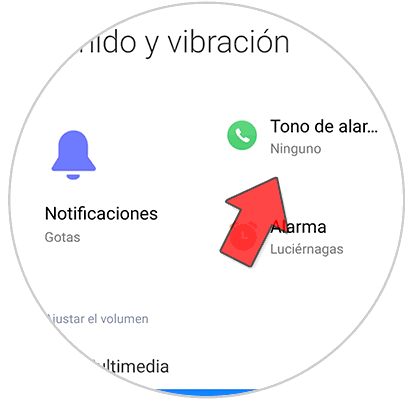
Step 4
In the notice that appears about the theme tool, we are going to click on the "Exit" option to avoid using it in the theme configuration. Then we will see what happens if we use it.
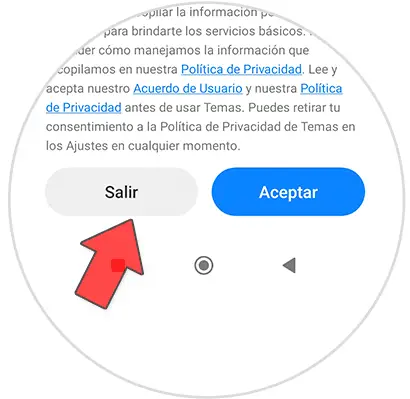
step 5
Now we will have different options to configure our ringtone. We can choose not to configure a ringtone, set the system's default tone or select one from the list that appears. To choose a tone from the list you can click on it.
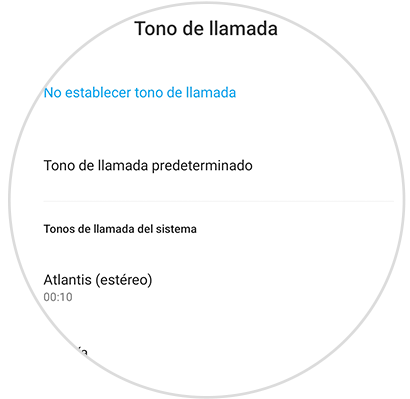
step 6
If what we want is to add a personalized ringtone, then we will have to resort to the “Themes” tool that we mentioned before. To do this, we will click on the add icon that we see at the bottom right.
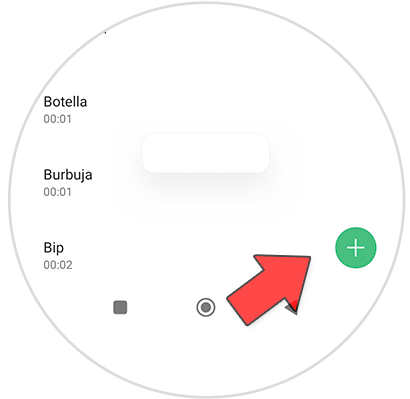
step 7
Now we are going to “OK” to confirm that we want to use the “Themes” option to personalize our phone”.
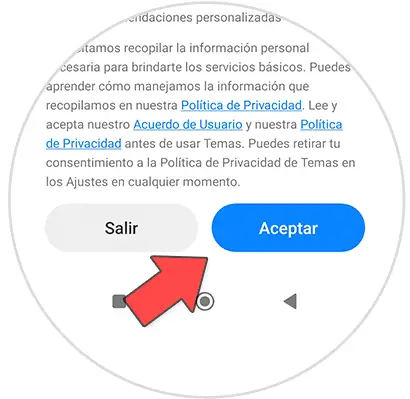
step 8
We give access permissions and then we select from where we want to choose our personalized tone. We will select “File Manager” for example, if we have it in the terminal storage. Then you will have to search for it in its location and select it.

step 9
As we have already activated the "Themes" tool, if we exit and enter the "Ringtone" section again, we will see that the interface is now different. We will see that we have different options to choose a ringtone such as “Custom sounds” or sound categories. You have suggestions from categories of musical genres to tones ordered by function such as alarm or notification.
You can try different tones and click on the one you like.

step 10
You can also choose locally stored or pre-installed ringtones with the options you see for “Choose a local ringtone” and “Pre-installed ringtones”.

In this way we will have been able to customize the ringtone in a Ringtone on Xiaomi Redmi Note 12 and 12 Pro avoiding that only the sound that comes by default on our phone sounds..