The data that we enter over time in our phone since we acquired it, grows almost without realizing it. Whether it is storage data or personal information, most of the time we do not control what we have and that can have a negative effect on our device. When a Redmi Note 12 is too full of storage and has no room to work, we can experience slowdowns in its performance, causing the user experience to fail. In these cases, performing a reset or formatting of the terminal can be a good option to leave everything as it started..
It is also possible that at some point we find that we are no longer going to need our Redmi Note 12 and we decide to give it away or sell it. In these cases it is essential that we dedicate ourselves to resetting a Xiaomi Redmi Note 12 or 12 Pro and leaving it clean of our data. Also, before formatting it is important that you remove any linked accounts to avoid leaving your phone locked. Today we are going to see different ways to be able to factory reset a Xiaomi Redmi Note 12 and 12 Pro.
To stay up to date, remember to subscribe to our YouTube channel!
SUBSCRIBE ON YOUTUBE
1. How to Format a Xiaomi Redmi Note 12 and 12 Pro from settings
If you want to reset your Xiaomi Redmi Note 12 and 12 Pro from within the phone, you can follow the steps below that we offer you.
Note
Before beginning this process, verify that you have deleted the Google account that you have associated as it may request it after formatting the terminal.
Step 1
The first step will be to enter the "Settings" of the phone. You can do it from the icon on the main screen.

Step 2
Here we will see different options but in this case we will click on the "About the phone" option.
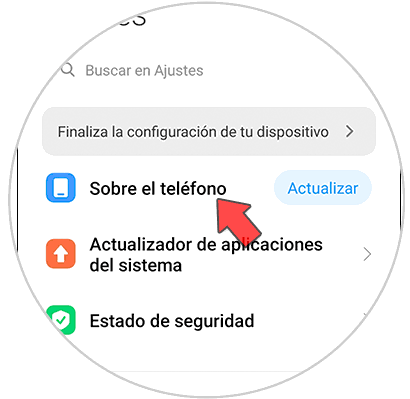
Step 3
The next thing will be to click on the option that we see of “Factory reset”.
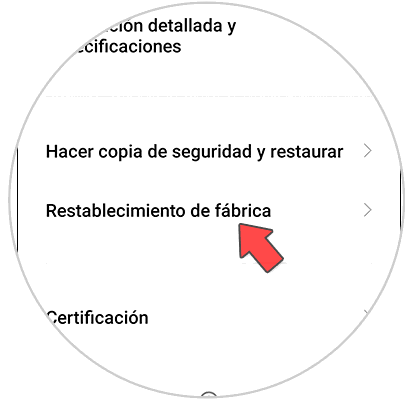
Step 4
To continue with the process, we will go down to the bottom and click on the "Delete all data" option.
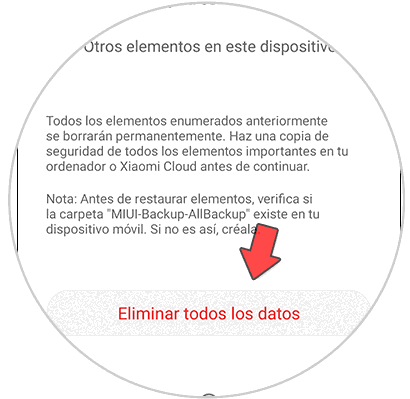
step 5
In the next window you will have to click on the option called "Factory reset" to start the process. You can make a backup if you want before you start.
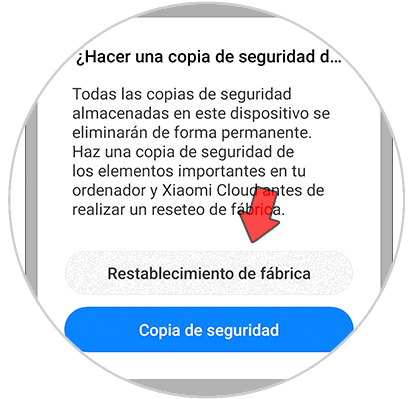
step 6
Then the screen will go black. A notice will appear to indicate that if you perform this action, all the data on your phone will be deleted. If you are sure of it, wait a few seconds and click on "Next" to continue.
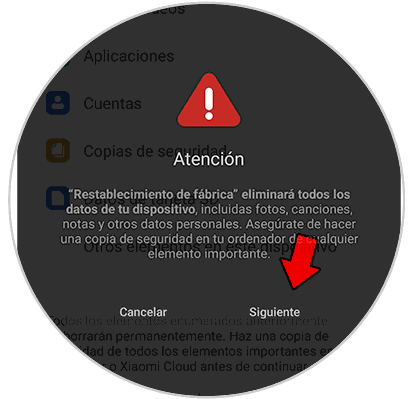
step 7
Finally, click on "OK" on the new screen after a few seconds to confirm the action and to complete the formatting.
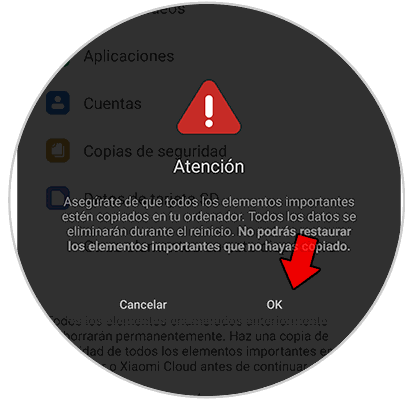
2. How to Format a Xiaomi Redmi Note 12 and 12 Pro from outside
If what you need is to perform a forced format or a Hard Reset on your phone, we will do the following steps.
Note
Before beginning this process, verify that you have deleted the Google account that you have associated as it may request it after formatting the terminal.
Hard Reset Xiaomi Redmi 12 Series
- We will start by turning off our phone. If you can't turn it off, you can wait for it to fully download.
- Then we are going to hold down the "Volume up" and "Power" buttons at the same time.
- You will have to keep them pressed at the same time until you feel the phone vibrate and the logo appears on the screen. At that moment release both buttons pressed.
- This will cause us to enter Recovery Mode. In this menu we will move using the volume buttons to scroll through the different options. To accept we use the Power button.
- Next we enter the "Wipe data" option.
- Then click on the "Wipe All Data" option
- Confirm the process using "Confirm". After that, the formatting or hard reset process will begin in our terminal.

When the process is done, the phone will start again and all our data will have been deleted.
Note
In the event that the phone is associated with a Gmail account, you will need to remember the username and password to be able to perform a complete hard reset.
With this we will have been able to reset or format a Xiaomi Redmi Note 12 and Redmi 12 Pro deleting all the content inside so that our data does not remain..